Boss Audio BV755B User Manual V4 - Page 17
Bluetooth Phone Call History, Bluetooth Music-a2dp, Bluetooth Pair Device, Bluetooth Phone Book
 |
View all Boss Audio BV755B manuals
Add to My Manuals
Save this manual to your list of manuals |
Page 17 highlights
BLUETOOTH PHONE BOOK 1.Touch to search for a name or phone number. 2.Contact list. BLUETOOTH PHONE CALL HISTORY 1.Click to sync phonebook. 2.Touch to show missed calls. 3.Touch to show the dialed phone number. 4.Touch to show the received phone number. BLUETOOTH MUSIC-A2DP 1.Previous song. 2.Play/pause. 3.Next song. 4.Enter EQ setting menu. BLUETOOTH PAIR DEVICE
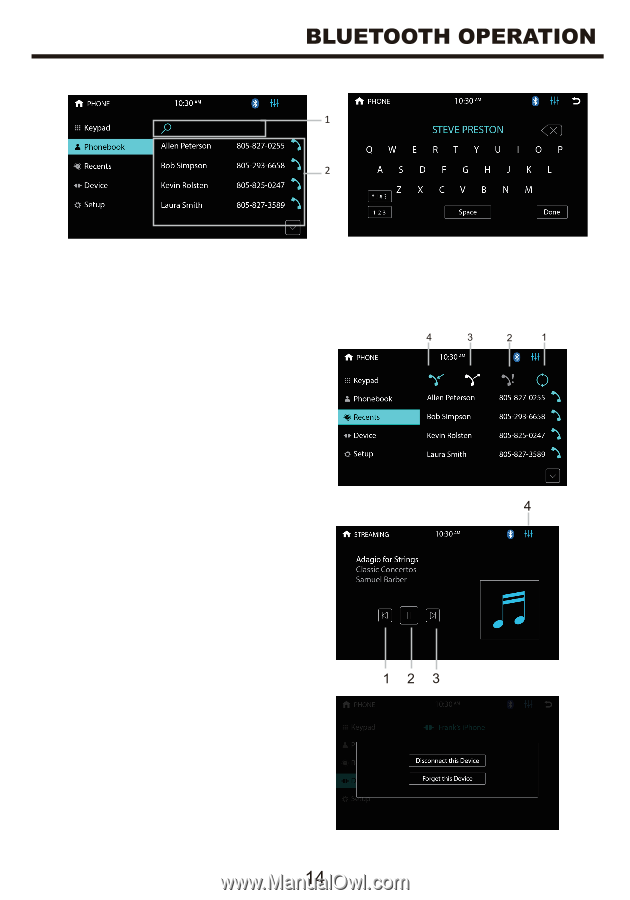
BLUETOOTH PHONE CALL HISTORY
BLUETOOTH MUSIC-A2DP
BLUETOOTH PAIR DEVICE
BLUETOOTH PHONE BOOK
1.Touch to search for a name or phone number.
2.Contact list.
1.Click to sync phonebook.
2.Touch to show missed calls.
3.Touch to show the dialed phone
number.
4.Touch to show the received phone
number.
1.Previous song.
2.Play/pause.
3.Next song.
4.Enter EQ setting menu.














