Boss Audio BV900ACP User Manual - Page 18
Using CarPlay
 |
View all Boss Audio BV900ACP manuals
Add to My Manuals
Save this manual to your list of manuals |
Page 18 highlights
Apple CarPlay Using CarPlay CarPlay Display Setup 1. Using your iPhone: 2. Touch and Hold each App icon to move. To remove an App, Touch NOTE Only Apps with the icon can be removed from CarPlay. Only Apps with the icon can be added in carplay. BCPA9690RC How to Disable Apps 1. Using your iPhone: App to Disable BV900ACP 17
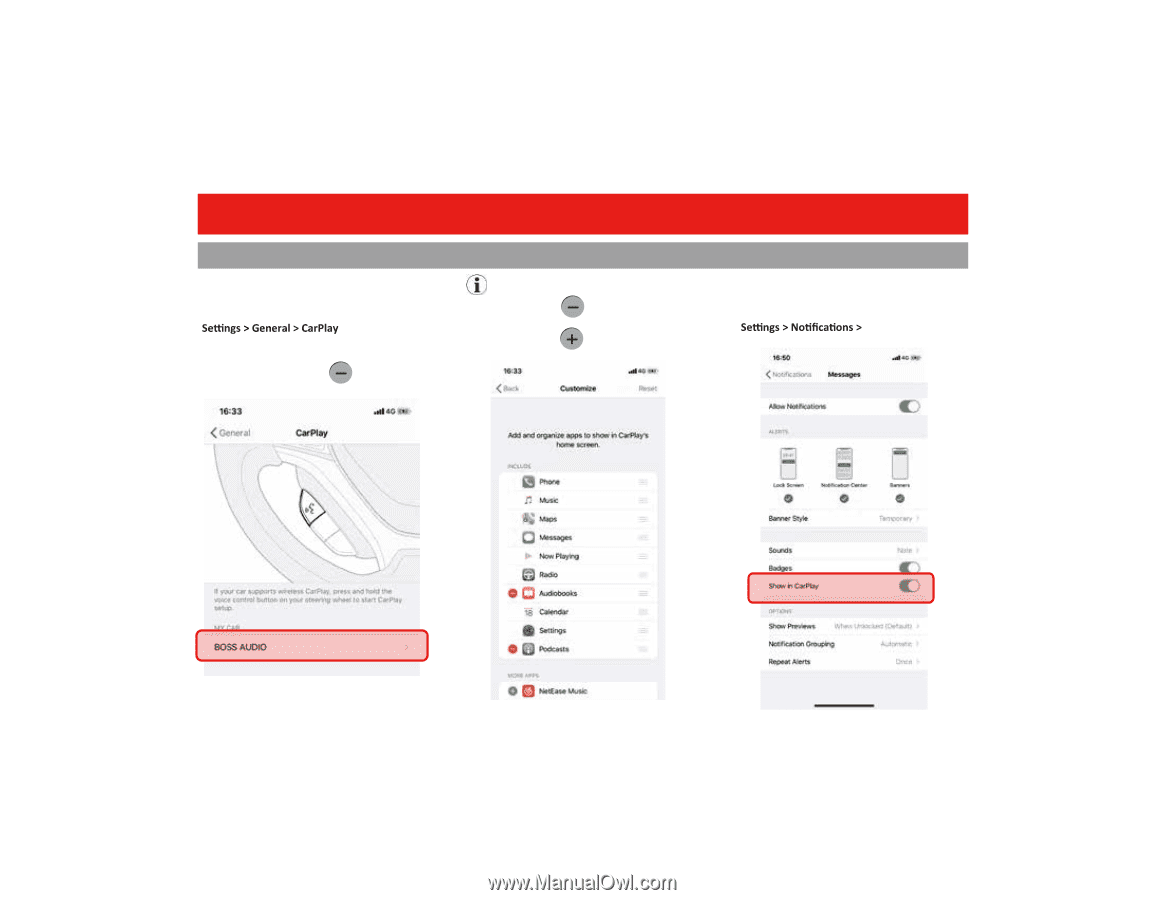
removed from CarPlay.
Only Apps with the
icon can be added
in carplay.
17
Apple CarPlay
Using CarPlay
CarPlay Display Setup
1.
Using your iPhone:
2.
Touch and Hold
each App icon to move.
To remove an App,
Touch
NOTE
Only Apps with the icon can be
How to Disable Apps
1.
Using your iPhone:
App to Disable
BCPA9690RC
BV900ACP














