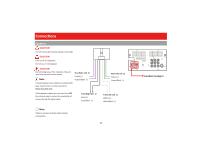Boss Audio BV900ACP User Manual - Page 29
Display, Bluetooth
 |
View all Boss Audio BV900ACP manuals
Add to My Manuals
Save this manual to your list of manuals |
Page 29 highlights
Display Touch OFF ON When the vehicle lights are on, the products Gamma Swipe Gamma can be adjusted for both day and Screen Brightness Swipe Panel Light Touch Six preset colors can be chosen for Touch LED Brightness Swipe Brightness can be adjusted for both day and LED Touch ON OFF Will cycle through all colors on LED touch ON UI settings Wall paper Touch to change User can change the background picture by Background Brightness Swipe 28 Connection Touch ON OFF Power O O Bluetooth ON Bluetooth Note Bluetooth will turn OFF CarPlay is in use. If other devices are connected via Bluetooth, they will be Auto Connect Touch ON OFF Auto connects to the device when the product is powered ON ON Auto Answer Touch OFF ON Auto answers when there is an incoming call. OFF