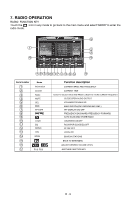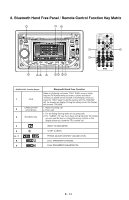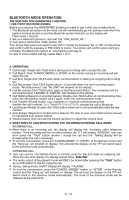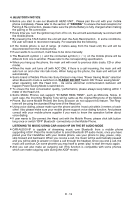Boss Audio BV9158B User Manual in English - Page 14
ooth Hand Free Panel / Remote Control Function Key Matrix
 |
View all Boss Audio BV9158B manuals
Add to My Manuals
Save this manual to your list of manuals |
Page 14 highlights
8. Bluetooth Hand Free Panel / Remote Control Function Key Matrix 1 1 4 8 1 2 3 2 68 3 52 97 BLUETOOTH Function Button 1 TALK CANCEL/STOP 2 (short press) 3 Numberic Key Bluetooth Hand Free Function Make an Outgoing call press "TALK" Button once to ready input the Tel number what you want to phone and the tel number you dialed will be showed on the Display. Once you press the "TALK" again to dial the number and the "DIALING" will, be showed on display. During the talking mode, the Display will showed "TALKING". 1. Reject incoming call 2. End a call 1. For tel dialing (During make an out going call) 2. For "CLEAR/+10" key if you have wrong input the Tel number, you can use this key to correct the wrong number on the display before you send the TEL number out. 4 5 C 6 . 7 8 9 BACK TO MAIN MENU C KEY (CLEAR) PHONE ADJUST DESIRED VOLUME LEVEL CALL TRANSFER TO PHONE CALL TRANSFER TO BLUETOOTH E - 11