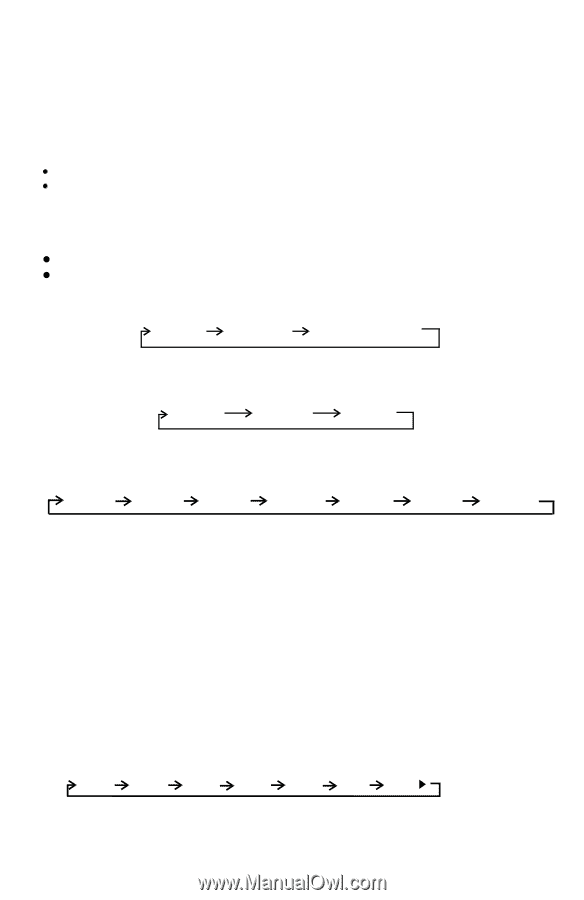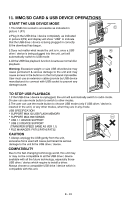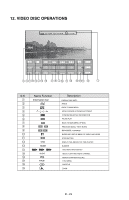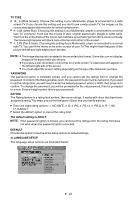Boss Audio BV9158B User Manual in English - Page 26
Numeric Buttons, Pal/ntsc Button P/n, Repeat A-b Button A-b, L/r Buttonl/r, Zoom Buttonzoom, Slow
 |
View all Boss Audio BV9158B manuals
Add to My Manuals
Save this manual to your list of manuals |
Page 26 highlights
NUMERIC BUTTONS Use when playback disc which need numeric Selection or Input, like in the Goto function, etc. PAL/NTSC BUTTON (P/N) In order to achieve the best image display effect, you must adjust the player signal system to match your TV set. 3 types of TV color signal system are available: NTSC, PAL60 or Automatic mode. Use P/N button to select between NTSC/PAL, or automatic mode. REPEAT A-B BUTTON (A-B) 1. Press REPEAT A-B at your chosen starting point. 2. Press REPEAT A-B again at your chosen end point. The section A and B can be set only within the same track/chapter. The section will now repeat continuously. 3. To exit the sequence, press REPEAT A-B. The screen will display the following message: REPEAT A- REPEAT A-B REPEAT A-B CANCEL L/R BUTTON(L/R) Press R/L button for select left and right channel. The screen will display the following message: STEREO MONO L MONO R ZOOM BUTTON(ZOOM) The ZOOM feature allows you to magnify a certain area of the images recorded on the Video disc and other image discs. the screen will display the following message: ZOOM X2 ZOOM X3 ZOOM X4 ZOON ½ ZOON 1/3 ZOON 1/4 ZOOM OFF A. Press ZOOM button once to enlarge the image by X2. B. Press ZOOM button twice to enlarge the image by X3. C. Press ZOOM button three to enlarge the image by X4 D. Press ZOOM button four to enlarge the image by½. E. Press ZOOM button five to enlarge the image by1/3. F. Press ZOOM button six to enlarge the image by 1/4 G. Press UP/Down/Left/Right to select the area you want to magnify. H. The four times press of ZOOM will cancel the zoom function and resume normal playback. SLOW BUTTON (SLOW) A. Press "SLOW" button once to activate SLOW 1/2 slow motion playback. B. Press "SLOW" button twice to activate SLOW 1/3 slow motion playback. C. Press "SLOW" button three times to activate SLOW 1/4 slow motion playback. D. Press "SLOW" button four times to activate SLOW 1/5 slow motion playback. E. Press "SLOW" button five times to activate SLOW 1/6 slow motion playback. F. Press "SLOW" button six times to activate SLOW 1/7 slow motion playback. G. Press "SLOW" button again to restore normal playback. The screen will display the following message: SF1/2 SF1/3 SF1/4 SF1/5 SF1/6 SF1/7 PLAY E - 23