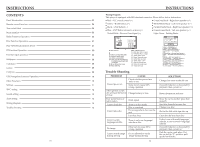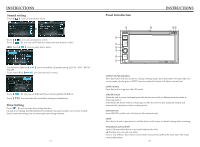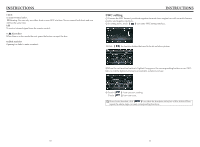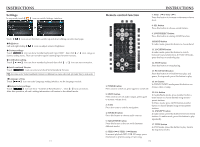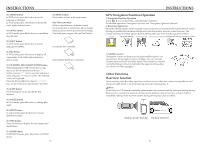Boss Audio BV9382NV User Manual
Boss Audio BV9382NV Manual
 |
View all Boss Audio BV9382NV manuals
Add to My Manuals
Save this manual to your list of manuals |
Boss Audio BV9382NV manual content summary:
- Boss Audio BV9382NV | User Manual - Page 1
- Boss Audio BV9382NV | User Manual - Page 2
Right rear speaker (+/-) 06 Blue - ANT Radio automatic antenna (+) Green/Green black - Left rear speaker (+/-) 06 Violet/White - Reverse Gear Signal (+) Light Green - Parking Brake 06 07 07 08 09 09 09 09 09 Trouble Shooting 10 PROBLEM CAUSE SOLUTION 10 Check whether power fuse - Boss Audio BV9382NV | User Manual - Page 3
When the device without connecting to USB\SD\DVD no disc inside,the system will automatically skip these related working mode. 4.SD/GPS slot Insert SD . 6.Dual(front and rear)USB Insert USB removable device so as to read audio/video files. Warning :You can only use either front or rear USB at - Boss Audio BV9382NV | User Manual - Page 4
7.AUX To input external audio. Warning: You can only use either front or rear AUX at a time. Never connect both front and rear AUX at the same time. 8.IR To - Boss Audio BV9382NV | User Manual - Page 5
previous song or next song. 14. 10+ button In DVD/VCD/MP3 mode press this button can choose video or song. 15. 0-9+ button In Audio/Radio mode, press number button + enter button to choose desired song section/ preset stations. In Video mode, press GOTO button+number button to choose desired song - Boss Audio BV9382NV | User Manual - Page 6
to change play angle. 25. SETUP button In audio mode, press this button to choose different set items navigation function, see "Navigation Operation Manual". 2. Receiving signal error When system shall return to its initial running state after reversing the car. Warn: Do not rely on CCD system - Boss Audio BV9382NV | User Manual - Page 7
to prevail in kind) The first operation of the system, will default into radio state, touch the radio interface's icon【 】 to enter main menu, as 7. Touch【 】icon can open/close LOUD. 8. Touch【 】icon can make audio setting. 9. Touch【 】icon to low frequency end station scanning. 10. Touch【 】icon - Boss Audio BV9382NV | User Manual - Page 8
(2) If a disc has not been took away 15 seconds after it is ejected, system will automatically take in the disc but not play. Do not insert two discs or ① open phone's BT ② Scan BT and search for bluetooth pairing name " Boss Audio BV9382NV ",then connect it. ③ there will be a prompt message on the