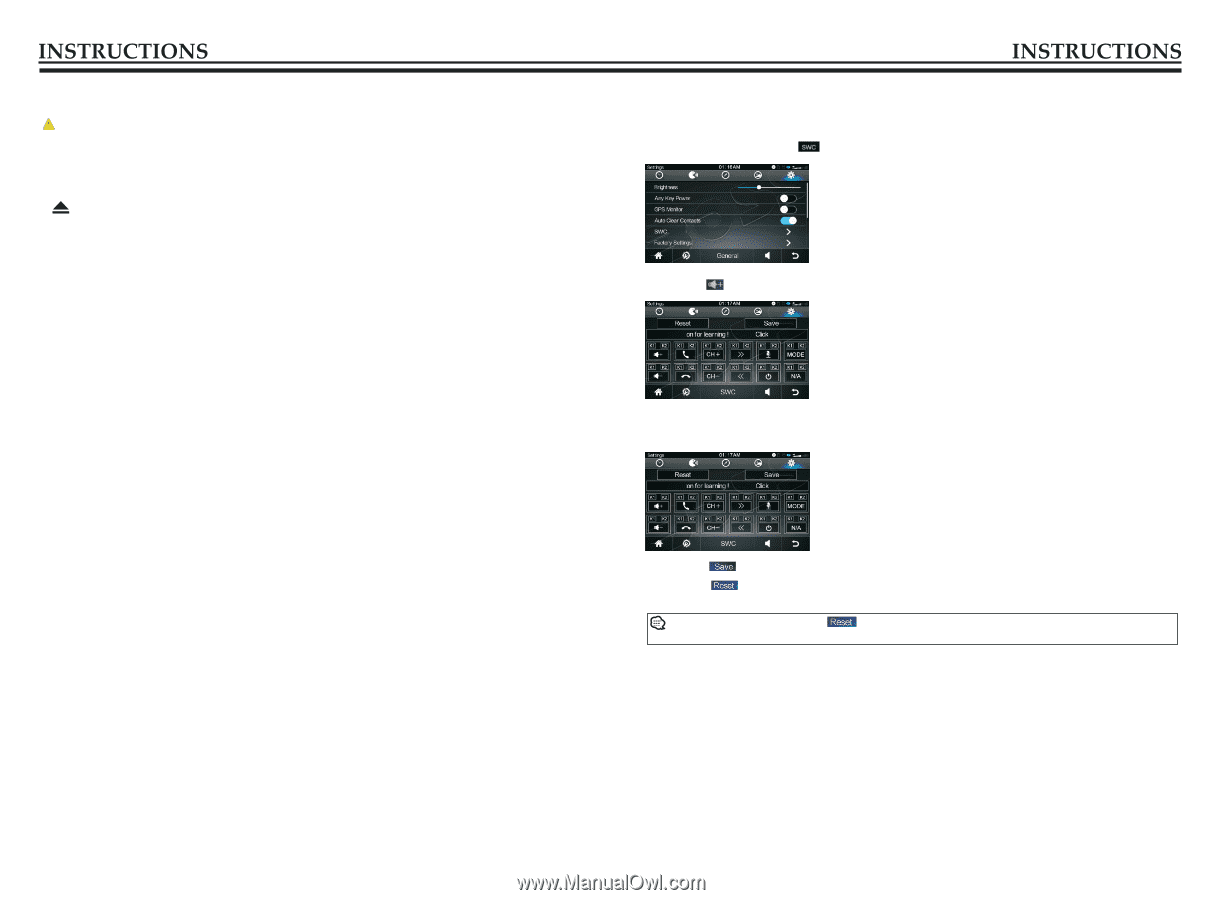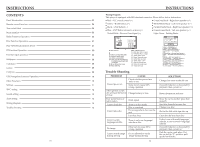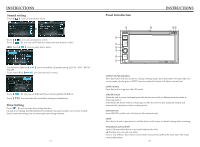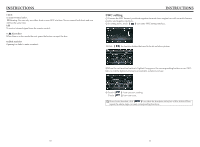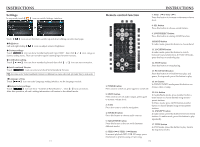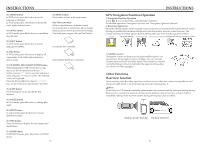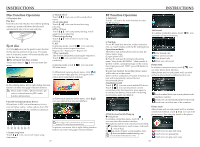Boss Audio BV9382NV User Manual - Page 4
SWC setting - reset
 |
View all Boss Audio BV9382NV manuals
Add to My Manuals
Save this manual to your list of manuals |
Page 4 highlights
7.AUX To input external audio. Warning: You can only use either front or rear AUX at a time. Never connect both front and rear AUX at the same time. 8.IR To receive infrared signal from the remote control. 9. (Eject disc) When there is a disc inside the unit, press the button can eject the disc. 10.Disk load slot Opening for disks to enter or retreat. SWC setting ① Connect the SWC harness' positive& negative electrode from original car with car unit's harness positive and negative electrode. ② In setting menu, touch 【 】icon enter SWC setting interface. ③Click 【 】the function button that need to be set, as below picture: ④When the set function button is lighted, long press the corresponding button on car SWC, K2 icon will be lighted after set successfully. as below picture ⑤ Touch【 Touch【 】icon can save setting. 】icon can reset. If need reset function, click【 】icon, then the functions set before will be deleted.Then repeat the above steps can reset corresponding functions. 03 12