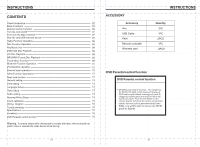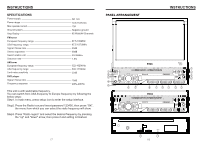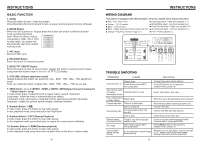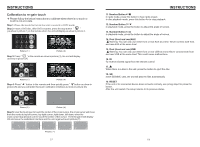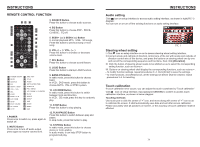Boss Audio BV9967BI User Manual in English
Boss Audio BV9967BI Manual
 |
View all Boss Audio BV9967BI manuals
Add to My Manuals
Save this manual to your list of manuals |
Boss Audio BV9967BI manual content summary:
- Boss Audio BV9967BI | User Manual in English - Page 1
Full iPod Control WITH DUAL (FRONT AND REAR)USB AND SD MEMORY CARD PORT AND FRONT PANEL AUX INPUT 04.2012 Full iPod Control WITH DUAL (FRONT AND REAR)USB AND SD MEMORY CARD PORT AND FRONT PANEL AUX INPUT - Boss Audio BV9967BI | User Manual in English - Page 2
12 General setting 13 Time setting 13 Language Setup 13 Video Setup 13 Audio setting 14 Steering Wheel Setup 14 Touch calibration 14 Wiring Diagram 16 Trouble shooting 16 Specifications 17 Accessory 18 DVD Parental control function 18 Warning: To ensure safety while driving - Boss Audio BV9967BI | User Manual in English - Page 3
range Max operate current Ground system Amp Rating FM tuner European frequency range USA frequency range Signal / Noise ratio Stereo separation Search station volt Distortion rate AM tuner European frequency range USA frequency range Limit noise sensitivity DVD player Signal / Noise ratio Frequency - Boss Audio BV9967BI | User Manual in English - Page 4
/ RDM (Random playback) In radio mode, press this button to hear radio preset; In disc playback mode, press this button to play frocks on the disc in random order. 03 INSTRUCTIONS WIRING DIAGRAM This player is equipped with ISO standard connector, please follow below instruction: ● Red - ACC ON - Boss Audio BV9967BI | User Manual in English - Page 5
interface as show in picture (6). INSTRUCTIONS 11. Number Button 4 / In radio mode, press this button to hear radio preset; In disc playback mode, will play the files automatically. 19. RESET If the unit or its connected device dose not work normally, use prong object to press the button. - Boss Audio BV9967BI | User Manual in English - Page 6
. 13. ST/PROG Button In radio mode, press this button to choose stereo or mono station. In audio mode, it can help STOP button to programmed play. 05 INSTRUCTIONS Audio setting Click icon on setup interface to access audio setting interface, as shown in right(PIC 1) diagram: You can turn on or turn - Boss Audio BV9967BI | User Manual in English - Page 7
interface, as shown in right (PIC 5) diagram: At video setting interface, you can adjust brightness, contrast, saturation and hue of the video. PIC 4 13 PIC 5 INSTRUCTIONS 14. 0-10+ Button 22. SLOW Button Press this button to choose desired song、 In audio mode, press this button to slow - Boss Audio BV9967BI | User Manual in English - Page 8
When there is a USB device/SD card connected, the unit can conduct the playback of audio/video/ image files in the USB device/SD card. Insert/Eject USB storage device 1. Connect a USB recorded with media information to the unit by a USB connecting cable. 2. When there is a need to eject the - Boss Audio BV9967BI | User Manual in English - Page 9
password (0000) to the mobile phone and confirm. The mobile phone shall prompt whether authorize to this device,please select [Yes]. Phone and Bluetooth shall automatically connect car INSTRUCTIONS Radio Function Operation Enter/exit Touch [ RADIO ] icon in the main interface to enter into the radio - Boss Audio BV9967BI | User Manual in English - Page 10
system shall automatically play in sequence. MP3/JPEG/MPEG4 disk playing When the disc contains readable files, such as MP3/JPEG/MPEG4 files, it shall be automatically read out and played after slipping into DVD player 00:09:43 09 INSTRUCTIONS Access next menu Touch it to access the