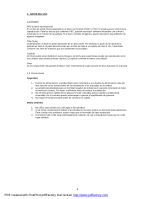Boss Audio BV9986BI User Manual in Spanish
Boss Audio BV9986BI Manual
 |
View all Boss Audio BV9986BI manuals
Add to My Manuals
Save this manual to your list of manuals |
Boss Audio BV9986BI manual content summary:
- Boss Audio BV9986BI | User Manual in Spanish - Page 1
- Boss Audio BV9986BI | User Manual in Spanish - Page 2
Para garantizar la seguridad al manejar y cumplir con las leyes el conductor no debe ver videos ni operar ningun dispositivo de video 1 PDF created with FinePrint pdfFactory trial version http://www.pdffactory.com - Boss Audio BV9986BI | User Manual in Spanish - Page 3
a un láser débi l y no hay radi aci ón dañi na fuera de la unidad. 1. Lea el manual en su totalidad antes de instalar y usar el producto. 2. Antes de re rar la uni dad, saque el di po de limp i ador , alcohol o espráis. 2 PDF created with FinePrint pdfFactory trial version http://www.pdffactory.com - Boss Audio BV9986BI | User Manual in Spanish - Page 4
5.14. Reproducir diferentes ángulos de cámara 17 5.15 Reproducir en modo Zoom Video/Imagen 17 5.16 Cambiar El Idioma Del Pie De Foto 18 5.17 Cambiar DVD 20 * Control Paterno 23 * Código regional 24 6. Bluetooth Hand free System...25 7. Resolución De Problemas...27 8.Especificaciones...28 3 PDF - Boss Audio BV9986BI | User Manual in Spanish - Page 5
título es parte importante de un disco DVD. Por ejemplo, la parte de la trama de la película es título 1, la parte descrita como o quemar el amplificador de potencia. 4. No instale el frontal extraíble antes de conectar los cables PDF created with FinePrint pdfFactory trial version http://www.pdffactory - Boss Audio BV9986BI | User Manual in Spanish - Page 6
normal). 3. No cortocircuitar la pila. 4. No lance la pila al fuego. 5. Evite riesgo de accidentes, manteniendo la pila fuera del alcance de los niños. 5 PDF created with FinePrint pdfFactory trial version http://www.pdffactory.com - Boss Audio BV9986BI | User Manual in Spanish - Page 7
19. BOTÓN SUBTITLE/RELLAMADA 20. BOTÓN TITLE/PCB/PAR 21. BOTÓN ANGLE/ST/# 22. BOTÓN ZOOM 23. BOTÓN AUDIO 24. BOTÓN CLK 25. BOTÓN A-B 26. BOTÓN INT 27. BOTÓN EQ/OPEN 28. BOTÓN LOC/SLOW-FWD/* /TEL 40. BOTÓN TA 41. BOTÓN AF 6 PDF created with FinePrint pdfFactory trial version http://www.pdffactory.com - Boss Audio BV9986BI | User Manual in Spanish - Page 8
la carátula 1. BOTÓN OPEN 2. BOTÓN POWER/MUTE 3. MONITOR 4. RANURA ENTRADA AUXILIAR / ENTRADA VIDEO 5. RANURA DE DISCO 6. RANURA USB 7. RANURA TARJETA SD/MMC 8. BOTÓN MODE 9. RUEDA DE 24. MICRÓFONO 25. BOTÓN REL 7 PDF created with FinePrint pdfFactory trial version http://www.pdffactory.com - Boss Audio BV9986BI | User Manual in Spanish - Page 9
NOTA: Tras conectar la línea de parking, la imagen del monitor pequeño del panel frontal se mostrará en pantalla solo después de frenar el coche. 8 PDF created with FinePrint pdfFactory trial version http://www.pdffactory.com - Boss Audio BV9986BI | User Manual in Spanish - Page 10
ALIMENTACIÓN, ALTAVOCES Y ANTENA DE ACUERDO CON LOS REQUERIMIENTOS DEL LIBRO DE INSTRUCCIONES. LUEGO INSTALE LA CAJA METÁLICA DE INSTALACIÓN COMO SE INDICA A CONTINUACIÓN. LENGÚETA METALICA EN LOS 2 LADOS DEL CHASIS 9 PDF created with FinePrint pdfFactory trial version http://www.pdffactory.com - Boss Audio BV9986BI | User Manual in Spanish - Page 11
un ángulo óptimo para el monitor del sistema de Car Audio, presione el bot ón DOWN/UP (ABAJO/ARRIBA) en el una tarjeta MMC o SD) AUX,Ipod o modo BLUETOOTH. Durante la reproducción, toque el icono después que aparezca PDF created with FinePrint pdfFactory trial version http://www.pdffactory.com - Boss Audio BV9986BI | User Manual in Spanish - Page 12
como es correcto. En la interfaz, seleccione uno entre GENERAL, TIEMPO , AUDIO, VIDEO, RADIO, STEERING WHEEL CONTROL , CALIBRAR pulsándolos, entonces ajústelos pulsando 3x6 emisoras para FM y 2x6 emisoras para AM). 11 PDF created with FinePrint pdfFactory trial version http://www.pdffactory.com - Boss Audio BV9986BI | User Manual in Spanish - Page 13
Presione el botón ST en el mando a distancia para seleccionar el sonido STEREO o MO NO para la banda FM. 7. BOTÓN LOC 1.) En modo RADIO, cuando la se ñal de la emisora es débil debido a chequeo es casi inaudible en caso 12 PDF created with FinePrint pdfFactory trial version http://www.pdffactory.com - Boss Audio BV9986BI | User Manual in Spanish - Page 14
en el LCD, puede únicamente buscar emisoras con información sobre el tráfico). En modo FM, cuando AF esté activado, la función SEEK (SCAN), AUTO-MEMORY puede solo recibir y archivos de video Durante la reproducción de audio pulse este icono para cambiar a reproducción de video. 13 PDF created with - Boss Audio BV9986BI | User Manual in Spanish - Page 15
dispositivo USB en el conector U SB conectado en la parte trasera de la carcasa. Nota: el icono es para archivos de audio, el icono es para archivos de vídeo, el icono MUSIC Keyboard interface-1 Keyboard interface-2 14 PDF created with FinePrint pdfFactory trial version http://www.pdffactory.com - Boss Audio BV9986BI | User Manual in Spanish - Page 16
la vez. 5.2 Pausar reproducción. Keyboard interface-3 En el estado de reproducción DVD/VCD/MP3/WMA/CD, presione el botón PAUSE en el mando a distancia para pausar la para abrir el menú raíz del título seleccionado. 15 PDF created with FinePrint pdfFactory trial version http://www.pdffactory.com - Boss Audio BV9986BI | User Manual in Spanish - Page 17
que quiere reproducir. En modo MP3/WMA 1. El menú raíz video. 5.9 Mostrar Fotogramas paso a paso Si la unidad está reproduciendo actualmente video DVD: Presione el botón RPT para seleccionar REP CAPÍTULO, REPETIR TÍTULO, REPETIR TODO o DESACTIVAS REPETIR. 2. En modo de reproducción VCD (PBC/OFF)/CD - Boss Audio BV9986BI | User Manual in Spanish - Page 18
CD, presione el bot ón INT para reproducir los 15 segundos de cada pista anterior del disco. Presione de nuevo el bot ón INT para regresar a la reproducción normal. 2. En el estado de reproducción DVD/MP3 reproducción VCD/MP3/WMA, DVD media con función ÁNGULO). 5.15 Zoom Video/ Imagen En modo video - Boss Audio BV9986BI | User Manual in Spanish - Page 19
R, MIX MONO y stereo, no hay funci ón de idioma. 3. En el estado de reproducción CD/MP3/WMA, el botón AUDIO está invalidado. 5.18 Revisar el estado de la reproducción 1. En el estado de reproducción DVD, presione el botón OSD en el mando a distancia repetidamente para activar/desactivar la informaci - Boss Audio BV9986BI | User Manual in Spanish - Page 20
para archivo MP3/WMA; el del medio es para archivos JPEG; el icono de la derecha es para VIDEO. Si uno TITLE, ANGLE, AUDIO, RDM, INT y A-B. * En modo JPEG, las otras operaciones son las mismas que en MP3/WMA. 5.21 PDF created with FinePrint pdfFactory trial version http://www.pdffactory.com - Boss Audio BV9986BI | User Manual in Spanish - Page 21
DVD; pero la funci ón RPT es la misma que en modo MP3/WMA. 5.22 ESP y Función ID3 Hay función ESP para todos los formatos de disco. En modo MP3 las imágenes con tamaño 16:9, la parte de arriba y debajo de la pantalla del PDF created with FinePrint pdfFactory trial version http://www.pdffactory.com - Boss Audio BV9986BI | User Manual in Spanish - Page 22
manual, debería retener la contraseña en su mente y cortar la parte de CONTRASEÑA de este manual control paterno. 2. Seleccione el elemento RATING y luego presione el botón > la pantalla durante la reproducción. AUDIO LANG Este elemento es para .3. AJUSTE AUDIO SALIDA AUDIO Hay sólo modo ANALÓGO. TECLA - Boss Audio BV9986BI | User Manual in Spanish - Page 23
VIDEO la señal de salida del audio tendrá efecto teatro. ESTEREO: si audio con efecto VSS. 5.23.6 AJUSTE DIGITAL MODO OP Es para seleccionar el modo de salida de audio. LINEA SALIDA: puede comprimir la señal de audio para seleccionar un modo de salida de audio deseado para los caminos izquierdo y - Boss Audio BV9986BI | User Manual in Spanish - Page 24
Si el nivel de ratio del disco es mayor que el ajustado en el reproductor DVD, el reproductor DVD no puede reproducir el disco. El nivel de ratio puede estar protegido por una 3. PG 4. PG13 5. PG R 6. R 7. NC 17 8. Adult 23 PDF created with FinePrint pdfFactory trial version http://www.pdffactory.com - Boss Audio BV9986BI | User Manual in Spanish - Page 25
regional de ambos no se aúna, el reproductor DVD no puede reproducir el disco. Apéndice: Los códigos regionales del DVD: La asociación MOTION PICTURE ASSOCIATION OF AMERICA (MPAA noroeste, etc. Región 6: China principal. 24 PDF created with FinePrint pdfFactory trial version http://www.pdffactory.com - Boss Audio BV9986BI | User Manual in Spanish - Page 26
realizar la conexi ón o desconexión En el estado de la conexión, busque el dispositivo Bluetooth emparejado y conectado, a continuaci ón, pulse el botón de desconexión para realizar la desconexi o se recibe una llamada. 25 PDF created with FinePrint pdfFactory trial version http://www.pdffactory.com - Boss Audio BV9986BI | User Manual in Spanish - Page 27
la conexión entre los dispositivos Bluetooth del reproductor de sonido del coche y un tel éfono móvil, si el teléfono móvil puede reproducir archivos de audio o de vídeo y es compatible multimedia no están disponibles. 26 PDF created with FinePrint pdfFactory trial version http://www.pdffactory.com - Boss Audio BV9986BI | User Manual in Spanish - Page 28
Por favor lea el manual de usuario atentamente antes úrese que la salida de audio del reproductor tiene una buena conexi ón con la salida de audio del monitor. • Compruebe si el conector de audio est á dañado • emisora 27 PDF created with FinePrint pdfFactory trial version http://www.pdffactory.com - Boss Audio BV9986BI | User Manual in Spanish - Page 29
d)...7"W x 2"H x 6.3"D Especificaciones DVD Formato...DVD/VCD/MP4/JPEG/MP3/WMA/CD Sistema de Imagen...NTSC Sistema de Audio...24 bit/96KHz Sistema lectura...Autom (Sonido)...>=90dB (a 1KHz 0 dB) Separación...50dB Especificaciones Radio Sección FM Rango de Frecuencia 87.5MHz - 107.9MHz(US) 87.5MHz - - Boss Audio BV9986BI | User Manual in Spanish - Page 30
To ensure safety while driving and to comply with laws, drivers should not watch video or operate the video device while driving. PDF created with FinePrint pdfFactory trial version http://www.pdffactory.com - Boss Audio BV9986BI | User Manual in Spanish - Page 31
USER SERVICEABLE PARTS INSIDE. REFER SERVICING TO QUALIFIED SERVICE through this instruction manual before installation and use. 2.Do not touch the power plug of the unit lead to out of work. 7.Place the unit on a flat PDF created with FinePrint pdfFactory trial version http://www.pdffactory.com - Boss Audio BV9986BI | User Manual in Spanish - Page 32
21 5.21 Playback MP4 files 22 5.22 ESP and ID3 Function 22 5.23 DVD System Menu Setup Operation 22 * Parental Control 26 * Region Code 2 7 6. Bluetooth Hand free System 28 7. Trouble Shooting 30 8. Specification 31 PDF created with FinePrint pdfFactory trial version http://www.pdffactory.com - Boss Audio BV9986BI | User Manual in Spanish - Page 33
at DC 14.4 V) Dimensions(w x h x d 7"W x 2"H x 6.3"D DVD Deck Specification Format DVD/VCD/JPEG/MP4/MP3/WMA/CD Video System NTSC Audio System 24 bit/96KHz Loading System Auto Loading Mounting Angle 0 to +/-30 Video Specification Video Type 16:9 and 4:3 Video Output level Composite:1.0± 0.2Vp - Boss Audio BV9986BI | User Manual in Spanish - Page 34
. * Ensure that you have set the right VIDEO settings of the player. BLACK AND WHITE PICTURE OR SCREEN ROLLING * Ensure that you have set the right TV SYSTEM (e. g. PAL, NTSC) setting. FLAWS OF PICTURE OR SOUND * Check whether the setting of AUDIO is right. * Check whether the disc is scratched - Boss Audio BV9986BI | User Manual in Spanish - Page 35
played by Mobile Phone to the Car Audio Player In the connection status between the Bluetooth devices of the Car Audio Player and a Mobile Phone, if the mobile phone can play audio or video files and support A2DP, when the Mobile Phone plays an audio or video file(For some Mobile Phones, you must - Boss Audio BV9986BI | User Manual in Spanish - Page 36
RESET button 22. Small LCD Screen 23. IR Remote Sensor 24. Microphone 25. REL button 5. BLUE TOOTH HANDFREE SYSTEM 1. Enter Bluetooth mode When you use MODE button or Mode Menu to enter Bluetooth mode, it will display Bluetooth interface as right. In Bluetooth interface, the icons descriptions are - Boss Audio BV9986BI | User Manual in Spanish - Page 37
the monitor to work. 2. Use the clip end of the Ground Wire provided by manufacturer to connect Mounting Screw, using the other end of the Ground Wire to connect the negative pole of the power source. Otherwise, the video on screen maybe flashes. Description of the Wiring Diagram for Socket 1 ISO - Boss Audio BV9986BI | User Manual in Spanish - Page 38
1.8 UNIT INSTALLATION INSTALLATION INSTRUCTIONS THE UNIT IS IN STAL LED TO B E AN ANT I-THEFT ONE. THE function of a DVD player can control the playback of movie rated level in a disc. You can set the DVD player to be a certain rating level with SETUP MENU on screen. If the rating level in the - Boss Audio BV9986BI | User Manual in Spanish - Page 39
the Car Audio System, press the DOWN/UP button on the monitor or ANG button on the remote control repeatedly. 4. To select function mode Press the MODE button to select RADIO, DISC (After inserting a disc), USB(After inserting a USB storage), CARD(After inserting a card), AUX, BLUETOOTH or Ipod - Boss Audio BV9986BI | User Manual in Spanish - Page 40
the M1. NOTE: In FM band, FM1,FM2,FM3 is checked one at a time; In AM band, AM1, AM2 is checked one at a time. 5.23.2 LANGUAGE SETUP OSD LANGUAGE This item is for selecting the language of the SYSTEM MENU and all operating prompt interface displayed during playback. AUDIO LANG This item is - Boss Audio BV9986BI | User Manual in Spanish - Page 41
the DVD System Menu, there are 6 setup pages in all. They display as follows: 5.23.1 SYSTEM SETUP TV TYPE The setup item is for matching TV screen size. 4:3 PS: Choose the item when connecting a TV set with 4:3 screen. When playing the pictures with 16:9 size, the left and right parts of the video - Boss Audio BV9986BI | User Manual in Spanish - Page 42
playing MP3 music contains relevant ID3 tag information in version 1.0/2.0 format, the 3 items underlined above will be scrolling on the LCD display; otherwise, they will not. 5.23 The DVD System Menu Setup Operation 1. Press the SETUP button on the remote control to access the DVD System Menu - Boss Audio BV9986BI | User Manual in Spanish - Page 43
you want some chapters/tracks in DVD/VCD/MP3/WMA/CD to play. 1 During playback, of the file and play the file. PDF created with FinePrint pdfFactory trial version http://www COMPOSERS, REPEAT and so on. 4. Play video files During audio playback, tap this video playback. icon to turn to : Tap - Boss Audio BV9986BI | User Manual in Spanish - Page 44
repeatedly to select the sound mode of the MONO L, MONO R, MIX MONO and Stereo, no language function. 3. When playing CD/WMA/MP3 media , the AUDIO button is invalid. 5.18 Overview of Playback Status 1. When playing DVD discs , press the OSD button repeatedly on the remote controller to turn on - Boss Audio BV9986BI | User Manual in Spanish - Page 45
CD discs , press the INT button to play the previous 15 seconds part of each track on the disc. Press the INT button again to resume normal playback. 2. When playing DVD/MP3 screen with these multiples: 5.2 Pause Playback When playing DVD/VCD/CD/MP3/WMA , press the PAUSE button on IR remote control - Boss Audio BV9986BI | User Manual in Spanish - Page 46
In MP3/WMA mode 1. The root menu is displayed on the monitor screen video. 5.9 Display still frame step by step If the unit is currently playing video MP3/WMA/CD playback, points A and B must be within the same track. During DVD playback, points A and B can be selected from different chapters. PDF