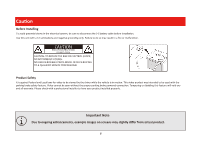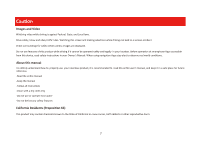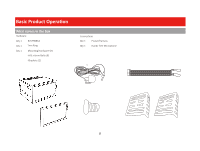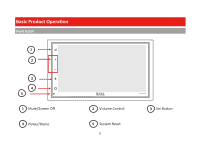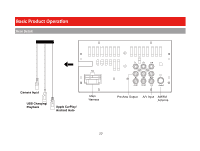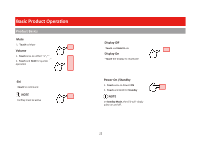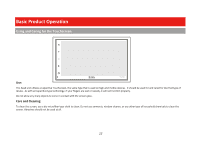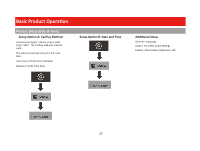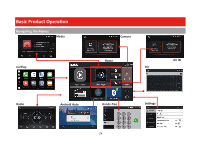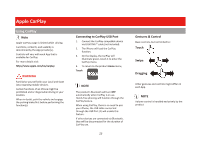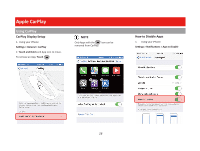Boss Audio BVCP9685A User Manual - Page 12
Product Basics
 |
View all Boss Audio BVCP9685A manuals
Add to My Manuals
Save this manual to your list of manuals |
Page 12 highlights
Product Basics Mute 1. Touch to Mute Volume 1. Touch once on either "+" / " 2. Touch and Hold for quicker -" Siri -Touch to command NOTE Display Off -Touch and Hold Mute Display On -Touch Power On /Standby 1. Touch once to Power ON 2. Touch and Hold for Standby NOTE In Standby Mode, the LED will slowly pulse on and off. 11
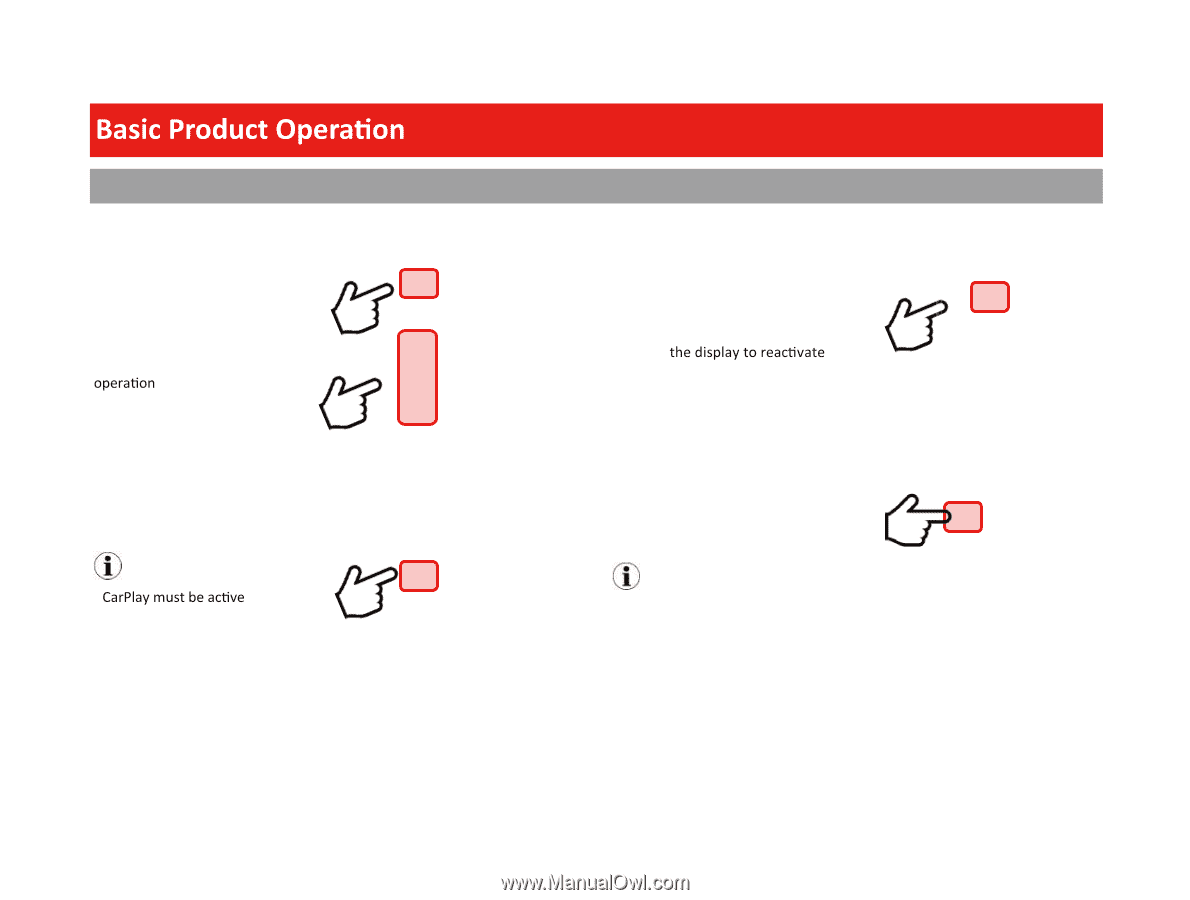
11
Product Basics
Power On /Standby
1.
Touch
once to Power
ON
2.
Touch
and Hold for
Standby
Volume
1.
Touch
once on either “+” / “
-”
2.
Touch
and
Hold
for quicker
Mute
1.
Touch
to Mute
Siri
-
Touch
to command
Display
Off
-
Touch
and
Hold
Mute
Display On
-
Touch
NOTE
NOTE
In
Standby Mode
,
the LED will slowly
pulse on and o
ff.