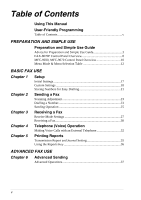Brother International 8070P Owners Manual - Page 8
Maintenance, Important Information, - fax error
 |
View all Brother International 8070P manuals
Add to My Manuals
Save this manual to your list of manuals |
Page 8 highlights
Chapter 13 Chapter 14 Chapter 15 Chapter 16 Chapter 17 Using the Windows®-Based Brother Control Centre (For Windows® Only) Brother Control Centre 77 Using the Scan Keys with Windows PC 78 Using the Control Panel Keys 79 Brother Control Centre Features 80 Scan to File 83 Scan to E-mail 84 Scan to Word Processor 86 User Defined Button 87 Copy 88 Send a Fax 89 Using ScanSoft™ PaperPort® for Brother and ScanSoft™ TextBridge® Setting Up and Using PC FAX (For Windows® Only) Introduction 96 MFC Remote Setup 96 PC FAX Sending (For Windows® Only 97 Using the Brother MFC with a New Power Macintosh® G3, G4 or iMac™/iBook™ Set up Your USB Equipped Apple® Macintosh® G3,G4 or iMac™ with Mac OS 8.5/8.5.1/8.6/9.0/9.0.4/9.1 107 Using Brother Printer Driver with your Apple® Macintosh® .........107 Sending a Fax from your Macintosh Application 109 Using Brother TWAIN Scanner Driver with Your Apple® Macintosh 113 For DOS User (For MFC-9070 Only) MAINTENANCE Chapter 18 Troubleshooting and Maintenance Error Messages 119 Document Jams and Paper Jams 121 Packing and Shipping the Machine 128 Regular Maintenance 130 IMPORTANT INFORMATION Chapter 19 Important Safety Information Important Safety Instructions 139 vii