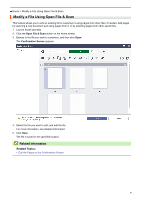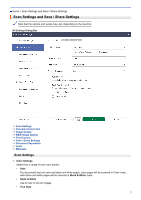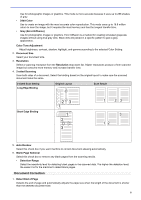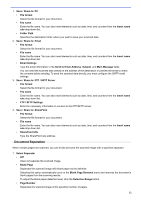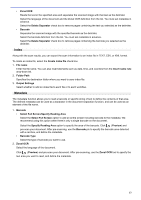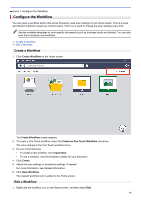Brother International ADS-4300N Brother ScanEssentials Users Guide - Page 14
Save / Share Settings, Single Scan
 |
View all Brother International ADS-4300N manuals
Add to My Manuals
Save this manual to your list of manuals |
Page 14 highlights
Option Description 12 12 34 34 1 to 2: Short Edge Binding Divide a one-page document into two pages using landscape orientation. 12 12 34 34 2. Carrier Sheet Mode Use the optional Carrier Sheet to scan the following document types: • Important documents (photos, contracts) • Thin paper (receipts) • Irregularly-shaped paper (clippings) 3. Single Page Scan Scans one page at a time from the Automatic Document Feeder (ADF), regardless of the number of pages in the ADF. 4. Continuous Scan Select this option to scan additional documents using the same settings after an initial scan is complete. Timing to Restart • Manual After scanning the first batch of documents, the confirmation screen appears. Click Continue to scan additional pages. When you finish scanning, click Cancel. • Auto After scanning the first batch of documents, load additional documents to automatically continue scanning. - Session Timeout Set the number of minutes at which continuous scan will time out. Scanning will continue if additional documents are loaded within a selected time. - Paper Feed Delay Set the length of time that you want to wait between when the next documents are loaded and when the paper feeding begins. 5. Multifeed Detection When your machine detects a multifeed, you must confirm that the data already scanned has been saved, and then start scanning again at the next page or the beginning of the document. Disable this setting when scanning thick paper or the machine may mistakenly detect a multifeed. Save / Share Settings Some functions are supported only in the application's Standard version. Select a destination to save your scanned image from the Save / Share to drop-down list. Additional settings may differ depending on the destination you selected. 11