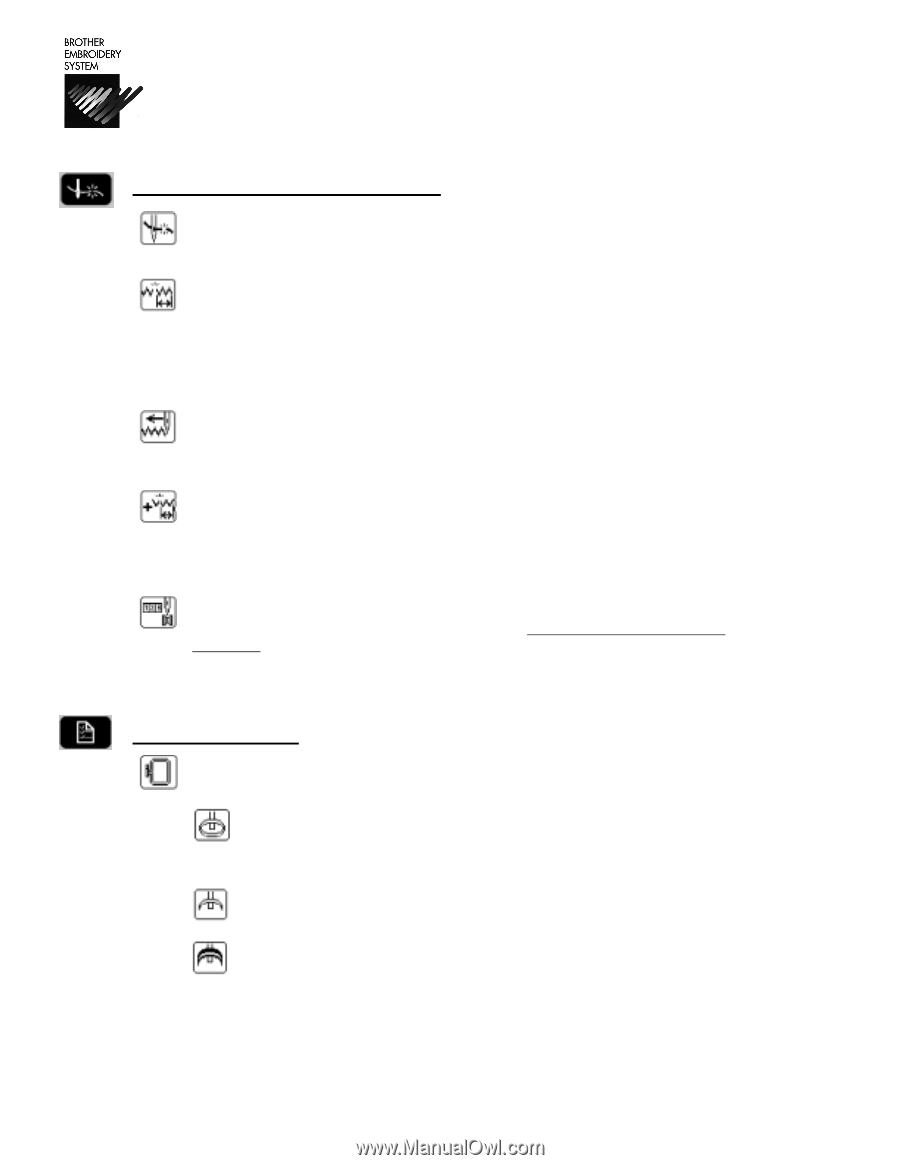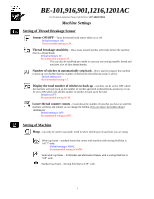Brother International BE-1201B-AC Machine Settings - English - Page 1
Brother International BE-1201B-AC Manual
 |
View all Brother International BE-1201B-AC manuals
Add to My Manuals
Save this manual to your list of manuals |
Page 1 highlights
BE-101,916,901,1216,1201AC For Technical Assistance Please Call Toll Free 1-877-4BROTHER Machine Settings Setting of Thread Breakage Sensor Sensor ON/OFF - Turns the thread break sensor either on or off. Default setting is ON. Recommended setting is ON. Thread breakage sensitivity - How many missed stitches will it take before the machine detects a thread break. Default setting is 10. Recommended setting is 10. This can also be modified per needle in case you are running metallic thread and you have a lot of false thread breaks. Number of stitches to automatically step back - this is used to program the machine to back up even further than the number of stitches the thread break sensor is set for. Default setting is 0. Recommended setting is 7. Display the total number of stitches to back up - machine can be set for OFF which the machine will only back up the number of stitches specified in thread break sensitivity or can be set to ON which will add the number of stitches to back up to the total. Default is OFF. Recommended setting in ON. Lower thread counter counts - Count down the number of runs that you have set until the machine will beep and remind you to change the bobbin. Does not detect the bobbin thread running out. Default setting is OFF. Recommended setting is OFF. Setting of Machine Hoop - Can only be used in cap mode. Used to select which type of cap frame you are using. Wide cap frame - standard frame that comes with machine with sewing field that is 14.17" wide. Default setting is WIDE. Recommended setting is WIDE. Semi-wide cap frame - for Brother and aftermarket frames with a sewing field that is 7.08" wide. Standard cap frame - Sewing field that is 6.29" wide. 1