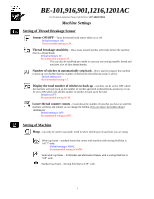Brother International BE-1201B-AC Machine Settings - English - Page 3
Data shift ON/OFF, Boring mode ON/OFF
 |
View all Brother International BE-1201B-AC manuals
Add to My Manuals
Save this manual to your list of manuals |
Page 3 highlights
BE-101,916,901,1216,1201AC For Technical Assistance Please Call Toll Free 1-877-4BROTHER Machine Settings Feed rate adjustment - How fast the pantograph moves during tracing. Can be set for a number from 1 - 5 (1= fast, 5=slow). Default setting is 1. Recommended setting is 2. Second page of settings Data transfer speed - Communication speed with computer when using the download cable. Default setting is 38400. Recommended setting is 38400. Display language - what language is used on the display panel. Default setting is ENGLISH. Recommended setting is ENGLISH. Alarm sound - This is how the machine will react with beeps on anything else beside the end of design (3 beeps) and thread break (2 beeps). Default setting is ON. Recommended setting is 5. Motive speed - How fast the machine does inching stitches, stitches after a trim on start up. Normal - 100 spm. Default setting. Up - 120 spm. Cap - 100 spm on flats, 120 spm on caps. Recommended setting. Flat - 120 spm on flats, 100 spm on caps. Small-pitch deletion - Setting used to delete small stitches from designs that may cause thread breaks. Default setting is 0mm. Recommended setting is. 2mm. XY feed power - How much torque the motors produce for moving the pantograph for positioning before sewing. Default setting is NORMAL. Recommended setting is NORMAL. Setting of Boring - Knife attachment that goes in place of the needle on needle #1. Used in conjunction with a special needle plate. Used for cutting small holes in fabrics. Boring mode ON/OFF - When ON the machine will turn off the thread break sensor for needle #1. Default setting is OFF. Recommended setting is OFF. Data shift ON/OFF - Will cause the design to shift anytime the machine sews on needle #1. Default setting is OFF. Recommended setting is OFF. 3