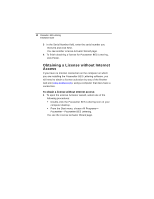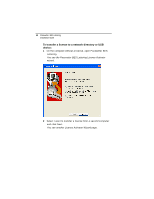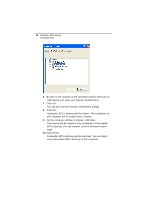Brother International BES Lettering Quick Setup Guide - English - Page 12
To transfer a license to a network directory or USB, device
 |
View all Brother International BES Lettering manuals
Add to My Manuals
Save this manual to your list of manuals |
Page 12 highlights
14 Pacesetter BES Lettering Installation Guide To transfer a license to a network directory or USB device: 1 On the computer without a license, open Pacesetter BES Lettering. You see the Pacesetter BES Lettering License Activator wizard. 2 Select I want to transfer a license from a second computer and click Next. You see another License Activator Wizard page.

14
Pacesetter
BES Lettering
Installation Guide
To transfer a license to a network directory or USB
device:
1
On the computer without a license, open Pacesetter BES
Lettering.
You see the Pacesetter BES Lettering License Activator
wizard.
2
Select
I want to transfer a license from a second computer
and click Next.
You see another License Activator Wizard page.