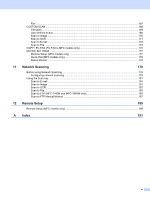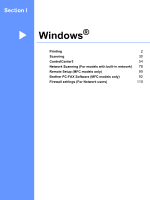ii
Table of Contents
Section I
Windows
®
1
Printing
2
Using the Brother printer driver
..................................................................................................................
2
Printing a document
...................................................................................................................................
3
Duplex printing
...........................................................................................................................................
4
Guidelines for printing on both sides of the paper
...............................................................................
4
Manual duplex printing
........................................................................................................................
4
Simultaneous scanning, printing and faxing
..............................................................................................
4
Printer operation keys
................................................................................................................................
5
Job Cancel
...........................................................................................................................................
5
Secure Key
..........................................................................................................................................
5
Printer Emulation Support (MFC-7840W only)
....................................................................................
6
Printing the Internal Font List (MFC-7840W only)
...............................................................................
7
Printing the Print Configuration List (MFC-7840W only)
......................................................................
7
Test Print (MFC-7840W only)
..............................................................................................................
7
Restoring default printer settings (MFC-7840W only)
.........................................................................
8
Status Monitor
............................................................................................................................................
9
Monitoring the machine’s status
..........................................................................................................
9
Printer driver settings
...............................................................................................................................
10
Features in the Windows
®
printer driver
..................................................................................................
11
Basic tab
............................................................................................................................................
11
Advanced tab
.....................................................................................................................................
14
Print Quality
.......................................................................................................................................
15
Duplex Printing
..................................................................................................................................
16
Watermark
.........................................................................................................................................
17
Page Setting
......................................................................................................................................
19
Device Options
..................................................................................................................................
20
Support tab
........................................................................................................................................
22
Tray Settings
.....................................................................................................................................
23
Features in the BR-Script (PostScript
®
3 ™ language emulation) printer driver
(MFC-7840W only)
...............................................................................................................................
25
Printing Preferences
..........................................................................................................................
25
Advanced options
..............................................................................................................................
27
Ports tab
...........................................................................................................................................
29
2
Scanning
30
Scanning a document using the TWAIN driver
........................................................................................
30
Scanning a document into the PC
.....................................................................................................
30
Pre-Scanning to crop a portion you want to scan
..............................................................................
32
Settings in the Scanner Setup dialog box
..........................................................................................
33
Scanning a document using the WIA driver (For Windows
®
XP/ Windows Vista
®
)
.................................
37
WIA compliant
...................................................................................................................................
37
Scanning a document into the PC
.....................................................................................................
37
Pre-Scanning to crop a portion you want to scan using the scanner glass
.......................................
39