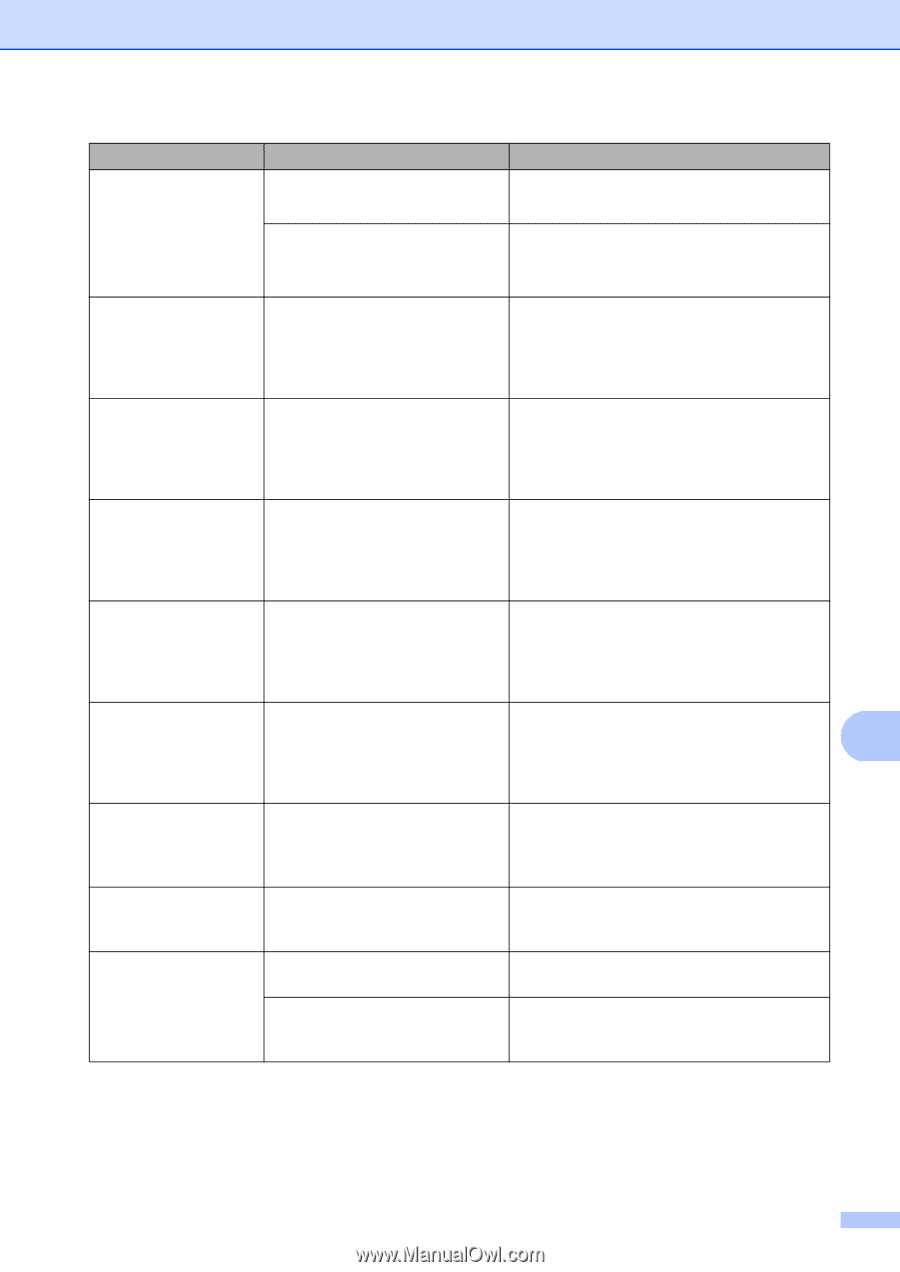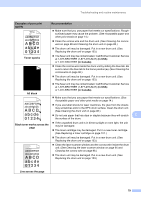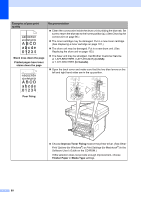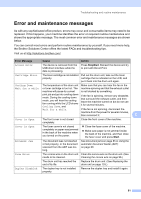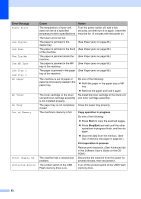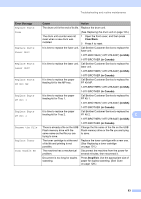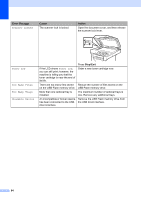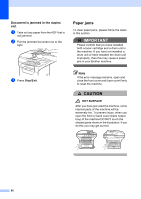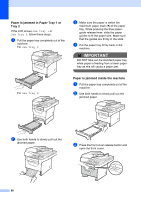Brother International DCP 8080DN Users Manual - English - Page 96
Clear/Back, in USA, in Canada, Stop/Exit, Error Message, Cause, Action, Replace Parts, Fuser Unit - replace parts drum
 |
UPC - 012502622697
View all Brother International DCP 8080DN manuals
Add to My Manuals
Save this manual to your list of manuals |
Page 96 highlights
Troubleshooting and routine maintenance Error Message Cause Action Replace Parts The drum unit is the end of its life. Replace the drum unit. Drum (See Replacing the drum unit on page 103.) The drum unit counter was not reset when a new drum was installed. 1 Open the front cover, and then press Clear/Back. 2 Press 1 to reset. Replace Parts Fuser Unit It is time to replace the fuser unit. Call Brother Customer Service to replace the fuser unit. 1-877-BROTHER (1-877-276-8437) (in USA) 1-877-BROTHER (in Canada) Replace Parts Laser Unit It is time to replace the laser unit. Call Brother Customer Service to replace the laser unit. 1-877-BROTHER (1-877-276-8437) (in USA) 1-877-BROTHER (in Canada) Replace Parts PF Kit MP It is time to replace the paper feeding kit for the MP tray. Call Brother Customer Service to replace the PF Kit MP. 1-877-BROTHER (1-877-276-8437) (in USA) 1-877-BROTHER (in Canada) Replace Parts PF Kit 1 It is time to replace the paper feeding kit for Tray 1. Call Brother Customer Service to replace the PF Kit 1. 1-877-BROTHER (1-877-276-8437) (in USA) 1-877-BROTHER (in Canada) Replace Parts PF Kit 2 It is time to replace the paper feeding kit for Tray 2. Call Brother Customer Service to replace the PF Kit 2. C 1-877-BROTHER (1-877-276-8437) (in USA) 1-877-BROTHER (in Canada) Rename the File There is already a file on the USB Flash memory drive with the same name as the file you are trying to save. Change the file name of the file on the USB Flash memory drive or the file you are trying to save. Replace Toner The toner cartridge is at the end of its life and printing is not possible. Replace the toner cartridge with a new one. (See Replacing a toner cartridge on page 101.) Scan Unable XX The machine has a mechanical Disconnect the machine from the power for problem. several minutes, then reconnect it. Document is too long for duplex scanning. Press Stop/Exit. Use the appropriate size of paper for duplex scanning. (See Scan on page 129.) 83