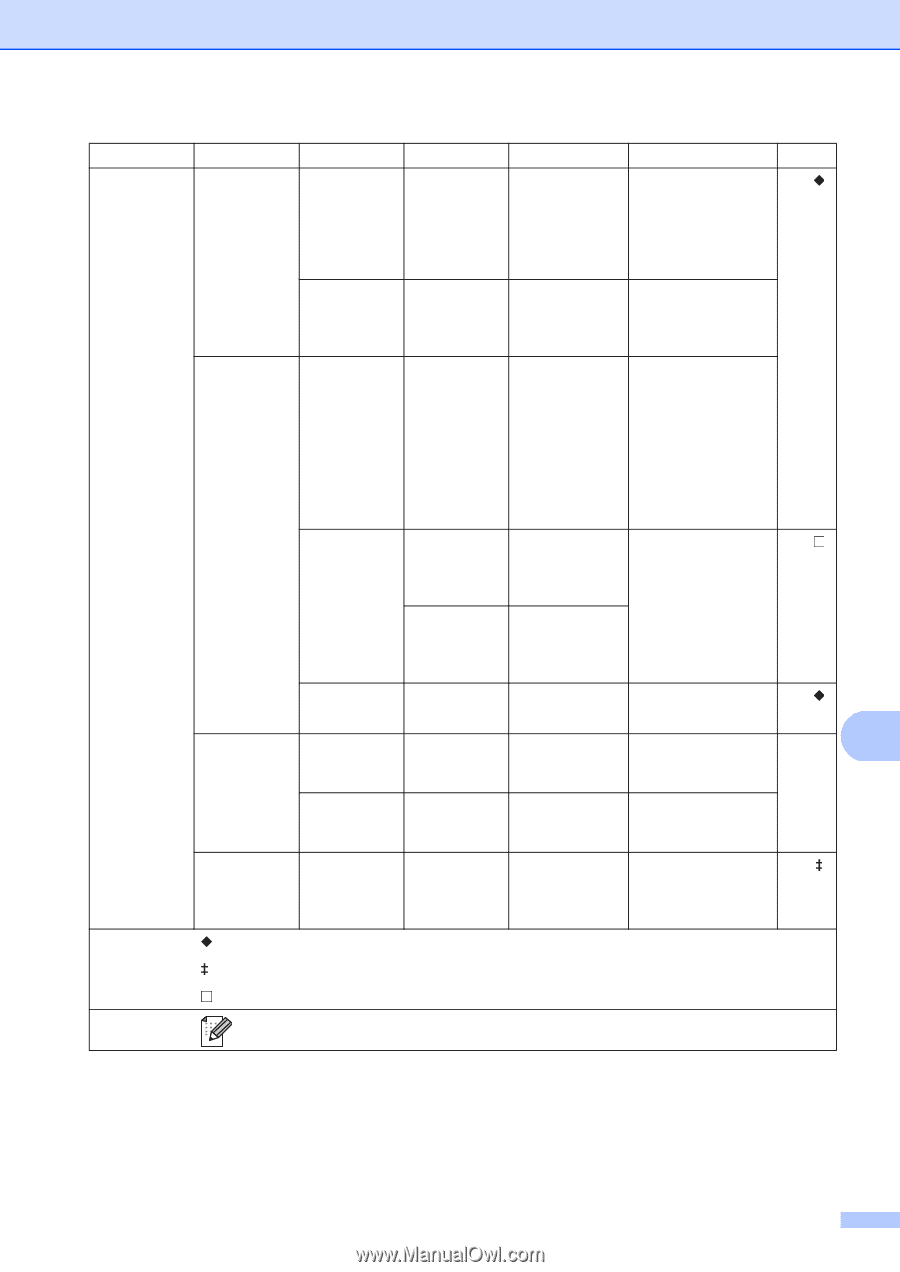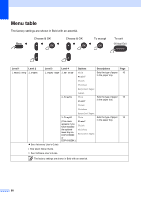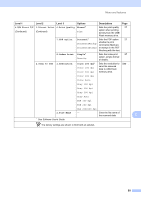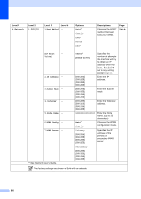Brother International DCP-8155DN Basic User's Guide - English - Page 101
Local Language, All Settings
 |
View all Brother International DCP-8155DN manuals
Add to My Manuals
Save this manual to your list of manuals |
Page 101 highlights
Menu and features Level 1 Level 2 1.General Setup 7.Security (Continued) Level 3 Level 4 1.Function Lock - 2.Setting Lock - 8.Document Scan 1.Glass ScanSize - 2.File Size 1.Color 2.Gray 9.Reset 3.Duplex Scan - (DCP-8155DN) 1.Network - 2.All Settings - 0.Local Language - - See Advanced User's Guide. See Quick Setup Guide. See Software User's Guide. Options - - A4 Letter* Legal/Folio (Legal/Folio is available for DCP-8150DN and DCP-8155DN) Small Medium* Large Descriptions Can restrict selected machine operations for up to 25 individual users and all other non-authorized Public users. Stops unauthorized users from changing the machine's current settings. Adjusts the scan area of the scanner glass to the size of the document. Page See . You can set your own See . default settings for the data compression ratio. Small Medium* Large Long edge* Short edge 1.Reset 2.Exit 1.Reset 2.Exit (in USA) English* Español Chooses the duplex See . scanning format. Restores all network 86 C settings to factory default. Restores all the machine settings to factory default. Allows you to change the LCD language for your country. See . The factory settings are shown in Bold with an asterisk. 91