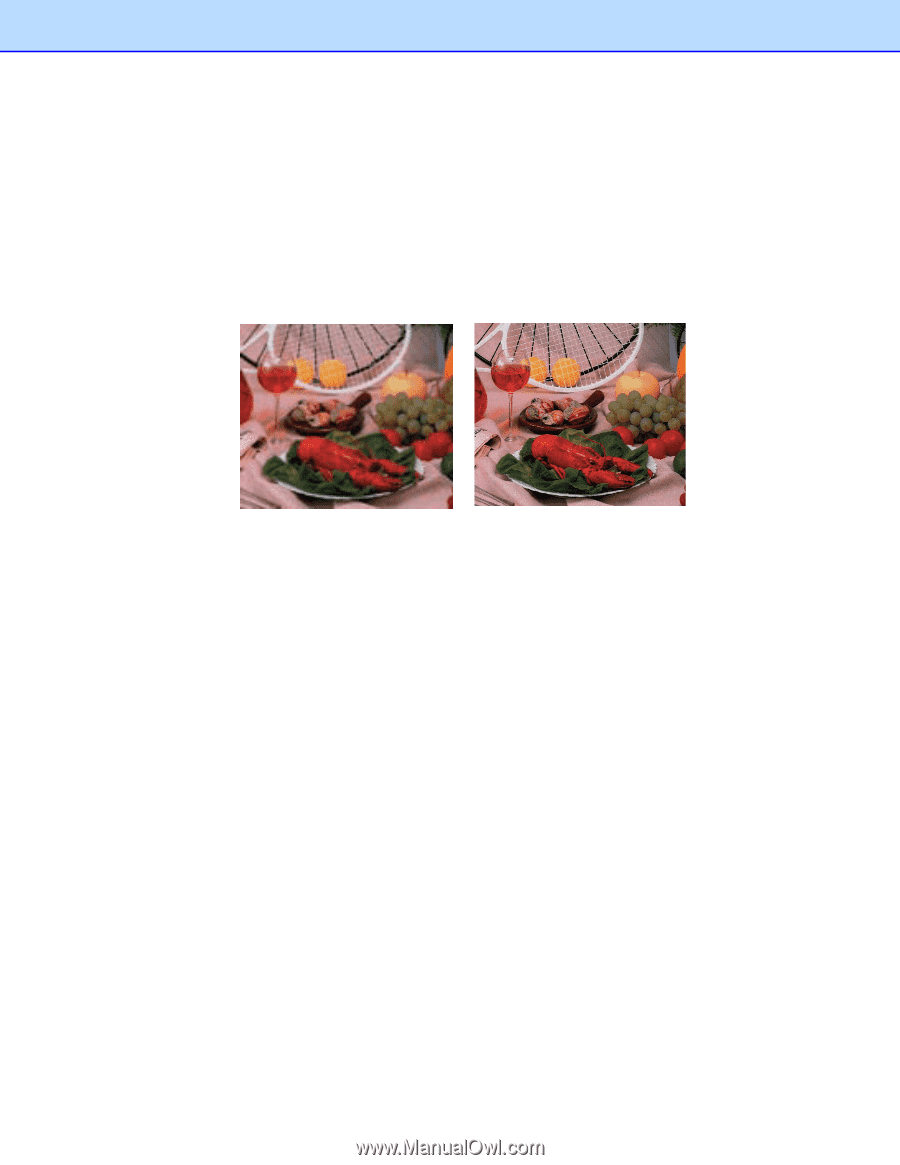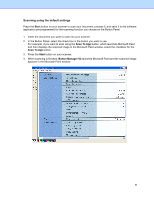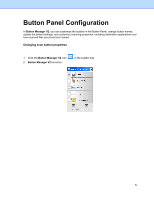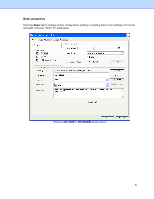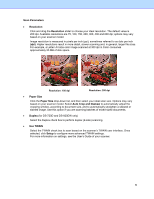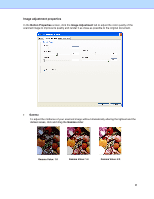Brother International DS-720D Button Manager Users Guide - Page 19
Scan Parameters, Resolution, Paper Size, Auto Crop and Deskew, Duplex, Use TWAIN, Setup
 |
View all Brother International DS-720D manuals
Add to My Manuals
Save this manual to your list of manuals |
Page 19 highlights
Scan Parameters • Resolution Click and drag the Resolution slider to choose your ideal resolution. The default value is 200 dpi. Available resolutions are 75, 100, 150, 200, 300, 400 and 600 dpi; options may vary based on your scanner model. Image resolution is measured in pixels per inch (ppi), sometimes referred to as dots per inch (dpi). Higher resolutions result in more detail, slower scanning and, in general, larger file sizes. For example, a Letter/ A4 size color image scanned at 300 dpi in Color consumes approximately 25 MB of disk space. Resolution: 100 dpi Resolution: 200 dpi • Paper Size Click the Paper Size drop-down list, and then select your ideal scan size. Options may vary based on your scanner model. Select Auto Crop and Deskew to automatically adjust the cropping window, according to document size, and to automatically straighten a skewed or slanted image. Use this option if you are scanning batches of mixed-sized documents. • Duplex (for DS-720D and DS-920DW only) Select the Duplex check box to perform duplex (2-side) scanning. • Use TWAIN Select the TWAIN check box to scan based on the scanner's TWAIN user interface. Once selected, click Setup to configure more advanced TWAIN settings. For more information on settings, see the User's Guide of your scanner. 16