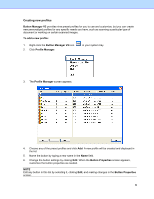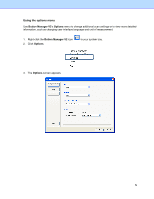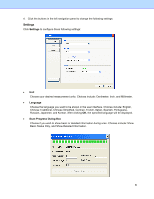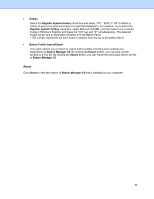Brother International DS-720D Button Manager Users Guide - Page 36
Settings
 |
View all Brother International DS-720D manuals
Add to My Manuals
Save this manual to your list of manuals |
Page 36 highlights
4. Click the buttons in the left navigation panel to change the following settings: Settings Click Settings to configure these following settings: • Unit Choose your desired measurement units. Choices include: Centimeter, Inch, and Millimeter. • Language Choose the language you want to be shown in the user interface. Choices include: English, Chinese Traditional, Chinese Simplified, German, French, Italian, Spanish, Portuguese, Russian, Japanese, and Korean. After clicking OK, the specified language will be displayed. • Scan Progress Dialog Box Choose if you wish to show basic or detailed information during scan. Choices include: Show Basic Status Only, and Show Detailed Information. 33

33
4.
Click the buttons in the left navigation panel to change the following settings:
Settings
Click
Settings
to configure these following settings:
•
Unit
Choose your desired measurement units. Choices include: Centimeter, Inch, and Millimeter.
•
Language
Choose the language you want to be shown in the user interface. Choices include: English,
Chinese Traditional, Chinese Simplified, German, French, Italian, Spanish, Portuguese,
Russian, Japanese, and Korean. After clicking
OK
, the specified language will be displayed.
•
Scan Progress Dialog Box
Choose if you wish to show basic or detailed information during scan. Choices include: Show
Basic Status Only, and Show Detailed Information.