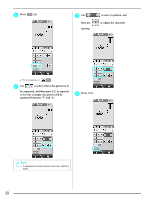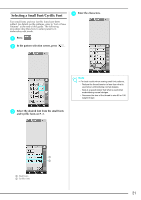Brother International Duetta 4500D Software Users Manual/4.0 Operation Manual - Page 20
Separating Combined Character Patterns, When embroidering is finished, remove
 |
View all Brother International Duetta 4500D manuals
Add to My Manuals
Save this manual to your list of manuals |
Page 20 highlights
e Press f Press to return to the previous screen. to select the basting setting. Separating Combined Character Patterns Combined character patterns can be separated to adjust the character spacing or to separately edit the patterns after all characters have been entered. a Press b Press . , and then select the font. c Combine the characters, and then press . Memo • To cancel the setting, press . • If no pattern is selected, the key appears gray and cannot be selected. → Basting is added to the beginning of the sewing order. g Press to start embroidering. h When embroidering is finished, remove the basting stitching. d Press . 19
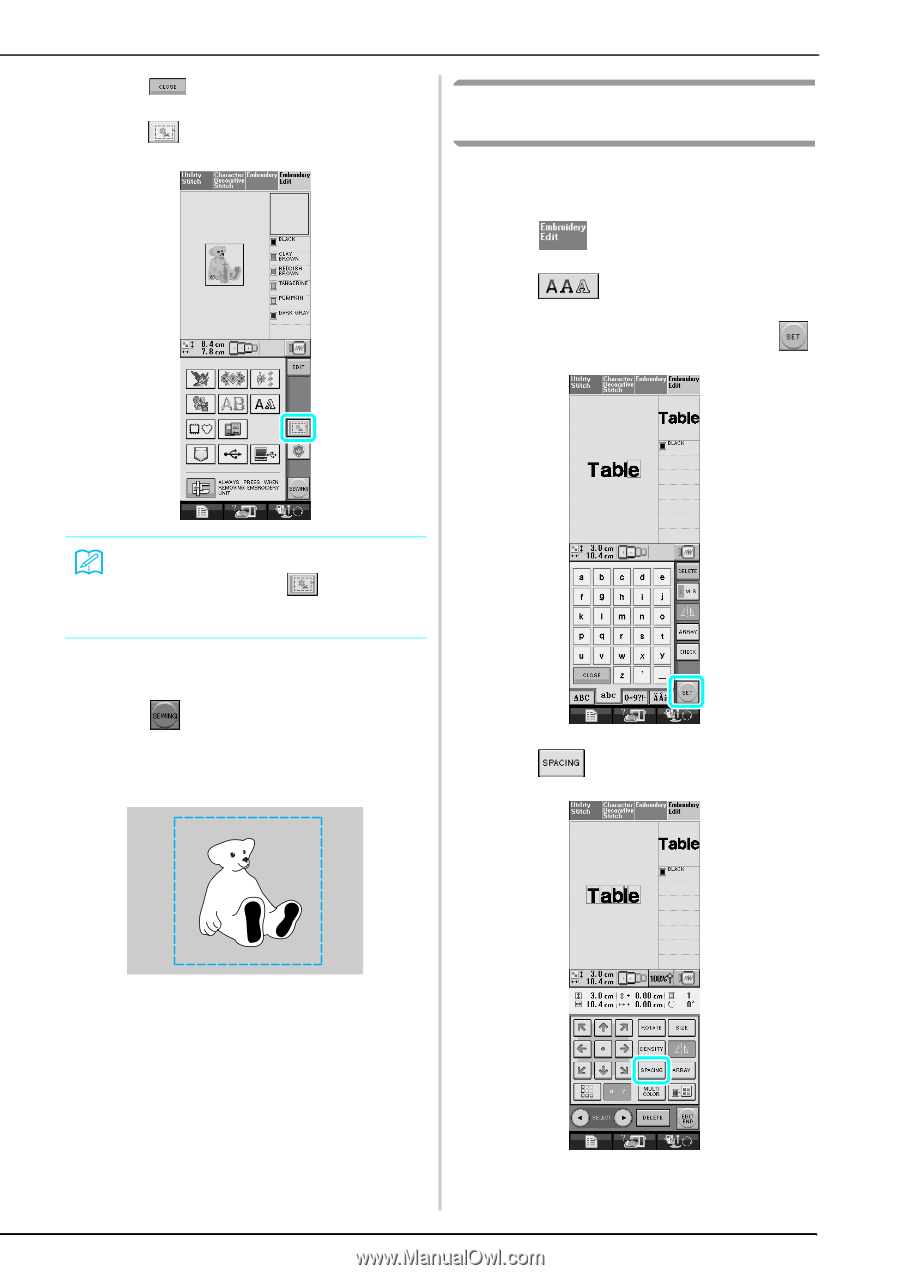
19
e
Press
to return to the previous screen.
f
Press
to select the basting setting.
→
Basting is added to the beginning of the sewing
order.
g
Press
to start embroidering.
h
When embroidering is finished, remove the
basting stitching.
Separating Combined Character
Patterns
Combined character patterns can be separated to adjust
the character spacing or to separately edit the patterns
after all characters have been entered.
a
Press
.
b
Press
, and then select the font.
c
Combine the characters, and then press
.
d
Press
.
Memo
•
To cancel the setting, press
.
•
If no pattern is selected, the key appears gray and
cannot be selected.