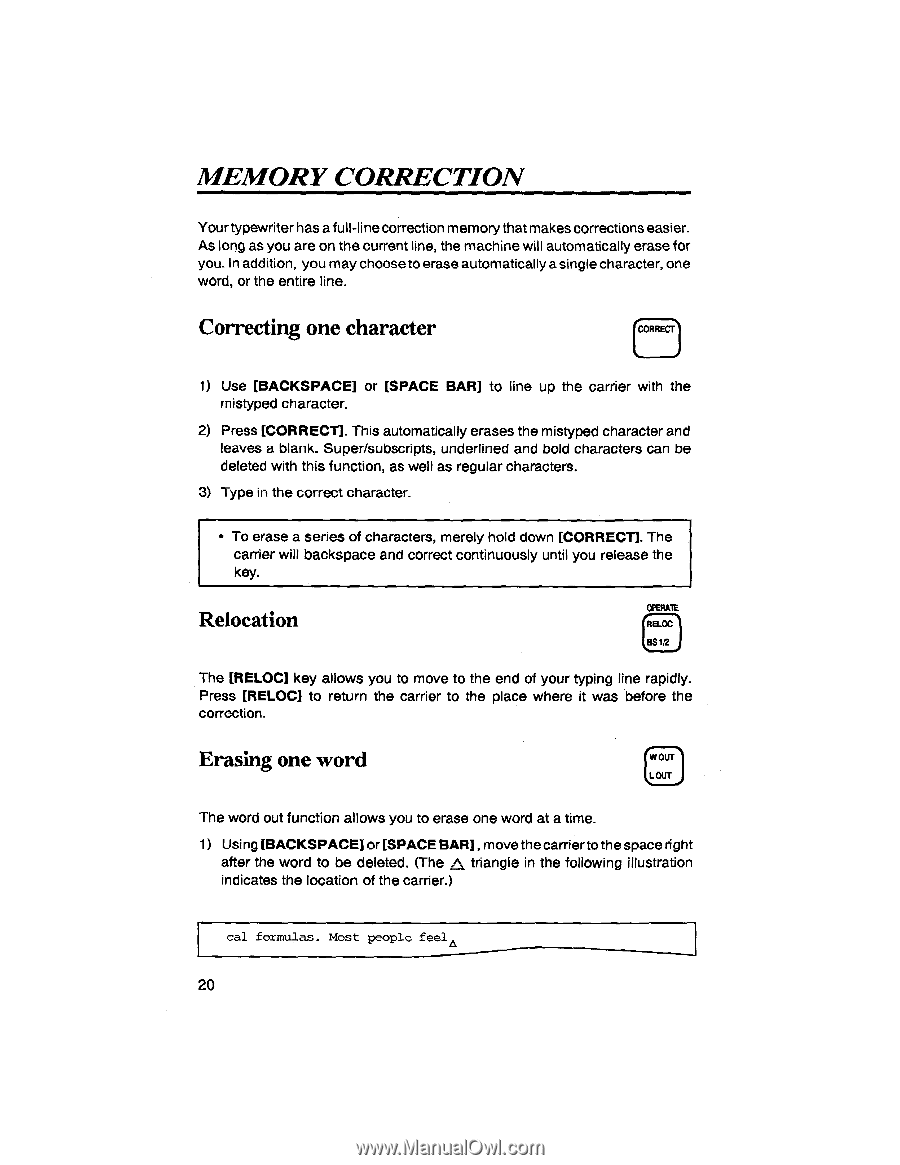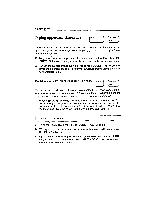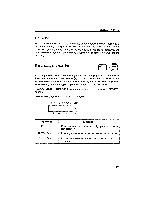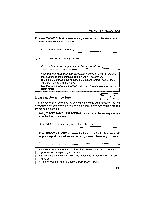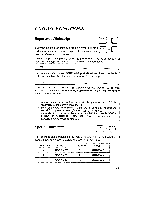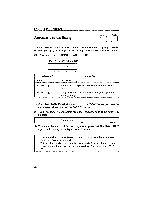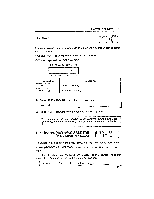Brother International GX 6750 User Guide - Page 22
Memory, Correction
 |
UPC - 012502523567
View all Brother International GX 6750 manuals
Add to My Manuals
Save this manual to your list of manuals |
Page 22 highlights
MEMORY CORRECTION Your typewriter has a full-line correction memory that makes corrections easier. As long as you are on the current line, the machine will automatically erase for you. In addition, you may choose to erase automatically a single character, one word, or the entire line. Correcting one character coRREcr's 1) Use [BACKSPACE] or [SPACE BAR] to line up the carrier with the mistyped character. 2) Press [CORRECT]. This automatically erases the mistyped character and leaves a blank. Super/subscripts, underlined and bold characters can be deleted with this function, as well as regular characters. 3) Type in the correct character. • To erase a series of characters, merely hold down [CORRECT]. The carrier will backspace and correct continuously until you release the key. Relocation OPERATE RELOC 6$ 12 The [RELOC] key allows you to move to the end of your typing line rapidly. Press [RELOC] to return the carrier to the place where it was before the correction. Erasing one word W OUT LOUT The word out function allows you to erase one word at a time. 1) Using [BACKSPACE] or[SPACE BAR],move thecarrier to the space right after the word to be deleted. (The A triangle in the following illustration indicates the location of the carrier.) cal formulas. Most people feel 20