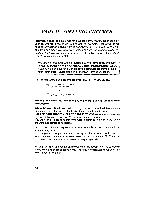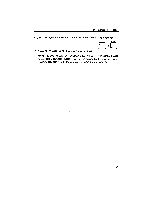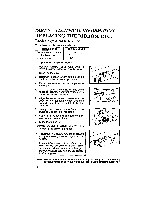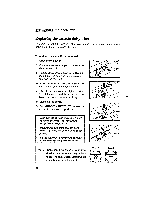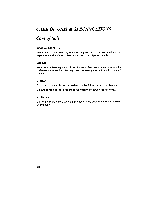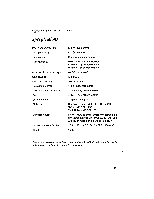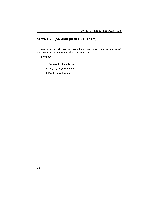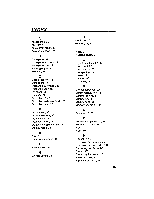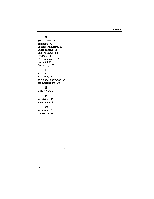Brother International GX 6750 User Guide - Page 41
Troubleshooting
 |
UPC - 012502523567
View all Brother International GX 6750 manuals
Add to My Manuals
Save this manual to your list of manuals |
Page 41 highlights
TROUBLESHOOTING Problem Problem Nothing happens when power switch is turned on Poor printing performance Or printout is impossible Poor correction performance Solution 1. Is the power cord plugged in? 1. Is the daisy wheel properly installed? (Has the lever been pressed firmly?) 2. Have you run out of ribbon? 3. Try to press [CODE] + [RESET] KO to detect the home position of the carrier. 1. Has the correction tape been properly installed? 2. Have you run out of correction tape? 3. Are you using the proper correction tape? 4. Try to press [CODE] + [RESET] (Q) to detect the home position of the carrier. 39
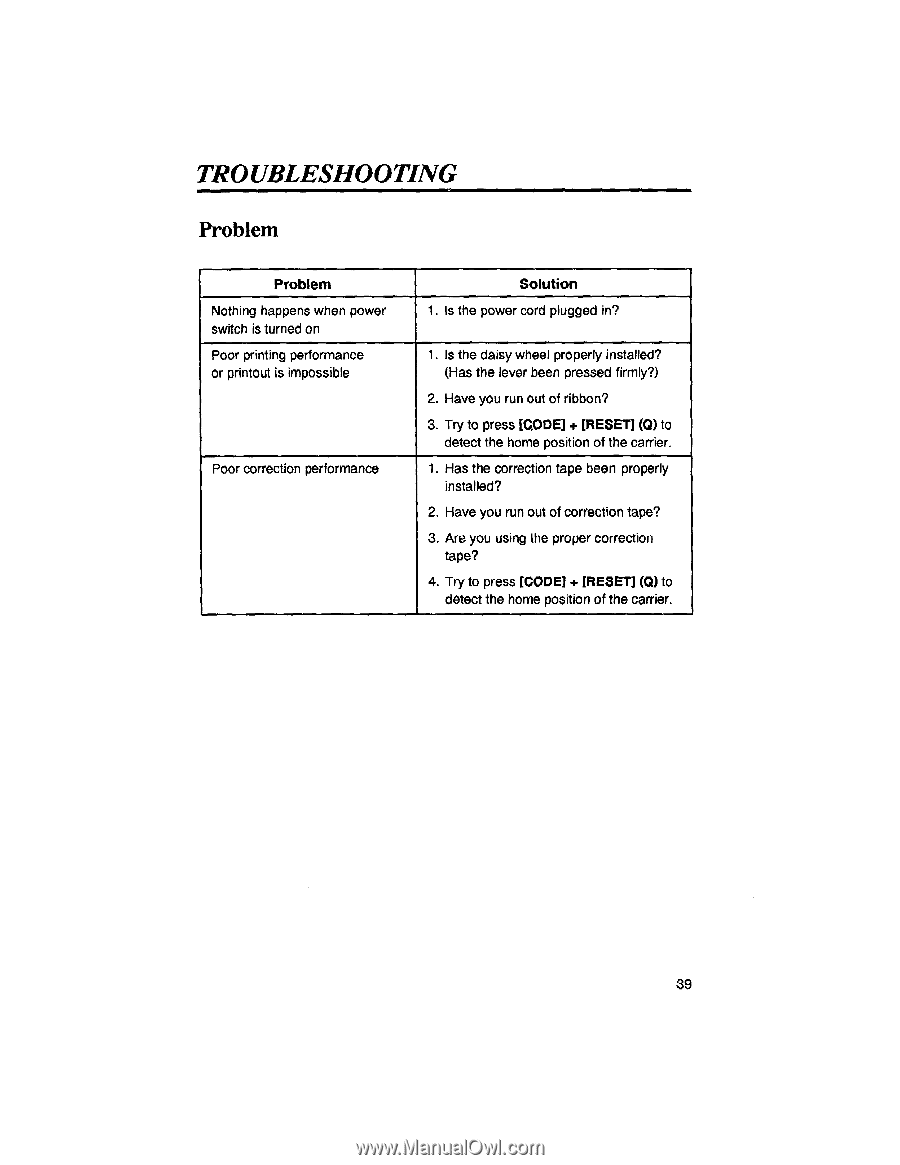
TROUBLESHOOTING
Problem
Problem
Solution
Nothing
happens
when
power
switch is
turned
on
1.
Is
the
power
cord
plugged
in?
Poor
printing
performance
Or
printout
is
impossible
1.
Is
the
daisy
wheel
properly
installed?
(Has
the
lever
been
pressed
firmly?)
2.
Have
you
run
out
of
ribbon?
3.
Try
to
press
[CODE]
+
[RESET]
KO
to
detect
the
home
position
of
the
carrier.
Poor
correction
performance
1.
Has
the
correction
tape
been
properly
installed?
2.
Have
you
run
out
of
correction
tape?
3.
Are
you
using
the
proper
correction
tape?
4.
Try
to
press
[CODE]
+
[RESET]
(Q)
to
detect
the
home
position
of
the
carrier.
39