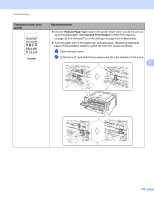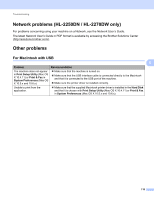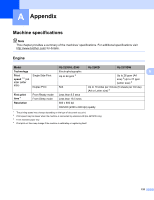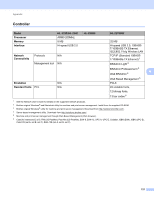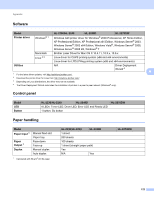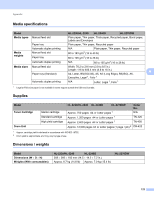Brother International HL-2230 Users Manual - English - Page 126
Software, Control panel, Paper handling, Model, HL-2230/HL-2240, HL-2240D, Printer driver, Utilities - driver windows xp
 |
View all Brother International HL-2230 manuals
Add to My Manuals
Save this manual to your list of manuals |
Page 126 highlights
Appendix Software A Model HL-2230/HL-2240 HL-2240D HL-2270DW Printer driver Windows® 1 Windows GDI printer driver for Windows® 2000 Professional, XP Home Edition, XP Professional Edition, XP Professional x64 Edition, Windows Server® 2003, Windows Server® 2003 x64 Edition, Windows Vista®, Windows Server® 2008, Windows Server® 2008 R2, Windows® 7 Macintosh Brother Laser Driver for Mac OS X 10.4.11, 10.5.x, 10.6.x Linux 2 3 Linux driver for CUPS printing system (x86 and x64 environments) Linux driver for LPD/LPRng printing system (x86 and x64 environments) Utilities N/A Driver Deployment 1 For the latest driver updates, visit http://solutions.brother.com/. Wizard 4 A 2 Download the printer driver for Linux from http://solutions.brother.com/. 3 Depending on Linux distributions, the driver may not be available. 4 The Driver Deployment Wizard automates the installation of printers in a peer-to-peer network (Windows® only). Control panel A Model LED Button HL-2230/HL-2240 HL-2240D 4 LEDs: Toner LED, Drum LED, Error LED and Ready LED 1 button: Go button HL-2270DW Paper handling A Model Paper Input 1 Paper Output 1 Duplex Manual feed slot Paper tray Face-down Face-up Manual duplex Auto duplex 1 Calculated with 80 g/m2 (20 lb) paper HL-2230/HL-2240 HL-2240D 1 sheet 250 sheets 100 sheets 1 sheet (straight paper path) Yes N/A Yes HL-2270DW 122