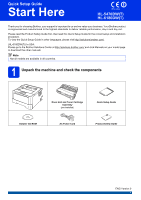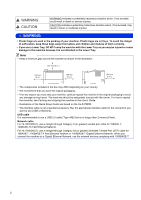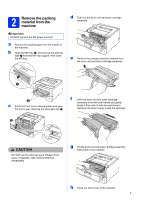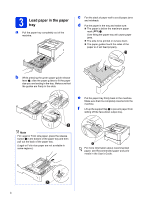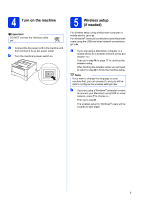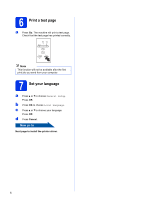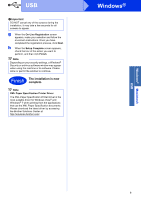Brother International HL-5470DWT Quick Setup Guide - English - Page 6
Print a test Set your language
 |
View all Brother International HL-5470DWT manuals
Add to My Manuals
Save this manual to your list of manuals |
Page 6 highlights
6 Print a test page a Press Go. The machine will print a test page. Check that the test page has printed correctly. Note This function will not be available after the first print job you send from your computer. 7 Set your language a Press a or b to choose General Setup. Press OK. b Press OK to choose Local Language. c Press a or b to choose your language. Press OK. d Press Cancel. Now go to Next page to install the printer driver. 6

6
6
Print a test page
a
Press
Go
. The machine will print a test page.
Check that the test page has printed correctly.
7
Set your language
a
Press
a
or
b
to choose
General Setup
.
Press
OK
.
b
Press
OK
to choose
Local Language
.
c
Press
a
or
b
to choose your language.
Press
OK
.
d
Press
Cancel
.
Now go to
Next page to install the printer driver.
Note
This function will not be available after the first
print job you send from your computer.