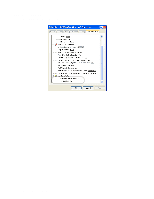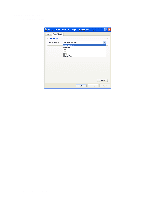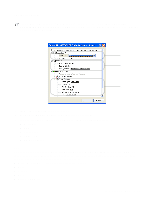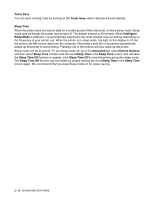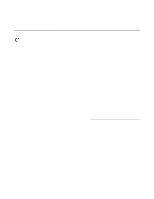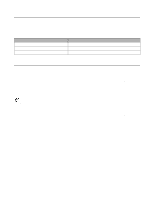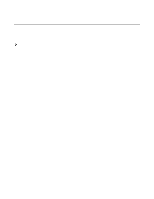Brother International HL-6050D Users Manual - English - Page 66
For Macintosh®, setup, Layout
 |
UPC - 012502609551
View all Brother International HL-6050D manuals
Add to My Manuals
Save this manual to your list of manuals |
Page 66 highlights
For Macintosh® This printer supports Mac OS® 8.6 to 9.2 and Mac OS® X 10.1, 10.2 or greater. You can download the latest driver by accessing the Brother Solutions Center at http://solutions.brother.com The screens in this section are from Mac OS® X 10.1 The screens on your Macintosh® will vary depending on your operating system. Page setup You can set the Paper size, Orientation and Scale. Layout Set the Layout, Pages per Sheet and other settings. DRIVER AND SOFTWARE 2 - 16

DRIVER AND SOFTWARE
2 - 16
For Macintosh
®
This printer supports Mac OS
®
8.6 to 9.2 and Mac OS
®
X 10.1, 10.2 or greater.
You can download the latest driver by accessing the Brother Solutions Center at
Page setup
You can set the
Paper size
,
Orientation
and
Scale
.
Layout
Set the
Layout
,
Pages per Sheet
and other settings.
The screens in this section are from Mac OS
®
X 10.1
The screens on your Macintosh
®
will vary depending on your operating system.