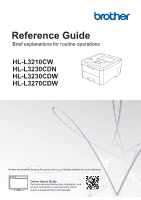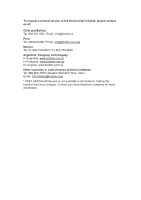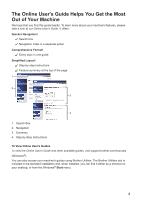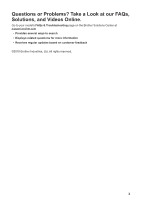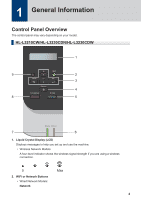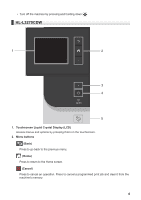Brother International HL-L3210CW Reference Guide - Page 6
General Information, Control Panel Overview
 |
View all Brother International HL-L3210CW manuals
Add to My Manuals
Save this manual to your list of manuals |
Page 6 highlights
1 General Information Control Panel Overview The control panel may vary depending on your model. HL-L3210CW/HL-L3230CDN/HL-L3230CDW 1 9 2 3 4 8 5 7 6 1. Liquid Crystal Display (LCD) Displays messages to help you set up and use the machine. • Wireless Network Models A four-level indicator shows the wireless signal strength if you are using a wireless connection. 0 2. WiFi or Network Buttons • Wired Network Models: Network Max 4

Control Panel Overview
The control panel may vary depending on your model.
HL-L3210CW/HL-L3230CDN/HL-L3230CDW
1
9
4
5
6
3
2
8
7
1.
Liquid Crystal Display (LCD)
Displays messages to help you set up and use the machine.
•
Wireless Network Models
A four-level indicator shows the wireless signal strength if you are using a wireless
connection.
0
Max
2.
WiFi or Network Buttons
•
Wired Network Models:
Network
1
General Information
4