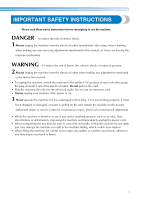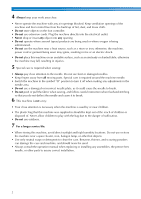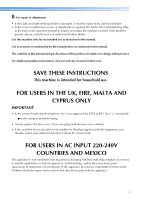Brother International HS-2500 Users Manual - English
Brother International HS-2500 Manual
 |
View all Brother International HS-2500 manuals
Add to My Manuals
Save this manual to your list of manuals |
Brother International HS-2500 manual content summary:
- Brother International HS-2500 | Users Manual - English - Page 1
Computerized Sewing Machine Operation Manual Product Code:885-V60/V61/V62 KNOWING YOUR SEWING MACHINE SEWING BASICS UTILITY STITCHES APPENDIX Please visit us at http://solutions.brother.com where you can get product support and answers to frequently asked questions (FAQs). - Brother International HS-2500 | Users Manual - English - Page 2
- Brother International HS-2500 | Users Manual - English - Page 3
Please read these safety instructions before attempting to use the machine. DANGER - To reduce the risk of electric shock: 1 Always unplug the machine from the electrical outlet immediately after using, when cleaning, when making any user servicing adjustments mentioned in this manual, or if you are - Brother International HS-2500 | Users Manual - English - Page 4
sewing, and follow careful instruction when freehand stitching so that you do not deflect the needle and cause it to break. 6 This machine is not a toy: • Your close attention is necessary when the machine case and machine, and should never be used. • Always consult the operation manual when - Brother International HS-2500 | Users Manual - English - Page 5
troubleshooting table in the back of the operation manual to inspect and adjust the machine yourself. If the problem persists, please consult your local authorized Brother dealer. Use this machine only for its intended use as described in this manual. Use accessories or instruction concerning use - Brother International HS-2500 | Users Manual - English - Page 6
CONTENTS IMPORTANT SAFETY INSTRUCTIONS 1 1. KNOWING YOUR SEWING MACHINE 6 ACCESSORIES ...6 Included accessories ...6 Optional accessories ...7 Accessory compartment ...7 NAMES OF MACHINE PARTS AND THEIR FUNCTIONS 8 The main parts ...8 Needle and presser foot section ...9 Operation buttons ...9 - Brother International HS-2500 | Users Manual - English - Page 7
Scallop stitching ...70 Smocking ...70 Shell tuck stitching ...71 Joining ...71 Heirloom stitching ...72 4. APPENDIX ...73 STITCH SETTINGS ...73 Utility stitches ...73 MAINTENANCE ...78 Cleaning the machine surface ...78 Cleaning the bobbin case ...78 TROUBLESHOOTING ...81 Frequent troubleshooting - Brother International HS-2500 | Users Manual - English - Page 8
YOUR SEWING MACHINE 1 KNOWING YOUR SEWING MACHINE ACCESSORIES Included accessories After opening the box, check that the following accessories are included. If any item is missing or damaged, contact your dealer. Note ● Foot controller: Model T This foot controller can be used on the machine - Brother International HS-2500 | Users Manual - English - Page 9
Code U.S.A. / Canada Others SA140 F033N SA129 F005N SA125 F001N No. Part Name 4 Quilting guide 5 Eyelet punch Part Code U.S.A. / Canada Others SA132 F016N XZ5051-001 Accessory compartment The accessories are stored in a compartment inside the flat bed attachment. Slide the flat bed - Brother International HS-2500 | Users Manual - English - Page 10
cutter to cut them. f Flat bed attachment with accessory compartment (pages 7 and 44) g Operation buttons (page 9) The operation buttons differ depending on the sewing machine model. h Operation panel (page 10) This is used to select the stitch and specify the various settings. Design and position - Brother International HS-2500 | Users Manual - English - Page 11
help you to easily perform various basic sewing machine operations. The operation buttons differ depending on the sewing machine model. a Reverse/reinforcement stitch button Press the reverse/reinforcement stitch button to sew reverse stitches. Reverse stitches are sewn by keeping the button - Brother International HS-2500 | Users Manual - English - Page 12
on the front of the sewing machine, allows you to select a stitch and specify how the stitch will be sewn. Spool manual shows, as an example, the LCD (illustration above) of models where the presser foot type appears above the number of the selected stitch. b Stitch selection keys Press the stitch - Brother International HS-2500 | Users Manual - English - Page 13
sewing machine before storing or if the spool pin will not be used, return the spool pin to its storage position. If the spool pin has been removed from the a machine from the spool pin, and then the hole on the back of the machine, as fold up the spool pin, as shown in the illustration, shown. - Brother International HS-2500 | Users Manual - English - Page 14
of time. Otherwise a fire may result. Power supply Insert the plug into a wall outlet. a To turn off the machine, set the main power c switch to "{". X The sewing lamp goes off when the machine is turned off. 12 a Main power switch b Jack/socket connector Set the main power switch to "I". b X The - Brother International HS-2500 | Users Manual - English - Page 15
models equipped with the start/stop button). Hold down the "-" side of (stitch selection b key) on the left and turn on the sewing machine. After turning on the sewing machine, release the "-" side of (stitch selection key). X The needle stop position changes to the raised position. Memo • Perform - Brother International HS-2500 | Users Manual - English - Page 16
the fast bobbin winding, see page 17. a Bobbin-winding thread guide b Bobbin winder shaft c Bobbin CAUTION ● Only use bobbins (part code: SA156, SFB) that have been designed for this sewing machine. Using other bobbins may cause damage to the machine. ● We designed the bobbin that comes with this - Brother International HS-2500 | Users Manual - English - Page 17
is horizontal and the thread unwinds to the front at the bottom. Memo ● When sewing with fine, cross-wound thread, use the small spool cap, and leave a small the slit in the spool or the machine may be damaged. a Thread guide Pass the thread under the thread guide cover f from the back to the - Brother International HS-2500 | Users Manual - English - Page 18
guide Make sure that the thread passes under the pretension disk. b Hook c Pretension disk d Pull it in as far as possible. Turn on the sewing machine excess thread above the bobbin. k CAUTION ● Make sure you follow the instructions carefully. If you do not cut the thread completely, and the bobbin - Brother International HS-2500 | Users Manual - English - Page 19
slide the bobbin winder shaft o to the left and remove the bobbin. Slide the sewing speed controller back to its p original position (for models equipped with the sewing speed controller). Memo ● When the sewing machine is started or the handwheel is turned after winding the thread around the bobbin - Brother International HS-2500 | Users Manual - English - Page 20
speed controller). CAUTION ● Not winding the bobbin properly may cause the thread tension to loosen, and may break the needle. a Sewing speed controller Turn on the sewing machine. g Press the foot controller or press (start/ h stop button) (for models equipped with the start/stop button) to start - Brother International HS-2500 | Users Manual - English - Page 21
position button), and • For more details on quick-set bobbin, see page 20. raise the presser foot lever. 1 CAUTION Turn off the sewing machine. b ● Winding the bobbin improperly may cause the thread tension to loosen, breaking the needle and resulting in injury. Slide the button and open - Brother International HS-2500 | Users Manual - English - Page 22
with the needle position button), and raise the presser foot lever. Turn off the sewing machine. b Slide the button and open the cover. c 1 2 1 a Tension- the tab with your left hand as shown, lightly pull the thread to guide it through the slit. • Replace the cover so that the end of the - Brother International HS-2500 | Users Manual - English - Page 23
lightly holding down the bobbin with e your right hand as shown, guide the thread through the slit (a and b). Then, pull the thread cause incorrect thread tension (page 41). Memo ● You can begin sewing immediately without drawing up the bobbin thread. If you want to draw up the bobbin thread before - Brother International HS-2500 | Users Manual - English - Page 24
KNOWING YOUR SEWING MACHINE Upper threading Set the upper thread and thread the needle. • For details on the needle threader, see page 25. a Spool pin b Mark on the handwheel CAUTION ● When threading the upper thread, carefully follow the instructions. If the upper threading is not correct, the - Brother International HS-2500 | Users Manual - English - Page 25
As shown, press down on the spool pin lever d with your finger. X The spool pin swings up. Fully insert the spool for the upper thread f onto the spool pin. Slide the spool onto the pin so that the spool is horizontal and the thread unwinds to the front at the bottom. 1 CAUTION ● Do not grab - Brother International HS-2500 | Users Manual - English - Page 26
KNOWING YOUR SEWING MACHINE Memo ● When sewing with fine, cross-wound thread, use the small spool cap, and there is no slack in the thread that is pulled out, and then pass the thread under the thread guide cover with your left hand. a Thread take-up lever Memo ● If the needle is not raised, - Brother International HS-2500 | Users Manual - English - Page 27
the wing needle or the twin needle. a Needle bar thread guide ● If the needle threader cannot be used, refer to Turn off the sewing machine. m CAUTION "Upper threading" (page 22). Follow steps feed the thread you may cause sewing problems. a Needle holder b Needle threader lever c Guide 25 - Brother International HS-2500 | Users Manual - English - Page 28
lever Pass the end of the thread through the presser i foot, and then pull out about 5 cm (2 inches) of thread toward the rear of the machine. a 5 cm (2 inches) Note ● If you incorrectly feed the thread you may cause sewing problems. 26 - Brother International HS-2500 | Users Manual - English - Page 29
inches) of both d threads and pull them toward the back of the machine under the presser foot. 1 a Upper thread While holding the end of the equipped with the quick-set bobbin You can begin sewing immediately without drawing up the bobbin thread. When sewing gathers or darts, you can draw up the - Brother International HS-2500 | Users Manual - English - Page 30
follow the instructions below. CAUTION ● Only use home sewing machine needles. Use of any other needle may bend the needle or damage the machine. ● their uses The sewing machine needle that should be used depends on the fabric and thread thickness. Refer to the following table when choosing the - Brother International HS-2500 | Users Manual - English - Page 31
stitches. Checking the needle Replace the needle as described below. Use the disc-shaped screwdriver and a needle that has been determined to be straight according to the instructions 1 2 a Mark b Needle position button Turn off the sewing machine. b a Flat side b Needle type marking ■ Correct - Brother International HS-2500 | Users Manual - English - Page 32
screwdriver b Needle clamp screw • Do not apply strong force when loosening or tightening the needle clamp screw, otherwise certain parts of the sewing machine may be damaged. CAUTION ● Be sure to insert the needle until it touches the needle stopper and securely tighten the needle clamp screw - Brother International HS-2500 | Users Manual - English - Page 33
with the twin needle, refer to "STITCH SETTINGS" (page 73). 1 a Twin needle b Extra spool pin CAUTION ● Use only twin needles that have been made for this machine (part code: 131096-121). Other needles could break, and damage the machine. ● Do not sew with bent needles. The needle could break - Brother International HS-2500 | Users Manual - English - Page 34
guide, manually thread the right needle. Pass the thread through the eye of the needle from the front to the back. CAUTION ● After adjusting the stitch may break or the machine may be damaged. Turn on the sewing machine. i Note ● When using the twin needle, the stitches may become bunched together, - Brother International HS-2500 | Users Manual - English - Page 35
start/stop button is accidentally pressed and the machine starts sewing. Raise the presser foot lever. c a Presser foot holder b Shank c Pin Note ● The presser foot to be used with each stitch appears in the LCD. To select a stitch, refer to "Selecting stitching" (page 37). a Presser foot lever 33 - Brother International HS-2500 | Users Manual - English - Page 36
foot holder. Removing the presser foot holder Remove the presser foot holder when cleaning the sewing machine or when installing a presser foot that does not use the presser foot holder, such as the quilting foot. Use the disc-shaped screwdriver to remove the presser foot holder. Remove the presser - Brother International HS-2500 | Users Manual - English - Page 37
Hold the presser foot holder in place with b your right hand, and then tighten the screw using the disc-shaped screwdriver in your left hand. 1 a Disc-shaped screwdriver b Presser foot holder c Presser foot holder screw Note ● If the presser foot holder is not correctly installed, the thread - Brother International HS-2500 | Users Manual - English - Page 38
needle may break or bend. General sewing procedure Follow the basic procedures below to sew. 1 Turn on the machine. Turn on the sewing machine. For details on turning on the machine, refer to "Power supply" (page 12). ↓ 2 Select the stitch. Select the stitch appropriate for the area to be sewn - Brother International HS-2500 | Users Manual - English - Page 39
the presser foot type differs depending on the model. This manual shows, as an example, the LCD (illustration above) of models where the presser foot type appears above the number of the selected stitch. Turn on the sewing machine. a 2 Press (stitch selection keys). The b number of the selected - Brother International HS-2500 | Users Manual - English - Page 40
check that the needle does not touch the presser foot. If the needle hits the presser foot, the needle may bend or break. ● If the stitches are bunched together, increase the stitch length. Continuing to sew with the stitches bunched together may result in the needle bending or breaking. 38 - Brother International HS-2500 | Users Manual - English - Page 41
the needle to the starting point of the stitching. 2 or a Mark b Needle position machine. Lower the presser foot lever. e a Presser foot lever On models equipped with a sewing speed f controller, slide the sewing speed controller to the left or right to adjust the sewing speed. Refer to "Sewing - Brother International HS-2500 | Users Manual - English - Page 42
of the machine, k and then pass the threads upward from below through the thread cutter to cut them. ■ Sewing reinforcement stitches When sewing stitches other than straight or zigzag stitches that are secured with reverse stitching, pressing (reverse/reinforcement stitch button) sews reinforcement - Brother International HS-2500 | Users Manual - English - Page 43
Thread tension The thread tension will affect the quality of your stitches. You may need to adjust it when you change fabric or thread. Memo ● We recommend that you do a test sample on scrap of a fabric before you start to sew. ■ Correct tension Correct tension is important as too much or too - Brother International HS-2500 | Users Manual - English - Page 44
sewing direction Sewing curves Stop sewing, and then slightly change the sewing direction to sew around the curve. When sewing along a curve while using a zigzag stitch, select a shorter stitch length in order to obtain a finer stitch. When the stitching reaches a corner, stop the a sewing machine - Brother International HS-2500 | Users Manual - English - Page 45
with too much force, the needle may bend or break. while sewing, allowing the fabric to be fed smoothly. Sewing hook-and-loop fastener 2 a Sewing direction Raise the presser foot lever. a Align the beginning of stitching, and then b position the fabric. While holding zigzag foot "J" level - Brother International HS-2500 | Users Manual - English - Page 46
, place thin paper or stabilizer material under the fabric and sew it together with the fabric. When you have finished sewing, tear off any excess paper. Stitching cylindrical pieces Removing the flat bed attachment makes it easier to sew cylindrical pieces such as cuffs and pant legs, or hard - Brother International HS-2500 | Users Manual - English - Page 47
Foot 70 stitches model 60 stitches model 50 stitches model 40 stitches model Twin Needle Walking Foot Reverse/ Reinforcement Stitching You can use the overcasting stitches to join together seams and finish them in one operation. They are also useful for sewing stretch materials. Stitch Name - Brother International HS-2500 | Users Manual - English - Page 48
you d (counterclockwise) and check that the needle does not touch the presser foot. Sew with the edge of the fabric against the e presser foot guide. 1 a Needle drop point CAUTION ● After adjusting the stitch width, slowly turn the handwheel toward you (counterclockwise) and check that the needle - Brother International HS-2500 | Users Manual - English - Page 49
used for sewing plain seams. Three stitches are available for basic stitching. Stitch Name Pattern No. Application Stitch Width [mm (inch.)] Stitch Length [mm (inch.)] Auto Manual Auto Manual Straight Pattern Presser Foot 70 stitches model 60 stitches model 50 stitches model 40 stitches model - Brother International HS-2500 | Users Manual - English - Page 50
hem of a pair of trousers, without the stitch showing. Pattern No. Stitch Width [mm (inch.)] Stitch Length [mm (inch.)] Stitch Name Application Auto Manual Auto Manual Pattern Presser Foot 70 stitches model 60 stitches model 50 stitches model 40 stitches model Twin Needle Walking Foot Reverse - Brother International HS-2500 | Users Manual - English - Page 51
For details on free-arm sewing, refer to "Stitching cylindrical pieces" (page 44). Slide the part that you wish to sew onto the i arm, make sure that the fabric feeds correctly, and then start sewing. a Arm Position the fabric with the edge of the folded j hem against the guide of the presser foot - Brother International HS-2500 | Users Manual - English - Page 52
side of fabric b Right side of fabric • For details on changing the stitch width, refer to "Selecting stitching" (page 37). Sew with the fold of the hem against the l presser foot guide. Remove the basting stitching and turn the m fabric right side up. 1 2 a Wrong side of - Brother International HS-2500 | Users Manual - English - Page 53
Foot 70 stitches model 60 stitches model 50 stitches model 40 stitches model Twin Needle Walking Foot Reverse/ Reinforcement Stitching Buttonholes can be sewn and buttons can be sewn on. Stitch Name Pattern No. Application Stitch Width [mm (inch.)] Stitch Length [mm (inch.)] Auto Manual Auto - Brother International HS-2500 | Users Manual - English - Page 54
UTILITY STITCHES The names of parts of buttonhole foot "A", which is used for sewing buttonholes, are indicated below. 1 2 5 ■ If the button does not fit in the button guide plate Add together the diameter and thickness of the button, and then set the button guide plate to the calculated length. - Brother International HS-2500 | Users Manual - English - Page 55
correct size. Note ● If thick seams are being sewn and the fabric does not feed, sew with the coarser (longer) stitch. X Once sewing is completed, the 3 machine automatically sews reinforcement stitches, then stops. Raise the needle and the presser foot lever, i remove the fabric, and cut - Brother International HS-2500 | Users Manual - English - Page 56
the presser foot lever and the e buttonhole lever, and then start sewing. When sewing is finished, gently pull the gimp f thread to remove any slack. Memo ● Before sewing buttonholes, check the stitch length and width by sewing a trial buttonhole on a scrap piece of fabric. Use a handsewing needle - Brother International HS-2500 | Users Manual - English - Page 57
goes into the two holes toward the rear of the sewing machine, and then sew them in the same way. 3 a Feed dog position lever (as seen from the rear of the machine) Select a stitch . (With models not provided e with stitch , select stitch .) Adjust the stitch width so that it is the same as f the - Brother International HS-2500 | Users Manual - English - Page 58
touch the button, otherwise the needle may bend or break. Start sewing. i • After sewing for about 10 seconds at low speed, press (reverse/reinforcement stitch button) to sew reinforcement stitches. Pull the upper thread at the end of the j stitching to the wrong side of the fabric, and then tie it - Brother International HS-2500 | Users Manual - English - Page 59
(inch.)] Auto Manual Auto Manual Pattern Presser Foot 70 stitches model 60 stitches model 50 stitches model 40 stitches model Twin Needle Walking Foot Reverse/ Reinforcement Stitching Straight stitch (center) Attaching zippers, basic J 01 01 01 01 stitching, and sewing - gathers or pintucks - Brother International HS-2500 | Users Manual - English - Page 60
"I" in step e. I a Left side of the pin b Needle drop point When you have finished sewing, remove the h basting stitching. a Stitching b Right side of fabric c Basting stitching d End of zipper opening Sew the stitching in order, from a to c. CAUTION ● Make sure the needle does not hit the zipper - Brother International HS-2500 | Users Manual - English - Page 61
Stitch Width [mm (inch.)] Stitch Name Application Auto Manual Stitch Length [mm (inch.)] Auto Manual Pattern Presser Foot 70 stitches model 60 stitches model 50 stitches model 40 stitches model Twin Needle Walking Foot Reverse/ Reinforcement Stitching Stretch stitch J 03 03 03 03 Sewing - Brother International HS-2500 | Users Manual - English - Page 62
UTILITY STITCHES Sew the elastic tape to the fabric while d stretching the tape so that it is the same length at the pin nearest the front of the presser foot with your right hand. CAUTION ● When sewing, be sure that the needle does not touch any pins, otherwise the needle may bend or break. 60 - Brother International HS-2500 | Users Manual - English - Page 63
PATCHWORK AND QUILT STITCHING Pattern Presser Foot 70 stitches model 60 stitches model 50 stitches model 40 stitches model Twin Needle Walking Foot Reverse/ Reinforcement Stitching The stitches that can be used for sewing appliqués, patchwork and quilts are described below. Stitch Name Pattern - Brother International HS-2500 | Users Manual - English - Page 64
machine. If glue is attached to the needle or race, the machine may be damaged. Attach zigzag foot "J". b Select stitch . c Sew sewing, as the needle can break. You may also be injured. Patchwork (crazy quilt) stitching Fold the edge of the top piece of fabric and a place it over the lower piece. Sew - Brother International HS-2500 | Users Manual - English - Page 65
, and then evenly guide the fabric while sewing. Note ● Only use the walking foot with straight or zigzag stitches. Do not use other patterns. Reverse stitches cannot be sewn with the walking foot. Baste the fabric to be quilted. a Note ● When sewing with the walking foot, sew at a speed between - Brother International HS-2500 | Users Manual - English - Page 66
the optional quilting guide Use the quilting guide to sew parallel stitches that are equally spaced. Free-motion quilting With free-motion quilting, the feed dogs can be lowered (using the feed dog position lever) so that the fabric can be moved freely in any direction. The optional quilting foot - Brother International HS-2500 | Users Manual - English - Page 67
on the base, to (to the right as seen from the front of the machine). a Feed dog position lever (as seen from the rear of the machine) X The feed dogs are lowered. Turn on the sewing machine, and then select a e stitch. Use both hands to hold the fabric taut, then f move the fabric to follow - Brother International HS-2500 | Users Manual - English - Page 68
Foot 70 stitches model 60 stitches model 50 stitches model 40 stitches model Twin Needle Walking Foot Reverse/ Reinforcement Stitching Stitch Name Pattern No. Application Stitch Width [mm (inch.)] Stitch Length [mm (inch.)] Auto Manual Auto Manual Triple stretch stitch Attaching sleeves, sew - Brother International HS-2500 | Users Manual - English - Page 69
lever b Bracket Gently hold the end of the upper thread in f your left hand, and then start sewing. a Do not reduce the gap. X Once sewing is completed, the machine automatically sews reinforcement stitches, then stops. Raise the needle and the presser foot lever, g remove the fabric, and cut the - Brother International HS-2500 | Users Manual - English - Page 70
DECORATIVE STITCHING Various decorative stitches can be sewn with this sewing machine. Pattern No. Stitch Width [mm (inch.)] Stitch Name Application Auto Manual Stitch Length [mm (inch.)] Auto Manual Pattern Presser Foot 70 stitches model 60 stitches model 50 stitches model 40 stitches model - Brother International HS-2500 | Users Manual - English - Page 71
Presser Foot 70 stitches model 60 stitches model 50 stitches model 40 stitches model Twin Needle Walking Foot Reverse/ Reinforcement Stitching Stitch Name Pattern No. Application Stitch Width [mm (inch.)] Stitch Length [mm (inch.)] Auto Manual Auto Manual Decorative stitch Decorative hemming - Brother International HS-2500 | Users Manual - English - Page 72
stitch . b Stitch along the edge of the fabric, making c sure not to sew directly on the edge of the fabric. Sew parallel stitching stitches. d Select stitch or . e Stitch between the straight stitches. f • Be careful not to cut the stitches. Smocking The decorative stitch created by stitching - Brother International HS-2500 | Users Manual - English - Page 73
that the needle drops d slightly off the edge of the fabric. 1 Joining Decorative bridging stitches can be sewn over the seam allowance of joined fabrics. This is used when making a crazy quilt. Attach zigzag foot "J". a Sew together the right sides of the two pieces b of fabric, and then open up - Brother International HS-2500 | Users Manual - English - Page 74
creating a lace-like decorative stitch. This is used to decorate hems and tablecloths on thin or medium weight fabrics in addition to plain weave fabrics. CAUTION ● The needle threader cannot be used with the wing needle, otherwise the sewing machine may be damaged. Manually pass the thread through - Brother International HS-2500 | Users Manual - English - Page 75
may break or the machine may be damaged. Utility stitches Pattern No. Stitch Width [mm (inch.)] Stitch Length [mm (inch.)] 4 Stitch Name Application Auto Manual Auto Manual Straight Pattern Presser Foot 70 stitches model 60 stitches model 50 stitches model 40 stitches model Twin Needle - Brother International HS-2500 | Users Manual - English - Page 76
Pattern Presser Foot 70 stitches model 60 stitches model 50 stitches model 40 stitches model Twin Needle Walking Foot Reverse/ Reinforcement Stitching Stitch Name Pattern No. Application Stitch Width [mm (inch.)] Stitch Length [mm (inch.)] Auto Manual Auto Manual Blind hem stitch R 09 09 - Brother International HS-2500 | Users Manual - English - Page 77
Foot 70 stitches model 60 stitches model 50 stitches model 40 stitches model Twin Needle Walking Foot Reverse/ Reinforcement Stitching Stitch Name Pattern No. Application Stitch Width [mm (inch.)] Stitch Length [mm (inch.)] Auto Manual Auto Manual Decorative stitch Buttonhole stitch Bar - Brother International HS-2500 | Users Manual - English - Page 78
Pattern Presser Foot 70 stitches model 60 stitches model 50 stitches model 40 stitches model Twin Needle Walking Foot Reverse/ Reinforcement Stitching Stitch Name Pattern No. Application Stitch Width [mm (inch.)] Stitch Length [mm (inch.)] Auto Manual Auto Manual Quilting stippling J 43 43 - Brother International HS-2500 | Users Manual - English - Page 79
Pattern Presser Foot 70 stitches model 60 stitches model 50 stitches model 40 stitches model Twin Needle Walking Foot Reverse/ Reinforcement Stitching Stitch Name Pattern No. Application Stitch Width [mm (inch.)] Stitch Length [mm (inch.)] Auto Manual Auto Manual Satin stitches N 57 52 42 - Brother International HS-2500 | Users Manual - English - Page 80
case, and then pull it out. Cleaning the bobbin case Sewing performance will suffer if dust collects in the bobbin case; therefore, it should be cleaned periodically. Switch the machine off and unplug it. a CAUTION ● Make sure you unplug the machine before you clean it. Otherwise, you may get an - Brother International HS-2500 | Users Manual - English - Page 81
that is scratched, otherwise the upper thread may become tangled, the needle may break or sewing performance may suffer. For a new bobbin case (part code: XE7560-001), contact your nearest authorized service center. ● Make sure that you fit the bobbin case properly, otherwise the needle may break - Brother International HS-2500 | Users Manual - English - Page 82
i back into position. a Needle plate cover CAUTION ● If the needle plate cover is not flush with the surface of the machine as shown below, remove the needle plate cover (step d), and then install it again (steps h and i). Sewing while the needle plate cover is not flush with the surface of the - Brother International HS-2500 | Users Manual - English - Page 83
If the machine stops operating correctly, check the following possible problems before requesting service. You can solve most problems by yourself. If you need additional help, the Brother Solutions Center offers the latest FAQs and troubleshooting tips. Visit us at [http://solutions.brother.com - Brother International HS-2500 | Users Manual - English - Page 84
cut it with the cutter. • After starting sewing, a rattling noise is made and sewing cannot continue. • Looking under the fabric, there is tangled to "Cleaning the bobbin case" on page 78. Remove the upper thread from the machine. b Refer to the following steps to correct the c upper threading. • If - Brother International HS-2500 | Users Manual - English - Page 85
slack in the thread that is pulled out, and then pass the thread under the thread guide cover with your left hand. a Presser foot lever • If the presser foot is not raised, the sewing machine cannot be threaded correctly. Raise the needle by turning the handwheel e toward you (counterclockwise) so - Brother International HS-2500 | Users Manual - English - Page 86
shown in the illustration below. Sewing is possible only if the thread is securely hooked on the thread take-up lever. a Thread take-up lever • Make sure that the thread is securely hooked on the thread take-up lever. Put the thread behind the needle bar thread j guide above the needle. The - Brother International HS-2500 | Users Manual - English - Page 87
as a straight line on the lower side of the fabric. • Symptom 5: The stitching on the lower side of the fabric is loose or has slack. † Symptom 1 and thread appropriate for the 4 fabric are not being used. The sewing machine needle that should be used depends on the type of fabric sewn and - Brother International HS-2500 | Users Manual - English - Page 88
to the procedure, instead of attempting to complete it forcefully, contact your nearest authorized service center. ■ Removing the fabric from the machine Immediately stop the sewing machine. a Turn off the sewing machine. b Remove the needle. c If the needle is lowered into the fabric, turn the - Brother International HS-2500 | Users Manual - English - Page 89
side. Note ● Be careful not to drop the removed screws in the machine. Slightly lift up the needle plate, cut any k tangled threads, and cannot be removed, even after completing these steps, contact your nearest authorized service center. Remove any threads in the bobbin case and l around the feed - Brother International HS-2500 | Users Manual - English - Page 90
procedure, continue with the following procedure in "Checking machine operations" to check that the machine is operating correctly. Memo ● Since the needle may break or sewing performance may suffer. For a new bobbin case (part code: XE7560-001), contact your nearest authorized service center. ● Make - Brother International HS-2500 | Users Manual - English - Page 91
the stitch length and width" (page 38). Slowly turn the handwheel toward you e (counterclockwise) and check that the needle bar and feed dogs operate correctly. If the needle or feed dogs contact the needle plate, the machine may be malfunctioning; therefore, contact your nearest authorized service - Brother International HS-2500 | Users Manual - English - Page 92
install the needle. The sewing light does not come on. The sewing lamp is damaged. The machine is not turned on. Contact your retailer or the nearest authorized service center. Turn on the machine. The thread is not passed through the bobbin-winding thread guide correctly. Correctly pass the - Brother International HS-2500 | Users Manual - English - Page 93
stitch that you want to you want to sew. sew. The upper thread tension is too tight. Loosen the upper thread tension. page 73 page 41 You are pulling the fabric too much. Lightly guide - authorized service center. You have not used a bobbin that has been designed for this machine. Incorrect - Brother International HS-2500 | Users Manual - English - Page 94
out of the needle bar thread guide.) Correct the upper threading. Use service center. You have not used a bobbin that has been designed for this machine. Sew with the stabilizer material under the fabric. If thin fabrics are being sewn, the stitch is too coarse. Shorten the stitch length, or sew - Brother International HS-2500 | Users Manual - English - Page 95
sewing. The bobbin case is scratched. Replace the bobbin case. Contact your retailer or the nearest authorized service center. - 4 You have not used bobbin that has been designed for this machine is not appropriate for the type of stitch that you want to sew. Remove the tangle thread. If the - Brother International HS-2500 | Users Manual - English - Page 96
will not work properly. Only use a bobbin that has been designed for this machine. Reset the bobbin thread correctly. Correct the upper threading. Attach the presser foot that is correct for the type of stitch that you want to sew. Adjust the tension of the upper thread. Remove the tangle thread. If - Brother International HS-2500 | Users Manual - English - Page 97
sewing machine is set up, an error message appears on the operation panel. Follow the instructions indicated in the table. If you press the stitch in the LCD while the sewing machine is being used, the machine may be malfunctioning. Contact your nearest authorized service center. Operation beep (for - Brother International HS-2500 | Users Manual - English - Page 98
foot lever 9 22 Q quick-set bobbin 9, 20, 27 quilting 63 quilting foot 64 , quilting guide 63 64 R reinforcement stitching 40 , reverse/reinforcement stitch button 9 40 S scallop stitching 70 seam ripper 54 sewing machine needles 28 , sewing speed controller 9 13 sleeve holes 66 smocking - Brother International HS-2500 | Users Manual - English - Page 99
thread tension 41 trial sewing 42 triple stretch stitch 47 troubleshooting 81 twin needle 30, 31 U upper tension-control dial 8, 41, 85 upper threading 22 W walking foot 63 wing needle 72 Z zigzag stitch 42, 45, 61 zipper foot 57 zipper insertion 57 4 97 - Brother International HS-2500 | Users Manual - English - Page 100
English 885-V60/ V61/ V62 XE6528-1011 Printed in China
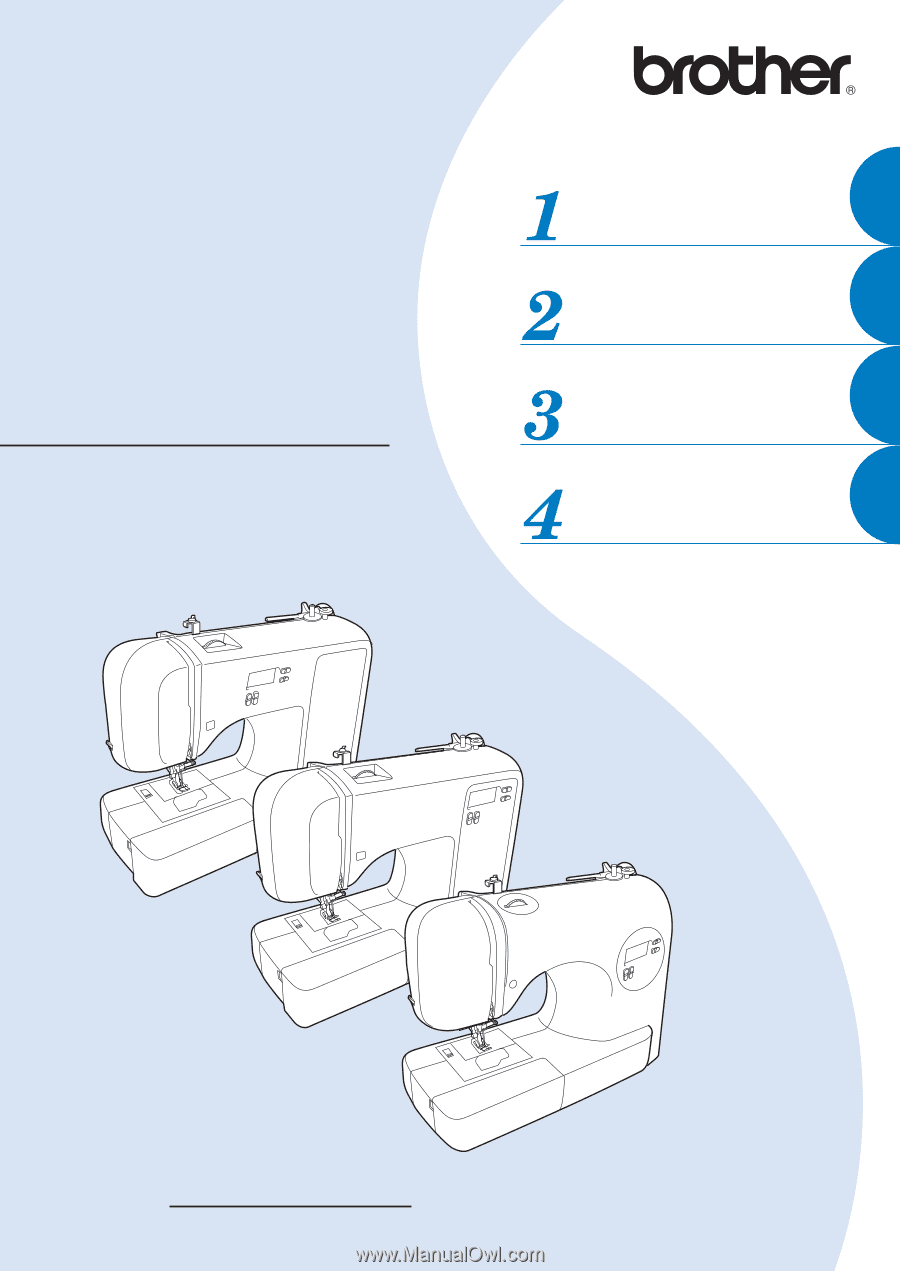
APPENDIX
UTILITY STITCHES
SEWING BASICS
KNOWING YOUR
SEWING MACHINE
Operation
Manual
Computerized Sewing Machine
Please visit us at http://solutions.brother.com where you can get product support and
answers to frequently asked questions
(
FAQs
)
.
Product Code:885-V60/V61/V62