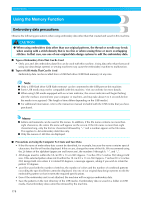Brother International Innov-ís 1250D Users Manual - English - Page 185
Upgrading Your Machine's Software Using USB Media
 |
View all Brother International Innov-ís 1250D manuals
Add to My Manuals
Save this manual to your list of manuals |
Page 185 highlights
5 APPENDIX The various maintenance and troubleshooting procedures are described in this chapter. Care and Maintenance 184 Cleaning the machine surface 184 Cleaning the race 184 Troubleshooting ...186 Error messages 191 Adjusting the LCD 194 Operation beep 194 Canceling the operation beep 195 Upgrading Your Machine's Software Using USB Media 196 Index ...197

5
APPENDIX
The various maintenance and troubleshooting procedures are described in this chapter.
Care and Maintenance
..........................................................................................
184
Cleaning the machine surface
..........................................................................
184
Cleaning the race
.............................................................................................
184
Troubleshooting
....................................................................................................
186
Error messages
.................................................................................................
191
Adjusting the LCD
............................................................................................
194
Operation beep
................................................................................................
194
Canceling the operation beep
..........................................................................
195
Upgrading Your Machine’s Software Using USB Media
........................................
196
Index
.....................................................................................................................
197