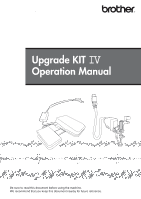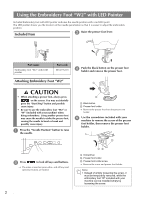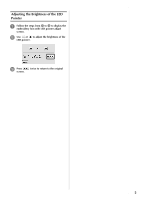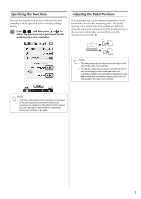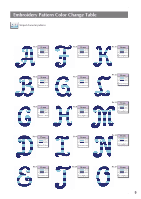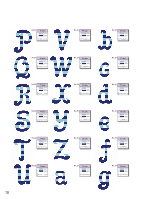Brother International Innov-is 6000D Operation Manual for Premium Pack IV Opti - Page 6
Adjusting the Brightness of the LED Pointer, to adjust the brightness of
 |
View all Brother International Innov-is 6000D manuals
Add to My Manuals
Save this manual to your list of manuals |
Page 6 highlights
Adjusting the Brightness of the LED Pointer a Follow the steps from a to d to display the embroidery foot with LED pointer adjust screen. b Use or LED pointer. to adjust the brightness of the c Press screen. twice to return to the original 5

5
Adjusting the Brightness of the LED
Pointer
a
Follow the steps from
a
to
d
to display the
embroidery foot with LED pointer adjust
screen.
b
Use
or
to adjust the brightness of the
LED pointer.
c
Press
twice to return to the original
screen.