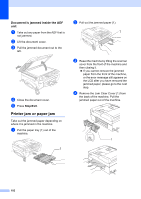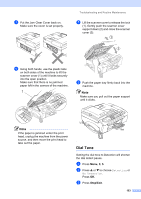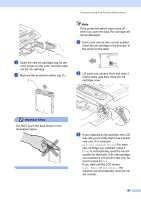Brother International IntelliFax-2480C Users Manual - English - Page 115
Black Start, Color Start, Error Message, Cause, Action, Scan Unable, Tel Disabled, Wrong Paper
 |
View all Brother International IntelliFax-2480C manuals
Add to My Manuals
Save this manual to your list of manuals |
Page 115 highlights
Error Message Scan Unable XX Tel Disabled XX Wrong Paper Size Cause The machine has a mechanical problem. -OR- A foreign objects such as a clip or ripped paper is in the machine. The machine has a mechanical problem. -OR- A foreign objects such as a clip or ripped paper is in the machine. Paper is not the correct size. Action Open the scanner cover and remove any foreign objects inside the machine. If the error message continues, do one of the following: (FAX-2480C) See Transferring your faxes or Fax Journal report on page 101 before disconnecting the machine, so you will not lose any important messages. Then, disconnect the machine from the power for several minuites and then reconnect it. (FAX-2580C) Disconnect the machine from the power for several minuites, then reconnect it. (The machine can be turned off for approximately 24 hours without losing faxes stored in the memory. See Transferring your faxes or Fax Journal report on page 101.) Open the scanner cover and remove any foreign objects inside the machine. If the error message continues, do one of the following: (FAX-2480C) See Transferring your faxes or Fax Journal report on page 101 before disconnecting the machine, so you will not lose any important messages. Then, disconnect the machine from the power for several minuites and then reconnect it. (FAX-2580C) Disconnect the machine from the power for several minuites, then reconnect it. (The machine can be turned off for approximately 24 hours without losing faxes stored in the memory. See Transferring your faxes or Fax Journal report on page 101.) Load the correct size of paper (Letter, Legal or A4), and then press Black Start or Color Start. 100