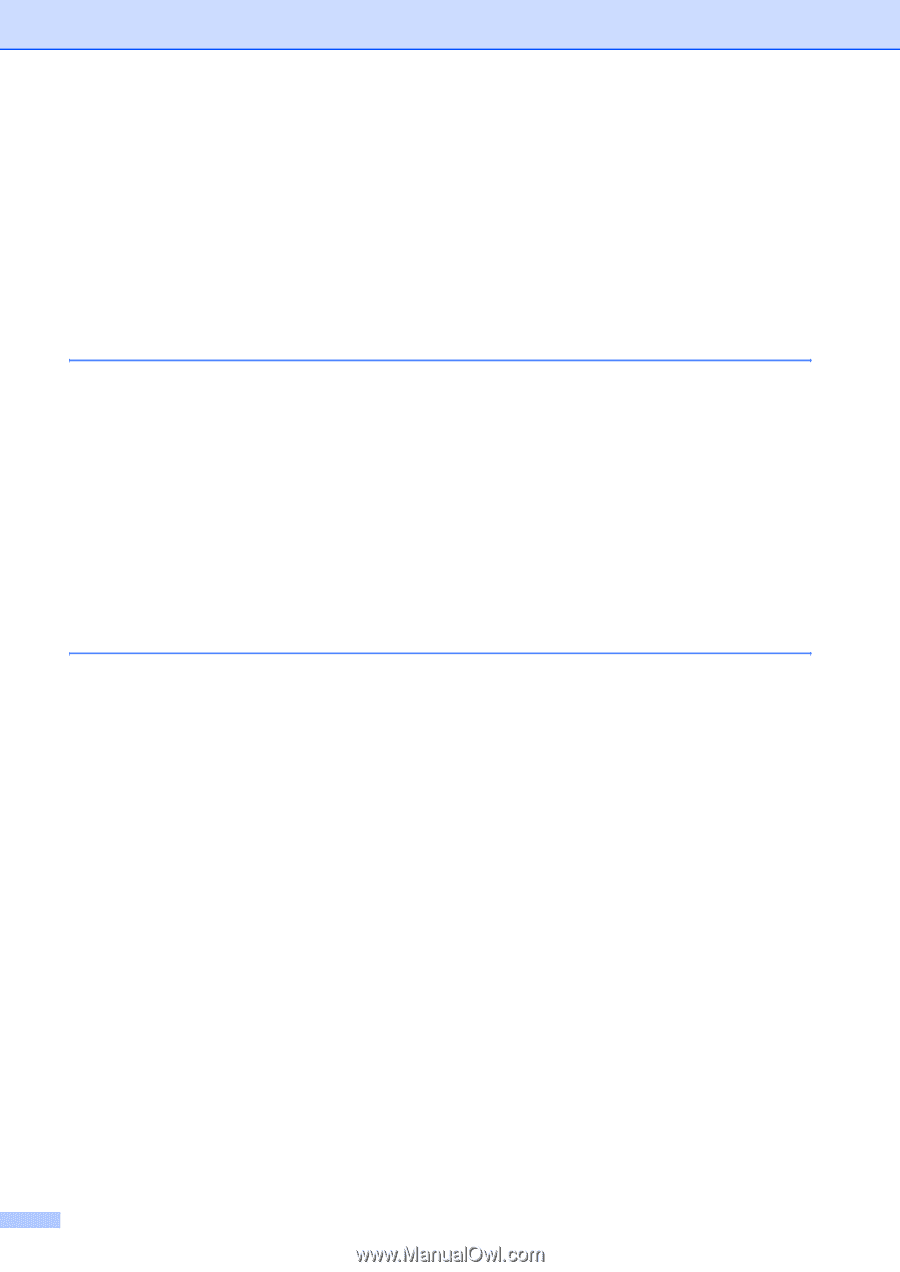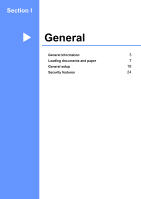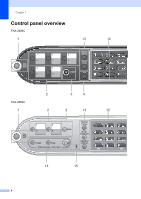xii
Copy options
........................................................................................................
75
Changing copy quality
...................................................................................
76
Enlarging or reducing the image copied
........................................................
76
Making N in 1 copies or a poster
...................................................................
77
Sorting copies using the ADF (Black & White only)
.......................................
78
Adjusting Brightness, Contrast and Color
......................................................
79
Paper options
................................................................................................
80
Section IV Appendixes
A
Safety and Legal
Choosing a location
.............................................................................................
82
To use the machine safely
...................................................................................
83
Important safety instructions
..........................................................................
87
Standard telephone and FCC Notices
(These notices are in effect on models sold and used in the United
States only)
................................................................................................
88
Federal Communications Commission (FCC) Declaration of Conformity
(USA only)
.................................................................................................
90
Industry Canada Compliance Statement (Canada only)
...............................
91
Legal limitations for copying
..........................................................................
91
Trademarks
...................................................................................................
92
B
Troubleshooting and Routine Maintenance
Troubleshooting
...................................................................................................
93
If you are having difficulty with your machine
................................................
93
Error messages
...................................................................................................
97
Transferring your faxes or Fax Journal report
.............................................
101
Document jam
.............................................................................................
101
Printer jam or paper jam
..............................................................................
102
Dial Tone
.....................................................................................................
103
Phone line interference
................................................................................
104
Routine maintenance
.........................................................................................
104
Replacing the ink cartridges
........................................................................
104
Cleaning the outside of the machine
...........................................................
106
Cleaning the scanner
...................................................................................
107
Cleaning the machine printer platen
............................................................
108
Cleaning the paper pick-up roller
.................................................................
108
Cleaning the print head
...............................................................................
109
Checking the print quality
............................................................................
109
Checking the printing alignment
..................................................................
110
Checking the ink volume
.............................................................................
111
Uninstalling the handset and handset cradle (FAX-2480C)
........................
111
Uninstalling and installing the cradle and the bracket (FAX-2580C)
...........
113
Machine Information
..........................................................................................
114
Checking the serial number
.........................................................................
114
Packing and shipping the machine
....................................................................
115