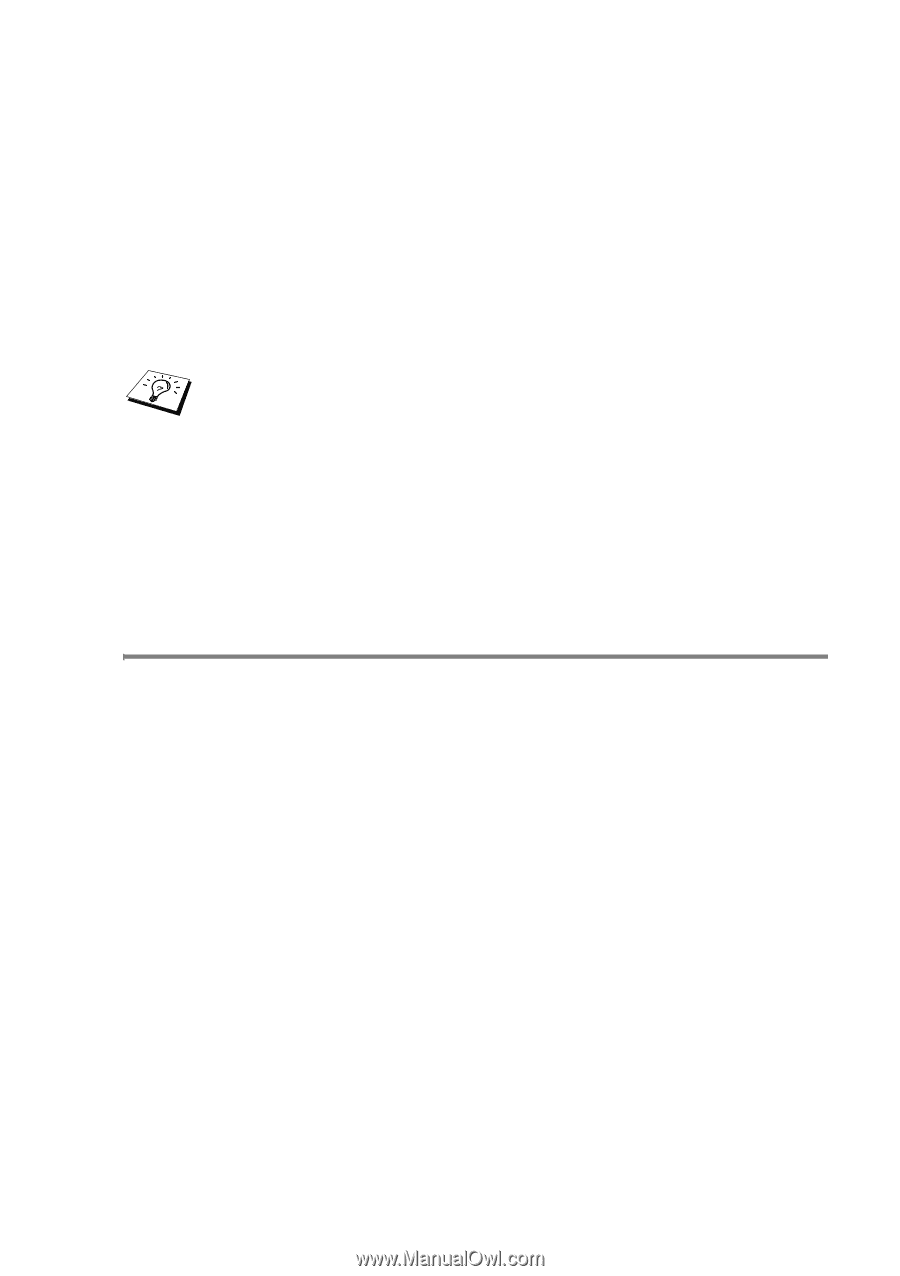Brother International MFC 3820CN Network Users Manual - English - Page 48
Associating to the printer, Printer name or IP address, Start, Settings, Printers, Add Printer
 |
UPC - 012502607151
View all Brother International MFC 3820CN manuals
Add to My Manuals
Save this manual to your list of manuals |
Page 48 highlights
7 You must now enter the actual IP address of the Print/Fax server in the Printer name or IP address field. If you have edited the hosts file on your computer or are using Domain Name System, you can also enter the name of the print server. As the Print/Fax server supports TCP/IP and NetBIOS names, you can also enter the NetBIOS name of the Print/Fax server. The NetBIOS name can be seen in your printer configuration page. By default the NetBIOS name will usually appear as BRN_xxxxxx where xxxxxx is the last six digits of the Ethernet address. Windows® 98/Me store the hosts file in the default Windows® directory. By default, the Windows® hosts file is called hosts.sam. If you wish to use the hosts file you must rename the file to hosts with no extension. The .sam extension stands for sample. 8 Click the OK button. When prompted you must re-boot your computer. Associating to the printer You must now create a printer on your Windows® system using the standard Windows® printer setup procedure. 1 To do this, go the Start button, select Settings and then Printers. 2 Select Add Printer to begin the printer installation. 3 Click Next when you get the Add Printer Wizard window. 4 Select Local Printer when you are asked how the printers are connected to your computer, and then push Next. 5 Select the correct driver. Click Next when you are done. 6 If you have selected a printer driver that is already being used, you have the option of either keeping the existing driver (recommended) or replacing it. Select the desired option and press Next. NETWORK PRINTING FROM WINDOWS® (Peer to Peer) 4 - 6