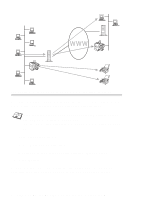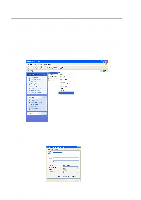Brother International MFC 3820CN Network Users Manual - English - Page 78
Internet Fax Troubleshooting, the Relay Broadcast settings and Relay Domain registration.
 |
UPC - 012502607151
View all Brother International MFC 3820CN manuals
Add to My Manuals
Save this manual to your list of manuals |
Page 78 highlights
Internet Fax Troubleshooting 1 If there is a mail delivery error while sending an Internet Fax, the mail server will send an error message back to the machine and the error message will be printed. If there is an error while receiving mail, an error message is printed (Ex. The message being sent to the machine was not in a TIFF-F or JPEG format.) All documents transmitted to the machine via E-mail must be in a TIFF-F or JPEG format. 2 If an error message is printed while receiving E-mail text from a PC "ATTACHED FILE FORMAT NOT SUPPORTED" the senders mail application may not be set for a "Plain Text" format or "Vcard" the virtual business card feature may be set to ON. 3 If the receiver's mail system is not compatible with the MIME format, you cannot transmit a document to the receiver. Depending on the receiver's server, there are some cases that the error mail will not be sent back. 4 Messages cannot be received in an HTML format. This format is not supported. All messages must be received in a TIFF-F or JPEG Format. 5 If the size of a documents image data is huge, there is a possibility of unsuccessful transmission if the system administrator has imposed a limit on the maximum size of Emails and their attachments. The document you are sending should be separated into smaller documents that will be accepted by the mail server. (Ex. A 42 page document of the CCITT#1 test chart is approximately 1Mbyte in size). 6 If you do not receive E-mail, check the Auto Polling setting and Polling frequency. 7 If you cannot retrieve mail from the mail server, check the settings for the POP3 server and Mailbox name. Check that the POP3 password is entered correctly. This setting is case sensitive. 8 If Relay Broadcast is not forwarding E-mail to a G3 Fax, check the Relay Broadcast settings and Relay Domain registration. A Relay Domain must be entered for this function to work. TROUBLESHOOTING 8 - 6