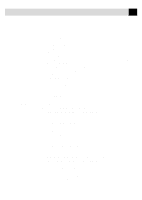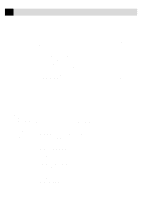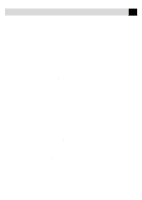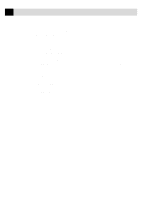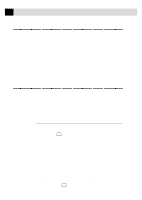xi
TABLE OF CONTENTS
17
Optional
Accessories
(For MFC 4350,
MFC 4650 and
MFC 6650MC Only)
Memory Board
.........................................................................................................
179
Optional Memory for the Printer & Fax Operations
...............................................
180
For the Printer
...................................................................................................
180
For the Fax
........................................................................................................
180
Installing the Optional Memory Board
...................................................................
181
18
Important
Information
Standard Telephone and FCC Notices (For 120V Models Only)
.................
183
These notices are in effect on models sold and used in the United States only
......
183
Federal Communications Commission(FCC) Declaration of Conformity
(For USA Only)
....................................................................................................
185
Laser Safety (For 110-120V Models Only)
............................................................
185
FDA Regulations
..............................................................................................
186
Manufactured
....................................................................................................
186
Attention
.................................................................................................................
186
Industry Canada Compliance Statement
(For Canada Only)
................................................................................................
187
International Energy Star Compliance Statement
...................................................
187
Important Safety Instructions
...........................................................................
188
Notice – Disclaimer of Warranties
...................................................................
190
Compilation and Publication Notice
................................................................
191
Trademarks
.......................................................................................................
191
19
Troubleshooting
and Maintenance
Troubleshooting
.......................................................................................................
193
Fax-Back System
....................................................................................................
193
Brother Home Page
.................................................................................................
193
Brother Bulletin Board
............................................................................................
193
Error Messages
.......................................................................................................
194
Document Jam
........................................................................................................
197
Printer Jam
..............................................................................................................
197
Paper is Jammed in the Multi-purpose Sheet Feeder
.......................................
198
Paper is Jammed near the Drum Unit or in the Fuser Unit
. .............................
198
If You Are Having Difficulty with Your MFC
.........................................................
199
Difficulties Setting up the Software
.....................................................................
206
Problem Using the HP Pavilion PC and the “HP DEMO” Screen Saver
...............
206
Bi-Directional Parallel Ports (nibble and byte modes)
...........................................
206
MFC Connect Failure or Bi-Directional Communication Error
.............................
207
Brother HL-6/6V/10h/630series/660series/960/1260/WL-660:
.............................
207
HP LaserJet series II, IID, IIP, IIP+, III, IIID or IIIP:
.............................................
208
HP LaserJet 4 Plus:
...........................................................................................
208
NEC SuperScript 610/660:
...............................................................................
208
EPSON ActionLaser 1100 / 1400:
....................................................................
209
Lexmark WinWriter 200:
..................................................................................
209
Graphics or Text Is Missing When the Document Is Printed
...........................
210