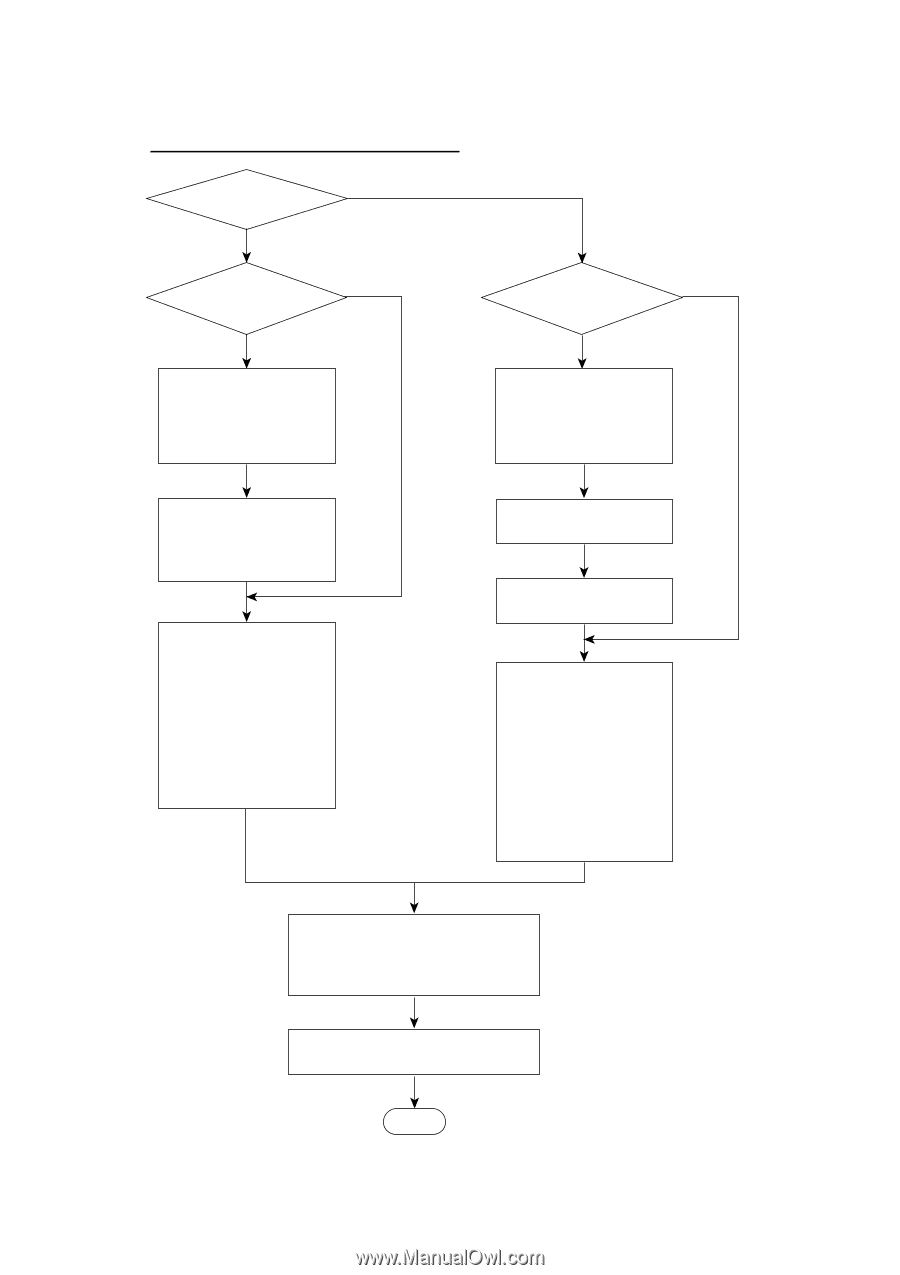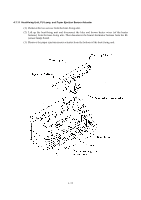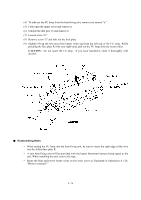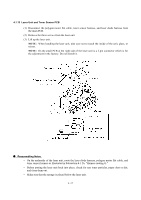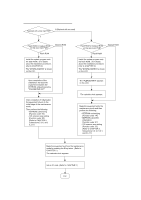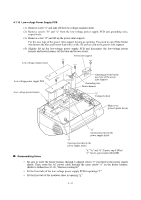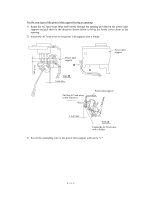Brother International MFC-9030 Service Manual - Page 64
Setting up the main PCB after replacement
 |
UPC - 012502040019
View all Brother International MFC-9030 manuals
Add to My Manuals
Save this manual to your list of manuals |
Page 64 highlights
Setting up the main PCB after replacement Replaced with a new main PUB? N (Replaced with one used) Y Flash ROM or masked ROM on the new main PUB? Masked ROM Flash ROM Install the update program onto the flash ROM. (For details about the installation procedure, refer to CHAPTER 2.) The "DOWNLOADING" is shown on the LCD. Flash ROM or masked ROM on the new main PUB? Masked ROM Flash ROM Install the update program onto the flash ROM. (For details about the installation procedure, refer to CHAPTER 2.) The "DOWNLOADING" is shown on the LCD. Upon completion of the installation, the facsimile equipment initializes the EEPROM while showing the "PARAMETER INIT." After completion of initialization, the equipment returns to the initial stage of the maintenance mode. Then perform the following: - EEPROM customizing [Function code: 74] - CIS scanner area setting [Function code: 55] (Refer to CHAPTER 5, Subsections 5.3.12 and 5.3.11) The "PLEASE WAIT" appears on the LCD. The calendar clock appears. Make the equipment enter the maintenance mode and then perform the following: - EEPROM customizing [Function code: 74] - EEPROM parameter initialization [Function code: 01] - CIS scanner area setting [Function code: 55] (Refer to CHAPTER 5, Subsections 5.3.12, 5.3.1, and 5.3.11.) Make the equipment exit from the maintenance mode by pressing the 9 key twice. (Refer to CHAPTER 5.) The calendar clock appears. Set an ID code. (Refer to CHAPTER 2.) End 4-29