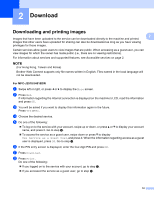Brother International MFC-J4610DW Web Connect Guide - English - Page 10
accounts to the machine, so make a note of the ID. The temporary ID is valid for 24 hours. - instructions
 |
View all Brother International MFC-J4610DW manuals
Add to My Manuals
Save this manual to your list of manuals |
Page 10 highlights
Introduction c Choose the desired service. 1 d Follow the on-screen instructions and apply for access. When finished, your temporary ID will be displayed. This temporary ID is needed when registering accounts to the machine, so make a note of the ID. The temporary ID is valid for 24 hours. e Close the web browser. Continue with the next procedure, How to register and delete accounts on the machine on page 8. 7

Introduction
7
1
c
Choose the desired service.
d
Follow the on-screen instructions and apply for access.
When finished, your temporary ID will be displayed. This temporary ID is needed when registering
accounts to the machine, so make a note of the ID. The temporary ID is valid for 24 hours.
e
Close the web browser.
Continue with the next procedure,
How to register and delete accounts on the machine
on page 8.