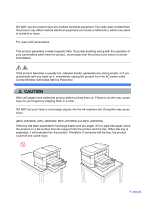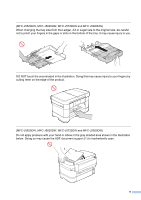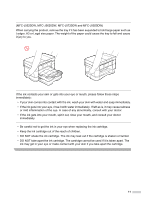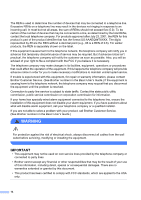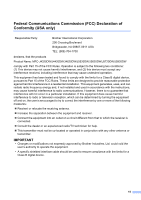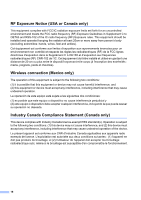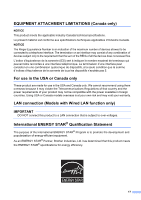Brother International MFC-J4620DW Online Users Guide HTML - Page 12
Important safety instructions, IMPORTANT - ink cartridges
 |
View all Brother International MFC-J4620DW manuals
Add to My Manuals
Save this manual to your list of manuals |
Page 12 highlights
IMPORTANT • Disruption of power can wipe out information in the product's memory. • If the product does not operate normally when the operating instructions are followed, adjust only those controls that are covered by the operating instructions. Incorrect adjustment of other controls may result in damage and will often require extensive work by a qualified technician to restore the product to normal operation. • A distinct change in the product's performance may indicate a need for service. • DO NOT connect your product to an AC power outlet controlled by wall switches, automatic timers or to the same circuit as a large appliance, such as an air conditioner, copier, shredder, or other equipment that requires a significant amount of electricity to operate. Operating this product in conjunction with the other product(s) could create an overvoltage, tripping your circuit breaker or blowing your fuse; or might disrupt the power supply. Disruption of the power supply may delete information from the product's memory and repeated cycling of the power supply can damage the product. • We recommend that you use our genuine ink cartridges to replace the cartridge that comes with the device. Non-genuine ink cartridges may cause damage to the print head. They may also result in differences in the colors or storage stability. (Not all non-genuine ink cartridges cause these issues.) Important safety instructions 1 DO NOT attempt to service this product yourself because opening or removing covers may expose you to dangerous voltage points and other risks and may void your warranty. Refer all servicing to a Brother Authorized Service Center. For the location of your nearest Brother Authorized Service Center, please contact: In USA: 1-877-BROTHER (1-877-276-8437) In Canada: http://www.brother.ca/support 12