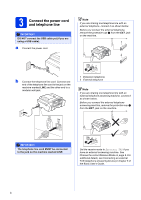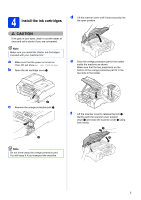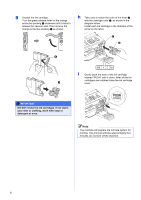Brother International MFC-J5910DW Quick Setup Guide - English - Page 1
Brother International MFC-J5910DW Manual
 |
View all Brother International MFC-J5910DW manuals
Add to My Manuals
Save this manual to your list of manuals |
Page 1 highlights
Quick Setup Guide Start Here MFC-J5910DW Thank you for choosing Brother, your support is important to us and we value your business. Your Brother product is engineered and manufactured to the highest standards to deliver reliable performance, day-in and day-out. Please read the Product Safety Guide first before you set up your machine. Then, please read this Quick Setup Guide for the correct setup and installation. WARNING CAUTION WARNING indicates a potentially hazardous situation which, if not avoided, could result in death or serious injuries. CAUTION indicates a potentially hazardous situation which, if not avoided, may result in minor or moderate injuries. 1 Unpack the machine and check the components The components included in the box may differ depending on your country. Starter Ink Cartridges Black Yellow Cyan Magenta Quick Setup Guide CD-ROM Basic User's Guide Product Safety Guide Product Registration Sheet (USA only) Telephone Line Cord WARNING To avoid danger of suffocation, keep this plastic bag away from babies and children. Do not use this bag in cribs, beds, carriages or play pens. This bag is not a toy. Note • Save all packing materials and the box in case for any reason you must ship your machine. • You need to purchase the correct interface cable for the interface you want to use (for USB or network connection). USB cable It is recommended to use a USB 2.0 cable (Type A/B) that is no more than 6 feet (2 meters) long (cable not included). Network cable Use a straight-through Category5 (or greater) twisted-pair cable for 10BASE-T or 100BASE-TX Fast Ethernet Network. a Remove the protective tape and film covering the machine, and also from the LCD. b Make sure you have all the components. USA/CAN Version 0 1