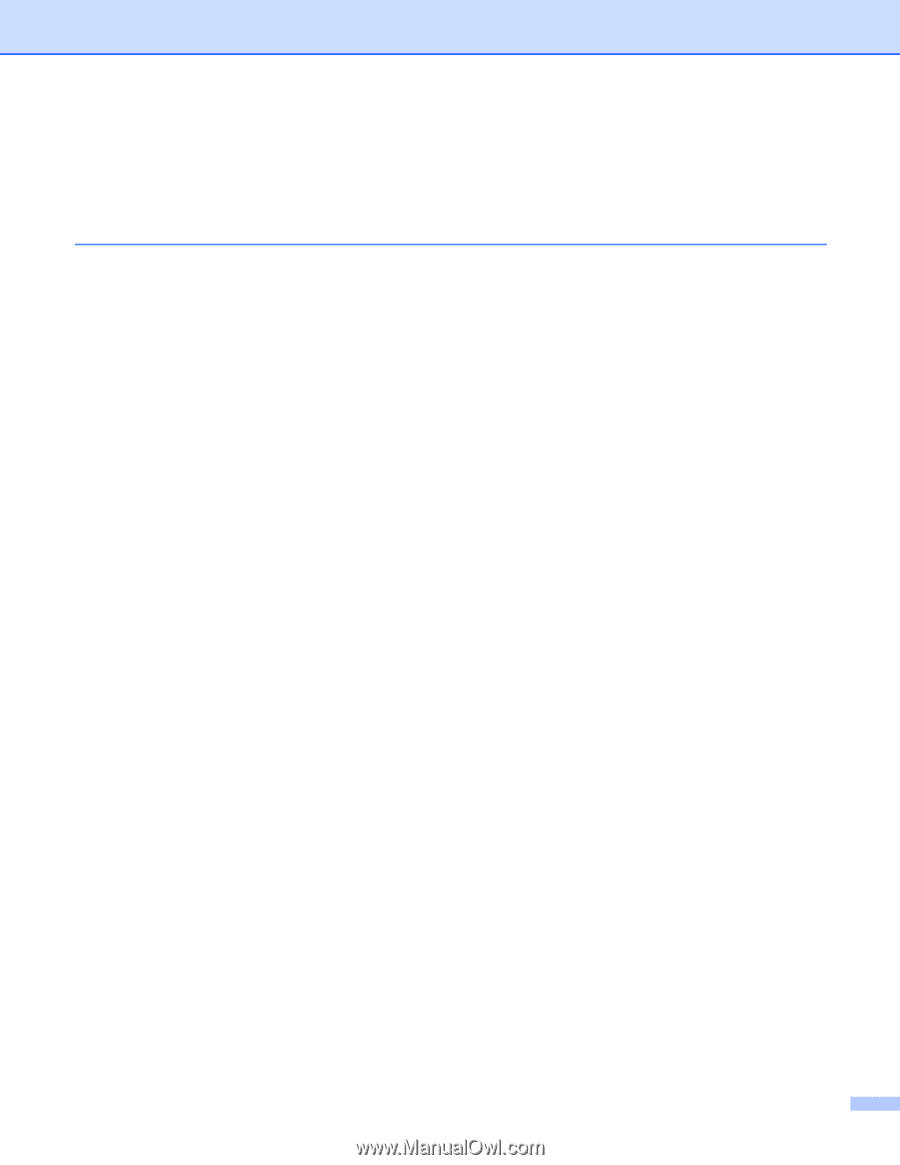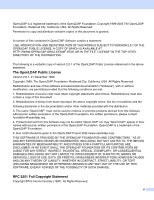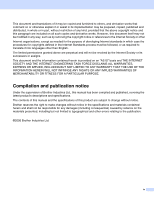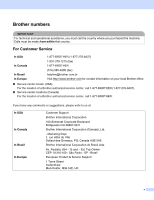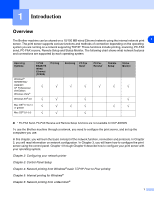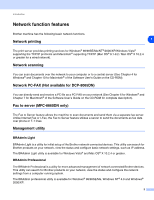viii
Using the Remote Setup to change the print server settings
(for Windows
®
and Mac OS
®
X 10.2.4 or greater) (Not available for DCP-8065DN)
................
11
Remote Setup for Windows
®
.....................................................................................................
11
Remote Setup for Macintosh
®
...................................................................................................
12
3
Control Panel Setup
LAN Main Setup Menu
.........................................................................................................................
13
TCP/IP
...........................................................................................................................................
13
BOOT Method
...........................................................................................................................
13
IP Address
.................................................................................................................................
15
Subnet Mask
.............................................................................................................................
16
Gateway
....................................................................................................................................
16
Node Name
...............................................................................................................................
16
WINS Config
..............................................................................................................................
17
WINS Server
..............................................................................................................................
17
DNS Server
...............................................................................................................................
18
APIPA
........................................................................................................................................
18
IPv6
...........................................................................................................................................
19
Ethernet
.........................................................................................................................................
19
Setup Internet (MFC-8860DN only)
...............................................................................................
20
SMTP Server address
...............................................................................................................
20
POP3 Server address
................................................................................................................
20
Mailbox Name
............................................................................................................................
21
Mailbox Pwd
..............................................................................................................................
21
Setup Mail RX (MFC-8860DN only)
..............................................................................................
22
Auto Polling
...............................................................................................................................
22
Poll Frequency
...........................................................................................................................
22
Header
.......................................................................................................................................
22
Del Error Mail
.............................................................................................................................
23
Notification
.................................................................................................................................
23
Setup Mail TX (MFC-8860DN only)
...............................................................................................
23
Sender Subject
..........................................................................................................................
23
Size Limit
...................................................................................................................................
24
Notification
.................................................................................................................................
24
Setup Relay (MFC-8860DN only)
..................................................................................................
25
Rly Broadcast
............................................................................................................................
25
Relay Domain
............................................................................................................................
25
Relay Report
..............................................................................................................................
26
Scan to E-mail (E-mail server) (MFC-8860DN only)
.....................................................................
26
Color File Type for Scan to E-mail (E-mail server)
....................................................................
26
Black and White File Type for Scan to E-mail (E-mail server)
...................................................
26
Scan to FTP
...................................................................................................................................
27
Color File Type for Scan to FTP
................................................................................................
27
Black and White File Type for Scan to FTP
...............................................................................
27
Fax to Server (MFC-8860DN only)
................................................................................................
28
Setting Fax to Server to On
.......................................................................................................
29
How to Operate
.........................................................................................................................
29
Time Zone (MFC-8860DN only)
....................................................................................................
30
Windows
®
Time Zone Setting
....................................................................................................
30
Restoring the network settings to factory default
...........................................................................
30
Printing the Network Configuration List
.........................................................................................
31