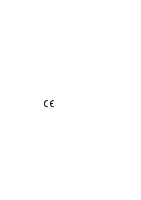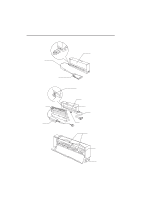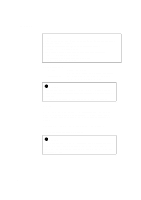Brother International MP-21C Users Manual - English - Page 18
Introduction, About The Guidebooks - printer drivers
 |
View all Brother International MP-21C manuals
Add to My Manuals
Save this manual to your list of manuals |
Page 18 highlights
CHAPTER 1 INTRODUCTION CHAPTER 1 INTRODUCTION ABOUT THE GUIDEBOOKS You have two guidebooks for this printer. Read each guidebook in the following order: 1. Read the Quick Setup Guide to set up your printer and connect it to your computer. It also contains information about setting up your computer for your printer by installing the printer driver. 2. Read the Users Guide to obtain information about the following. CHAPTER 1 - Introduction CHAPTER 2 - Paper Handling CHAPTER 3 - Control Panel CHAPTER 4 - Maintenance CHAPTER 5 - Troubleshooting APPENDIX INDEX 1-1

CHAPTER 1 INTRODUCTION
1-1
CHAPTER 1
INTRODUCTION
ABOUT THE GUIDEBOOKS
You have two guidebooks for this printer. Read each guidebook in the
following order:
1.
Read the Quick Setup Guide to set up your printer and connect it to
your computer. It also contains information about setting up your
computer for your printer by installing the printer driver.
2.
Read the Users Guide to obtain information about the following.
CHAPTER 1
- Introduction
CHAPTER 2
- Paper Handling
CHAPTER 3
- Control Panel
CHAPTER 4
- Maintenance
CHAPTER 5
- Troubleshooting
APPENDIX
INDEX