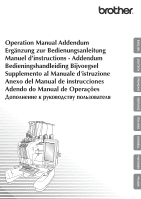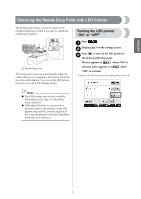1
Before using the machine, carefully read both this manual and the Operation Manual included
with your machine.
Contents
Checking the Needle Drop Point with LED Pointer
....................................................................
2
Turning the LED pointer “ON” or “OFF”
.................................................................................
2
Various Types of Embroidery Frame Selections
..........................................................................
3
Embroidery frame holders
.......................................................................................................
3
When It Is Difficult to Reach the Embroidery Frame
..................................................................
3
Changing the Embroidery Position Using Various Speed Keys
....................................................
4
Moving the Needle on the Error Message Screen
.......................................................................
4
Information about Appliqué Display
..........................................................................................
5
Indicating when the machine stops
.........................................................................................
5
A specific needle bar number for appliqué
..............................................................................
5
Adjusting the Brightness of the Screen Display
...........................................................................
5
Cancelling the Thread Color Settings for All Previously Stitched Designs
..................................
6
Moving Five Hundred Stitches Forward/Back
.............................................................................
7
Editing Patterns as a Group
........................................................................................................
7
Sewing the repeated pattern without sorting colors
.................................................................
8
Sending Embroidery Patterns From a Computer to the Machine (Link Function)
......................
9
Operations available with the Link function
............................................................................
9
Embroidering using the Link function
....................................................................................
10
Disabling the Link function
...................................................................................................
13
Error messages in the Link function
.......................................................................................
13
Selecting the Thread Color Information for “PES” Format Data
..............................................
14
Checking the Length of Time until the Machine’s Next Stop
...................................................
14
Checking the Temporary Needle Bar Setting
............................................................................
15
Cancelling the Temporary Needle Bar Setting
.......................................................................
15
New Character Patterns
...........................................................................................................
16