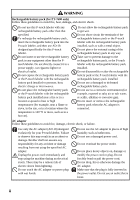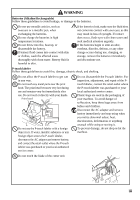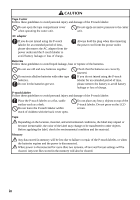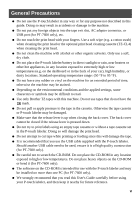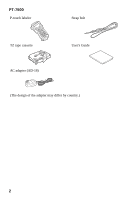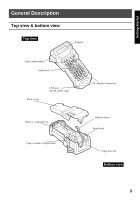vi
Contents
Before Using Your P-touch Labeler
................................................
i
Safety precautions
..........................................................................................
i
General Precautions
......................................................................
v
Contents
.......................................................................................
vi
1. Getting Started
..............................................................
1
Unpacking Your P-touch Labeler
...................................................
1
General Description
......................................................................
3
Top view & bottom view
...............................................................................
3
Keyboard & LCD screen
..............................................................................
4
Back light
......................................................................................................
5
Power Supply
.................................................................................
5
AC Adapter
...................................................................................................
5
Batteries
........................................................................................................
6
Rechargeable battery pack (for PT-7600 only)
............................................
7
Tape Cassettes
...............................................................................
9
Installing a tape cassette
...............................................................................
9
Turning the P-touch Labeler On/Off
............................................
12
Changing the Language
................................................................
12
2. Label Type Modes
........................................................
13
Selecting a Label Type Mode
.......................................................
13
Normal and Vertical Modes
.........................................................
13
Rotate and Rotate & Repeat Modes
.............................................
14
Flag Mode
....................................................................................
15
Port and Panel1 Modes
................................................................
16
Panel2 Mode
................................................................................
17
3. Basic Functions
............................................................
19
Performing Basic Operations
.......................................................
19
Choosing functions, parameters, settings and groups
................................
19
Choosing the default setting
.......................................................................
19
Confirming a choice
....................................................................................
19
Cancelling a choice
....................................................................................
19