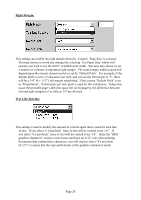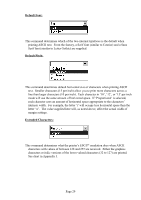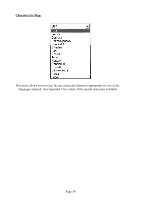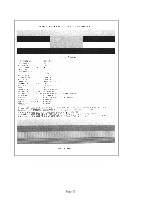Brother International PocketJet 3 Users Manual - English - Page 35
Switch See Self -Test Feature,
 |
View all Brother International PocketJet 3 manuals
Add to My Manuals
Save this manual to your list of manuals |
Page 35 highlights
Printer Commands (Function Buttons) See the buttons across the bottom of the window. Test Page: You can print a test page using the Configuration Utility or you can print test pages using the Main Switch (See "Self -Test Feature", page 52). Clicking on 'Test Page' will print a page showing the current printer configuration and image quality verification graphics. See illustration below. Page 31
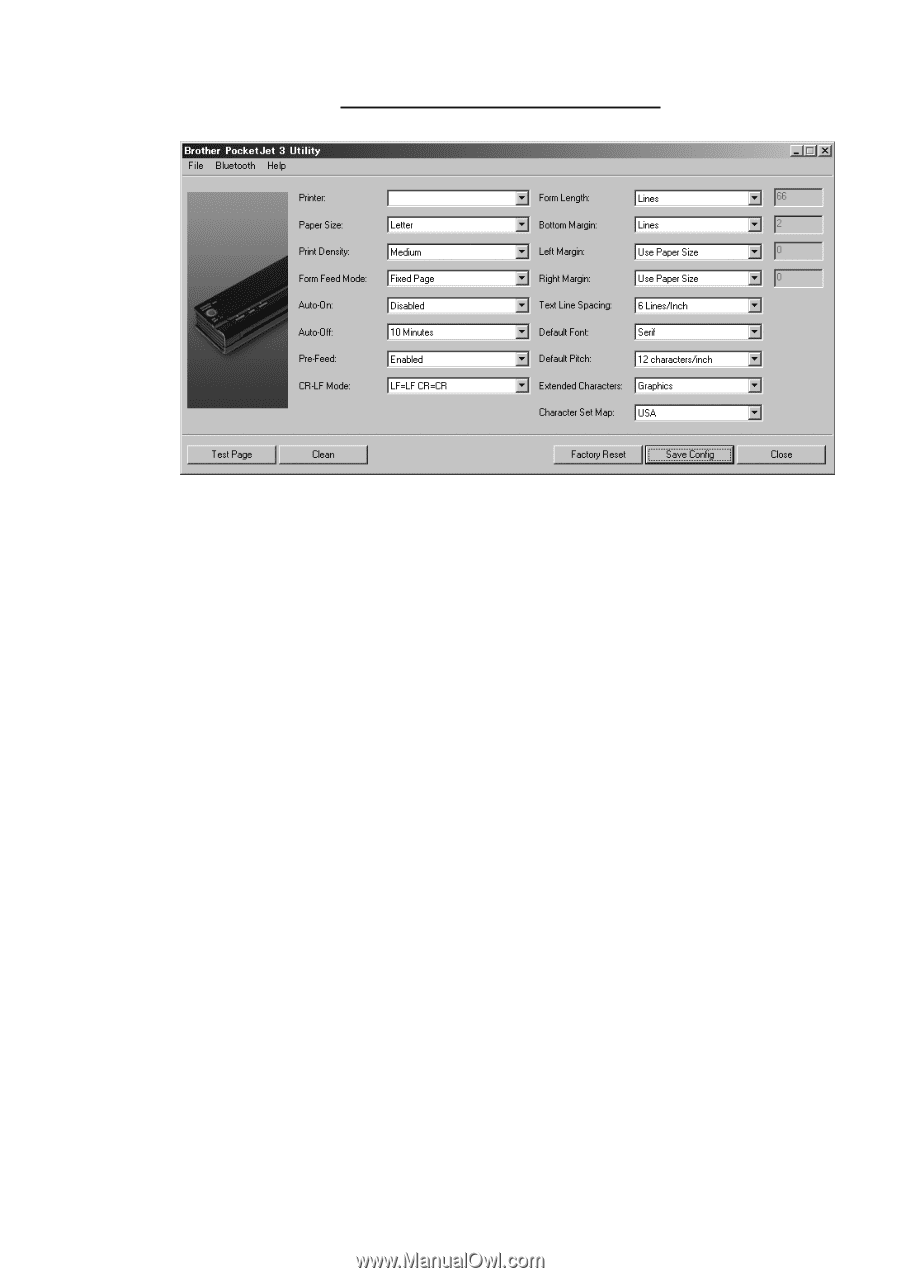
Page 31
Printer Commands (Function Buttons)
See the buttons across the bottom of the window.
Test
Page
:
You can print a test page using the Con
fi
guration
Utility or you can print test pages
using the Main
Switch (See “Self -Test Feature”, page 52).
Clicking on ‘Test
Page’ will print a page showing the current printer con
fi
guration and
image quality veri
fi
cation graphics.
See illustration below.