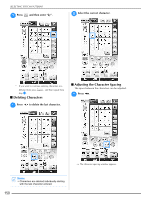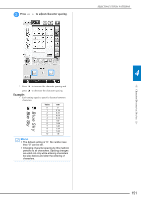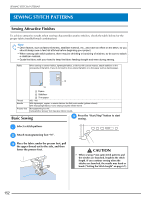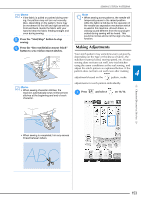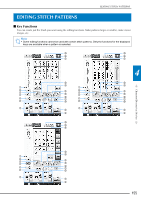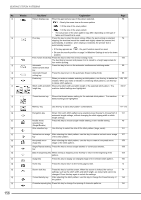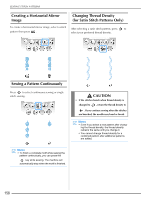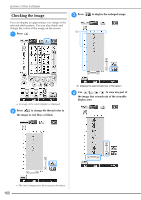Brother International Quattro 6000D Users Manual - English - Page 169
Editing Stitch Patterns
 |
View all Brother International Quattro 6000D manuals
Add to My Manuals
Save this manual to your list of manuals |
Page 169 highlights
EDITING STITCH PATTERNS EDITING STITCH PATTERNS ■ Key Functions You can create just the finish you want using the editing functions. Make patterns larger or smaller, make mirror images, etc. Note • Some editing functions cannot be used with certain stitch patterns. Only the functions for the displayed keys are available when a pattern is selected. s s r r q q Character/Decorative Stitches 4 p p o o a a b c d n m b c d n m e f l k j e f l k t g i g i h h s r q p o a b c d n m e f l k u g i h 155
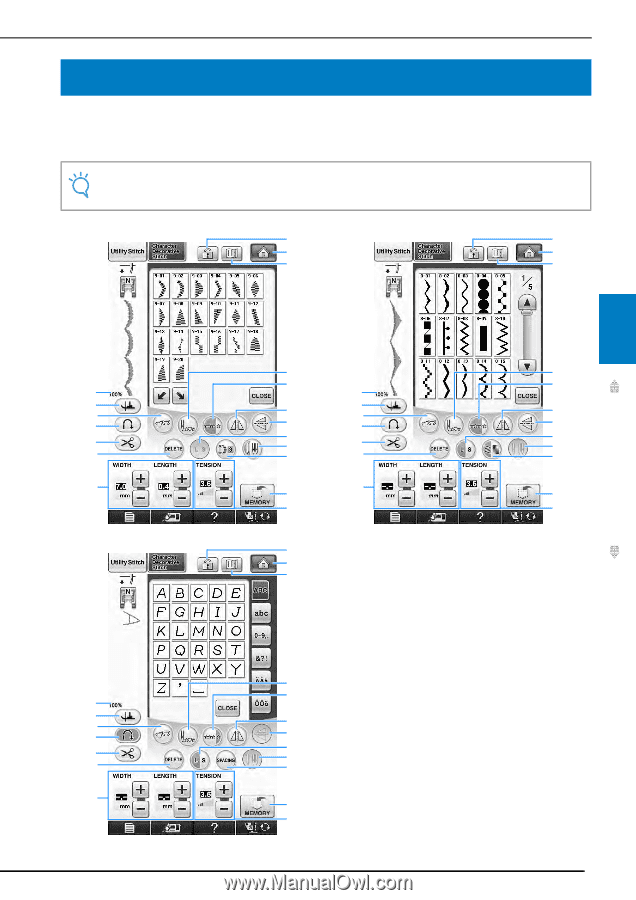
EDITING STITCH PATTERNS
Character/Decorative Stitches
155
4
EDITING STITCH PATTERNS
■
Key Functions
You can create just the finish you want using the editing functions. Make patterns larger or smaller, make mirror
images, etc.
Note
•
Some editing functions cannot be used with certain stitch patterns. Only the functions for the displayed
keys are available when a pattern is selected.
g
h
f
e
d
c
b
i
j
k
l
m
n
o
p
q
s
a
r
g
h
f
e
d
c
b
i
t
k
l
m
n
o
p
q
s
a
r
g
h
f
e
d
c
b
i
u
k
l
m
n
o
p
q
s
a
r