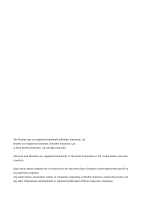Brother International TD-2125N Raster Command Reference - Page 6
About Raster Commands
 |
View all Brother International TD-2125N manuals
Add to My Manuals
Save this manual to your list of manuals |
Page 6 highlights
Raster Command Reference About Raster Commands Using raster commands an TD-XXXX printer (where "XXXX" is the model name) can be used to print without using our printer driver. This operation is useful in the following situations. ⚫ When printing from an operating system other than Windows (Example: When printing from a Linux computer or mobile terminal) ⚫ When adding print functions to an existing system In addition, printing can be performed with advanced settings. In this material, "raster" refers to binary bitmap data (collection of dots). Refer to this material to print by sending initialization commands and control codes together with raster data to the TD-XXXX printer (hereafter, referred to as "printer"). This manual describes the procedure for adding these codes and sending the data. - 2 - About Raster Commands