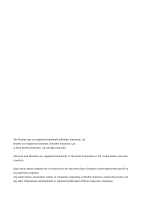Brother International TD-2135NWB Raster Command Reference
Brother International TD-2135NWB Manual
 |
View all Brother International TD-2135NWB manuals
Add to My Manuals
Save this manual to your list of manuals |
Brother International TD-2135NWB manual content summary:
- Brother International TD-2135NWB | Raster Command Reference - Page 1
Software Developer's Manual Raster Command Reference TD-2020/2120N/2130N TD-2030A/2125N/2125NWB/2135N/2135NWB Version 1.01 - Brother International TD-2135NWB | Raster Command Reference - Page 2
The Brother logo is a registered trademark of Brother Industries, Ltd. Brother is a registered trademark of Brother Industries, Ltd. © 2013 Brother Industries, Ltd. All rights reserved. Microsoft and Windows are registered trademarks of Microsoft Corporation in the United States and other countries. - Brother International TD-2135NWB | Raster Command Reference - Page 3
IMPORTANT - PLEASE READ CAREFULLY Note This documentation ("Documentation") provides information that will assist you in controlling your Printer TD-XXXX (where "XXXX" is the model name). You may use the Documentation only if you first agree to the following conditions. If you do not agree to the - Brother International TD-2135NWB | Raster Command Reference - Page 4
Raster Command Reference Contents Introduction 1 About Raster Commands 2 1. Printing Using Raster Commands 3 2. Print Data 5 2.1 Print data overview 5 2.2 Sample (analyzing the print data of the test page 7 2.2.1 Preparation ...7 2.2.2 Checking the print data 7 2.2.3 Explanation of print - Brother International TD-2135NWB | Raster Command Reference - Page 5
a USB interface is being used, refer to "Appendix A: USB Specifications" to prepare the interface. Read the model names that appear in the screens in this manual as the name of your printer. - 1 - Introduction - Brother International TD-2135NWB | Raster Command Reference - Page 6
material to print by sending initialization commands and control codes together with raster data to the TD-XXXX printer (hereafter, referred to as "printer"). This manual describes the procedure for adding these codes and sending the data. - 2 - About Raster Commands - Brother International TD-2135NWB | Raster Command Reference - Page 7
Raster Command Reference 1. Printing Using Raster Commands The printing procedure is described below. For detailed flow charts, refer to "5. Flow Charts". For details on each command, refer to "4. Printing Command Details". (1) Open the port Port (2) Send the status (Confirm the printer status (3) - Brother International TD-2135NWB | Raster Command Reference - Page 8
Raster Command Reference (1) Open the USB/serial/network port Open the USB/serial/network port in the operating environment. The procedure for opening the USB/serial/network port is not described in this material. The network port can be used with the TD-2120N/2130N/2125N/2125NWB/2135N/2135NWB. (2) - Brother International TD-2135NWB | Raster Command Reference - Page 9
Raster Command Reference 2. Print Data 2.1 Print data overview The print data is constructed of the following: (1) initialization commands, (2) control codes, (3) raster data, and (4) print commands. If the print job consists of multiple pages, (2) through (4) are repeated. (1) Initialization - Brother International TD-2135NWB | Raster Command Reference - Page 10
Raster Command Reference (3) Raster data Repeated for each page in the print job. Sequence Command Name Description/Example - Raster graphics transfer Sends a raster line that contains data with pixels set to "ON". Sends a raster line with all pixels set to "0".(Valid only when TIFF - Zero - Brother International TD-2135NWB | Raster Command Reference - Page 11
Raster Command Reference 2.2 Sample (analyzing the print data of the test page) The print data created by the printer driver is described here. As an example, we will check the print data created when the [Print Test Page] button in the printer Properties dialog box is clicked to print the test page - Brother International TD-2135NWB | Raster Command Reference - Page 12
Raster Command Reference Step 1: Change the port of the printer to "FILE:". Open the Printers and Faxes folder, and then right-click the printer (in this case, RJ-4030) to display the Properties dialog box. In the Properties dialog box, click the [Ports] tab, select the "FILE:" check box, and then - Brother International TD-2135NWB | Raster Command Reference - Page 13
Raster Command Reference When the test page is printed with the printer, a dialog box appears so that the file name can be specified. (Refer to the illustration below.) After a file name is typed in and the [OK] button is clicked, the printer driver creates the print data and saves it in a file with - Brother International TD-2135NWB | Raster Command Reference - Page 14
Raster Command Reference 2.2.3 Explanation of print data for the test page The print data for the test page outputted in the previous section is described below. The following illustration shows the print data created in section "2.2.1 Preparation" opened in the binary file editor. Print data - 10 - Brother International TD-2135NWB | Raster Command Reference - Page 15
Raster Command Reference Descriptions for the numbers in the print data on the previous page are provided in the following table. For details on each command, refer to "4. Printing Command Details". No. Command Name Description 1 Invalidate A 200-byte invalidate command is sent. 2 - Brother International TD-2135NWB | Raster Command Reference - Page 16
2.3 Page data details 2.3.1 Resolution TD-2020/2120N/2125N/2125NWB Resolution Priority on print speed 203 dpi high, 203 dpi wide Priority on print quality 203 dpi high, 203 dpi wide TD-2030A/2130N/2135N/2135NWB Resolution Priority on print speed 300 dpi high, 300 dpi wide Priority on print quality - Brother International TD-2135NWB | Raster Command Reference - Page 17
2.3.2 Page size (a) Continuous length tape Raster Command Reference 1 3 5 6 Feeding direction 6 5 1 3 2 4 Print area Print area 2 4 Feeding direction Landscape Number 1 Width 3 Print area width (maximum printing width) 5 Width offset Portrait 2 Length 4 Print area length 6 Length - Brother International TD-2135NWB | Raster Command Reference - Page 18
(b) Die-cut labels 1 5 3 6 2 4 Print area Raster Command Reference Number 1 Width 3 Print area width (maximum printing width) 5 Width offset 2 Length 4 Print area length 6 Length offset 203dpi×203dpi ID Label Size RD 51 mm x 26 mm 422 RD 2.0" x 1.0" RD 30 mm x 30 mm 431 RD 1.1" x 1.1" - Brother International TD-2135NWB | Raster Command Reference - Page 19
Raster Command Reference 300dpi×300dpi ID Label Size RD 51 mm x 26 mm 422 RD 2.0" x 1.0" RD 30 mm x 30 mm 431 RD 1.1" x 1.1" RD 40 mm x 40 mm 432 RD 1.5" x 1.5" RD 40 mm x 50 mm 433 RD 1.5" x 1.9" RD 40 mm x 60 mm 434 RD 1.5" x 2.3" RD 50 mm ×30 mm 435 RD 1.9" × 1.1" RD 60 mm ×60 mm 437 RD - Brother International TD-2135NWB | Raster Command Reference - Page 20
2.3.4 Maximum and minimum lengths The maximum and minimum lengths are defined below. 203dpi×203dpi Type Minimum Length Continuous length tape 12 mm 0.47" 96 dots Die-cut labels Fixed 300dpi×300dpi Type Continuous length tape Die-cut labels Minimum Length 12 mm 0.47" 142 dots Fixed Raster - Brother International TD-2135NWB | Raster Command Reference - Page 21
Raster Command Reference 2.3.5 Raster line As shown below, the parts with data to be printed are converted with "raster graphics transfer", and the parts with no data are converted with "zero raster graphics". On the actual tape, margins (feed) are added specified with "various mode settings" at - Brother International TD-2135NWB | Raster Command Reference - Page 22
Raster Command Reference Total number of pins: TD-2020/2120N/2125N/2125NWB 448 pins / TD-2030A/2130N/2135N/2135NWB 672 pins Number of pins for right margin Raster line First byte Left and right margins Number of print area pins Total number of pins Print area Last byte 0 pin Number of pins - Brother International TD-2135NWB | Raster Command Reference - Page 23
Raster Command Reference Die-cut labels: TD-2020/2120N/2125N/2125NWB Label Size Number of Pins for Left Margin 51 mm x 26 mm 33 30 mm x 30 mm 116 40 mm x 40 mm 76 40 mm x 50 mm 76 40 mm x 60 mm 76 50 mm x 30mm 36 60mm x 60mm 0 Number of Print Area Pins 382 216 296 296 296 376 448 - Brother International TD-2135NWB | Raster Command Reference - Page 24
Raster Command Reference 3. Print Command List ASCII Code NULL ESC @ ESC i S ESC i a ESC i U w 1 ESC i z ESC i M ESC i d M g Z FF Control-Z Binary Code 00 1B 40 1B 69 53 1B 69 61 1B 69 55 77 01 1B 69 7A 1B 69 4D 1B 69 64 4D 67 5A 0C 1A Description Invalidate Initialize Status information request - Brother International TD-2135NWB | Raster Command Reference - Page 25
Raster Command Reference 4. Printing Command Details NULL Invalidate ASCII: NULL Hexadecimal: 00 Description ⚫ Skipped ⚫ If data transmission is to be stopped midway, send the "initialize" command after sending the "invalidate" command for the appropriate number of bytes to return to the - Brother International TD-2135NWB | Raster Command Reference - Page 26
Number Offset 1 0 2 1 3 2 4 3 Size 1 1 1 1 Name Print head mark Size Reserved Series code 5 4 1 Model code 6 5 1 Reserved 7 6 1 Battery level 8 7 1 Reserved 9 8 1 Error information 1 10 9 1 Error information 2 11 10 1 Media width 12 11 1 Media type 13 12 1 - Brother International TD-2135NWB | Raster Command Reference - Page 27
Raster Command Reference (1) Error information 1 Flag Bit 0 Bit 1 Bit 2 Bit 3 Bit 4 Bit 5 Bit 6 Bit 7 (2) Error information 2 Flag Bit 0 Bit 1 Bit 2 Bit 3 Bit 4 Bit 5 Bit 6 Bit 7 Mask 01h 02h 04h 08h 10h 20h 40h 80h Mask 01h 02h 04h 08h 10h 20h 40h 80h Definition "No media" error "End of media" - Brother International TD-2135NWB | Raster Command Reference - Page 28
Raster Command Reference (3) Media width and length The media width and length is described in millimeters. 0~255 (0 to FFh) (a) Continuous length tape * Media Width: The tape width is indicated in millimeters. * Media Length: Fixed at 00h Media Media Width 57 mm 57 58 mm 58 (b) Die-cut - Brother International TD-2135NWB | Raster Command Reference - Page 29
Raster Command Reference (5) Status type Status Type Value Reply to status request 00h Printing completed 01h Error occurred 02h Exit IF mode 03h (not used) Turned off 04h Notification 05h Phase change 06h (Not used) 08h to 20h (Reserved) 21h to FFh If an error occurred during - Brother International TD-2135NWB | Raster Command Reference - Page 30
(7) Notification number Notification Not available Cooling (started) Cooling (finished) Waiting for peeling Finished waiting for peeling (Not used:Reserved) Printer paused Finished printer pause (Not used:Reserved) (8) Battery level Battery Level Full Half Low Charging required AC adaptor in use - Brother International TD-2135NWB | Raster Command Reference - Page 31
Raster Command Reference ESC i a Switch dynamic command mode ASCII: ESC i a {n1} Hexadecimal: 1B 69 61 {n1} Parameters Definitions of {n}: 0: ESC/P mode (default) 1: Raster mode (Be sure to switch to this mode.) 3: P-touch Template mode Description ⚫ Dynamically switches between the printer's - Brother International TD-2135NWB | Raster Command Reference - Page 32
Raster Command Reference Open the [Devices and Printers] window, right-click the printer, and then display the Printing Preferences dialog box. Click the [Paper Size Setup] button on the [Basic] tab to display the Paper Size Setup dialog box. (Refer to the illustration below.) Click [Save Paper Size - Brother International TD-2135NWB | Raster Command Reference - Page 33
Raster Command Reference ESC i z Print information command ASCII: ESC i z {n1} {n2} {n3} {n4} {n5} {n6} {n7} {n8} {n9} {n10} Hexadecimal: 1B 69 7A {n1} {n2} {n3} {n4} {n5} {n6} {n7} {n8} {n9} {n10} Description ⚫ Specifies the print information. ⚫ Definitions of {n1} through {n10} {n1}: Valid - Brother International TD-2135NWB | Raster Command Reference - Page 34
Raster Command Reference ESC i M Various mode settings ASCII: ESC i M {n1} Hexadecimal: 1B 69 4D {n1} Parameters Definitions of {n1} The meaning of each bit in a 1-byte parameter is described below. 0 ~ 2bit:Not used 3bit:Inverted 180 Degrees 1. Rotates 180 degrees 0. Does not rotate 180 - Brother International TD-2135NWB | Raster Command Reference - Page 35
Raster Command Reference M Select compression mode ASCII: M {n} Hexadecimal: 4D {n} Parameters Definitions of {n} 0 No-compression mode (Enabled) 1 Reserved (Disabled) 2 TIFF (Enabled) Normally TIFF compression with a serial connection Description ⚫ Selects the compression mode. Data - Brother International TD-2135NWB | Raster Command Reference - Page 36
Raster Command Reference Explanation of "TIFF compression mode" With compression, the data for the "raster graphics transfer" command is based on 56 bytes (TD-2020/2120N/2125N/2125NWB) or 84 bytes (TD-2030A/2130N/2135N/2135NWB) of the total number of pins (TD-2020/2120N/2125N/2125NWB: 448 and TD- - Brother International TD-2135NWB | Raster Command Reference - Page 37
Raster Command Reference g Raster graphics transfer ASCII: g Hexadecimal: 67 {s} {n} {d1} ... {dn} {s} {n} {d1} ... {dn} Parameters {s} 00h {n} Number of bytes of raster data (d1 to dh) However, use the following value if no compression is specified as the compression mode. TD-2020/2120N/ - Brother International TD-2135NWB | Raster Command Reference - Page 38
Raster Command Reference 5. Flow Charts Normally, printing is performed as buffered printing. However, if the printer is connected via USB and uncompressed data is received, concurrent printing is performed. Note: Concurrent printing:Printing starts immediately after the printer receives print data. - Brother International TD-2135NWB | Raster Command Reference - Page 39
5.1 Concurrent printing normal flow for USB connection Computer (host) If there are no problems with the printer status (media, etc.), the data is READ transmitted. If there is a problem, an error appears. Displaying sending Invalidate Initialize Status information request Status (response to - Brother International TD-2135NWB | Raster Command Reference - Page 40
(when feeding at the end of the page) Computer (host) If there are no problems with the printer status (media, etc.), the data is READ transmitted. If there is a problem, an error appears. Displaying sending Invalidate Initialize Status information request Status (response to status - Brother International TD-2135NWB | Raster Command Reference - Page 41
(with a concurrent printing error such as end of tape) Computer (host) If there are no problems with the printer status (media, etc.), the data is transmitted. If there is a problem, an error appears. READ Displaying sending Invalidate Initialize Printer Any jobs with errors remaining in the - Brother International TD-2135NWB | Raster Command Reference - Page 42
5.4 Concurrent printing cooling flow for USB connection Computer (host) If there are no problems with the printer status (media, etc.), the READ data is transmitted. If there is a problem, an error appears. Displaying sending Invalidate Initialize Status information request Status (response to - Brother International TD-2135NWB | Raster Command Reference - Page 43
waiting for peeling/resumed flow for USB connection Computer (host) If there are no problems with the printer status (media, etc.), the data is READ transmitted. If there is a problem, an error appears. Displaying sending Invalidate Initialize Status information request Status (response to status - Brother International TD-2135NWB | Raster Command Reference - Page 44
printing normal flow for serial/USB connection Computer (host) If there are no problems with the printer status (media, etc.), the data is READ transmitted. If there is a problem, an error appears. Displaying sending Invalidate Initialize Status information request Status (response to - Brother International TD-2135NWB | Raster Command Reference - Page 45
printing error flow for serial/USB connection Computer (host) If there are no problems with the printer status (media, etc.), the READ data is transmitted. If there is a problem, an error appears. Invalidate Initialize Status information request Status (response to status information - Brother International TD-2135NWB | Raster Command Reference - Page 46
printing cooling flow for serial/USB connection Computer (host) If there are no problems with the printer status (media, etc.), the READ data is transmitted. If there is a problem, an error appears. Invalidate Initialize Status information request Status (response to status information - Brother International TD-2135NWB | Raster Command Reference - Page 47
for peeling/resumed flow for serial/USB connection Computer (host) If there are no problems with the printer status (media, etc.), the data is READ transmitted. If there is a problem, an error appears. Displaying sending Invalidate Initialize Status information request Status (response to - Brother International TD-2135NWB | Raster Command Reference - Page 48
Raster Command Reference 5.10 Buffered printing normal flow for network (standard TCP/IP port) connection ※With a network connection, print data from the operating system's port monitor is sent as is. The following example is for printing 2 pages. Computer(host) Printer The print data is - Brother International TD-2135NWB | Raster Command Reference - Page 49
Raster Command Reference Appendix A: USB Specifications USB specifications 1.1 Item Vendor ID Product ID Class Character string for manufacturer Character string for serial number Device speed Number of interfaces Power supply End point 1 End point 2 Description 0x04F9 TD-2020 : 0x2055 TD-2120N : - Brother International TD-2135NWB | Raster Command Reference - Page 50
the Brother Developer Center Useful information for developers, such as applications, tools, SDKs as well as FAQs, are provided in the Brother Developer Center. https://support.brother.com/g/s/es/dev/en/index.html?navi=offall - 46 Appendix B: Introducing the Brother Developer Center - Brother International TD-2135NWB | Raster Command Reference - Page 51
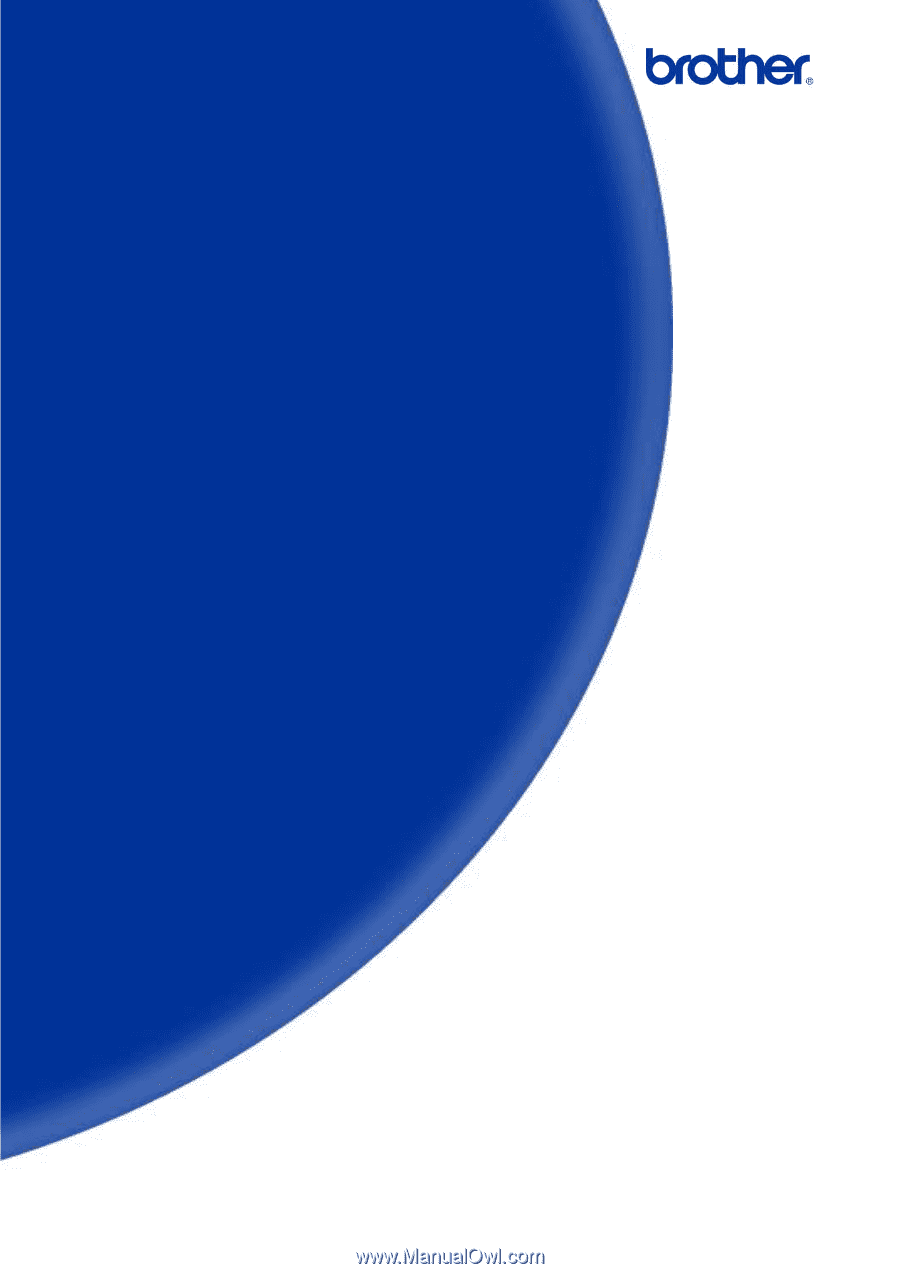
Software Developer's Manual
Raster Command Reference
TD-2020/2120N/2130N
TD-2030A/2125N/2125NWB/2135N/2135NWB
Version 1.01