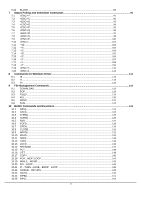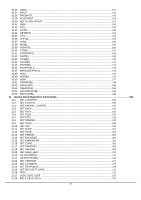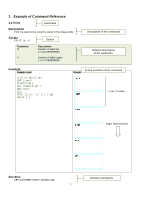Brother International TD-4420TN FBPL Command Reference
Brother International TD-4420TN Manual
 |
View all Brother International TD-4420TN manuals
Add to My Manuals
Save this manual to your list of manuals |
Brother International TD-4420TN manual content summary:
- Brother International TD-4420TN | FBPL Command Reference - Page 1
Software Developer's Manual FBPL Command Reference TD-4520TN/4420TN TD-4650TNWB/4750TNWB/4650TNWBR/4750TNWBR RJ-2035B/2055WB/3035B/3055WB TJ-4020TN/4021TN/4021TNR/4120TN/4121TN/4121TNR Version 5.00 - Brother International TD-4420TN | FBPL Command Reference - Page 2
TABLE OF CONTENTS 1 Example of Command Reference ...1 2 Document Conventions ...2 3 Object Position Calculation...3 4 Supported Printers...4 5 Setup and System Commands...5 5.1 SIZE ...5 5.2 GAP...6 5.3 GAPDETECT ...8 5.4 BLINEDETECT ...9 5.5 AUTODETECT ...10 5.6 BLINE...11 5.7 OFFSET...12 5.8 SPEED - Brother International TD-4420TN | FBPL Command Reference - Page 3
6.22 BLOCK...88 7 Status Polling and Immediate Commands 91 7.1 !? ...91 7.2 !C ...92 7.3 !D ...93 7.4 !O ...94 7.5 !P...95 7.6 !Q ...96 7.7 !R ...97 7.8 !S...98 7.9 !F ...100 7.10 !...101 7.11 [email protected] 7.12 ~!A ...103 7.13 ~!C ...104 7.14 ~!D ... - Brother International TD-4420TN | FBPL Command Reference - Page 4
10.26 LOB()...153 10.27 INPUT ...154 10.28 PREINPUT ...155 10.29 POSTINPUT ...156 10.30 SET FILTER ON/OFF ...157 10.31 REM ...158 10.32 OUT...159 10.33 OUTR ...160 10.34 GETKEY() ...161 10.35 INT() ...162 10.36 LEFT$()...163 10.37 LEN() ...164 10.38 MID$() ...165 10.39 RIGHT$() ...166 10.40 STR$() - Brother International TD-4420TN | FBPL Command Reference - Page 5
11.29 SET SENSOR_REF...225 12 Printer Global Variables ...226 12.1 @LABEL...226 12.2 YEAR ...227 12.3 MONTH...228 12.4 DATE ...229 12.5 WEEK ...230 12.6 HOUR ...231 12.7 MINUTE ...232 12.8 SECOND ...233 12.9 @YEAR ...234 12.10 @MONTH...235 12.11 @DATE ...236 12.12 @DAY ...237 12.13 @HOUR ...238 12. - Brother International TD-4420TN | FBPL Command Reference - Page 6
1 Example of Command Reference 1.1 Print Command Description Print the label format currently stored in the image buffer. Syntax PRINT m[,n] Syntax Parameter m Description Number of label set 1 ≤ m ≤ 999999999 n Number of label copies 1 ≤ n ≤ 999999999 Description of the command Detailed - Brother International TD-4420TN | FBPL Command Reference - Page 7
2 Document Conventions This manual uses the following typographic conventions. Convention [expression list] ~ CR, LF ASCII 13, ASCII 10, denotes end of command line. NULL ASCII 0, supported in the expression. Note: 203 dpi: 1 mm = 8 dots The font in bold and italic type is used - Brother International TD-4420TN | FBPL Command Reference - Page 8
3 Object Position Calculation DIRECTION 0 CLS TEXT 56,24,"3",0,1,1,"ABC" PRINT 1 DIRECTION 1 CLS TEXT 56,24,"3",0,1,1,"ABC" PRINT 1 Note : 1. 203 dpi, 1 mm=8 dots ; 300 dpi, 1 mm=11.8 dots 2. Only integer portion will be used. Ex. 2 mm = 23.6 dots then 23 dots will be used. 3 - Brother International TD-4420TN | FBPL Command Reference - Page 9
4 Supported Printers Series TD-4T series RJ series TJ- series Models TD-4420TN/4520TN TD-4650TNWB/4750TNWB/4650TNWBR/4750TNWBR RJ-2035B/2055WB/3035B/3055WB TJ-4020TN/4021TN/4021TNR/4120TN/4121TN/4121TNR For more information, see Appendix A: Command List by Model. 4 - Brother International TD-4420TN | FBPL Command Reference - Page 10
5 Setup and System Commands 5.1 SIZE Description Define the label width and length. Syntax SIZE m[,n] SIZE m mm[,n mm] SIZE m dot[,n dot] in inches in mm in dots Parameter M [N] Description Label width (inch/ mm/ dot) Label length (inch/ mm/ dot), Optional Note : 200 dpi : 1 mm = 8 dots - Brother International TD-4420TN | FBPL Command Reference - Page 11
5.2 GAP Description Define the gap distance between two labels. Syntax GAP m,n GAP m mm,n mm GAP m dot,n dot in inches in mm in dots Parameter M N 0, 0 Description The gap distance between two labels 0 ≤ m ≤1 (inch), 0 ≤ m ≤ 25.4 (mm) 0 ≤ m ≤5 (inch), 0 ≤ m ≤ 127 (mm) The offset distance of the - Brother International TD-4420TN | FBPL Command Reference - Page 12
Example Sample Code Normal gap In inches: GAP 0.12,0 In mm: GAP 3 mm,0 mm Continuous label: GAP 0,0 Result Normal gap Special gap In inches GAP 0.30,0.10 In mm GAP 7.62 mm,2.54 mm Special gap See Also SIZE, BLINE 7 - Brother International TD-4420TN | FBPL Command Reference - Page 13
5.3 GAPDETECT Description Feed the paper through the gap sensor to determine the paper and gap sizes, respectively. This command references the user's approximate measurements. If the measurements conflict with the actual size, the GAPDETECT command will not work properly. This calibration method - Brother International TD-4420TN | FBPL Command Reference - Page 14
5.4 BLINEDETECT Description Feed the paper through the black mark sensor to determine the paper and black mark sizes, respectively. This command references the user's approximate measurements. If the measurements conflict with the actual size, the BLINEDETECT command will not work properly. This - Brother International TD-4420TN | FBPL Command Reference - Page 15
5.5 AUTODETECT Description Feed the paper through the gap/black mark sensor to determine the paper and gap/black mark sizes, respectively. This command references the user's approximate measurements. If the measurements conflict with the actual size, the AUTODETECT command will not work properly. - Brother International TD-4420TN | FBPL Command Reference - Page 16
5.6 BLINE Description Set the height of the black line and the user-defined extra label feeding length each form feed takes. Syntax BLINE m,n BLINE m mm,n mm BLINE m dot,n dot in inches in mm in dots Parameter m n 0,0 Description The height of black line either in inch or mm 0 ≤ m ≤ 1 (inch), 0 - Brother International TD-4420TN | FBPL Command Reference - Page 17
5.7 OFFSET Description Define the selective, extra label feeding length each form feed takes, which, especially in peel-off mode and cutter mode, is used to adjust label stop position, so as for label to register at proper places for the intended purposes. The printer back tracks the extra feeding - Brother International TD-4420TN | FBPL Command Reference - Page 18
5.8 SPEED Description Define the print speed. Syntax SPEED n Parameter n Description Printing speed in inch per second Model / IPS 1 1.5 2 2.5 3 3.5 4 5 6 7 8 9 10 11 12 13 14 15 16 17 18 TD-4420TN V V V V V V TD-4520TN V V V V V TD-4650TNWB, TD-4650TNWBR V V V V V V V V TD- - Brother International TD-4420TN | FBPL Command Reference - Page 19
5.9 DENSITY Description Set the printing darkness. Syntax DENSITY n Parameter n Description 0~15 0: the lightest level 15: the darkest level Note: Default DENSITY setting is 8. Example Sample code DENSITY 7 14 - Brother International TD-4420TN | FBPL Command Reference - Page 20
5.10 DIRECTION and Mirror Image Description Define the printout direction and mirror image. This will be stored in the printer memory. Syntax DIRECTION n[,m] Parameter n m Description 0 or 1. See the illustrations below 0: Print normal image 1: Print mirror image Example Sample code DIRECTION - Brother International TD-4420TN | FBPL Command Reference - Page 21
5.11 REFERENCE Description Define the reference point of the label. The reference point varies depending on the print direction. Syntax REFERENCE x, y Parameter x y Description Horizontal coordinate (in dots) Vertical coordinate (in dots) Note: 200 dpi: 1 mm = 8 dots 300 dpi: 1 mm = 12 dots - Brother International TD-4420TN | FBPL Command Reference - Page 22
5.12 SHIFT Description Move the label's horizontal and vertical position. A positive value moves the label further from the printing direction; a negative value moves the label towards the printing direction. Syntax SHIFT [x,] y Parameter x Y Description Optional. The maximum value is 1 inch. • - Brother International TD-4420TN | FBPL Command Reference - Page 23
Result See Also OFFSET, REFERENCE 18 - Brother International TD-4420TN | FBPL Command Reference - Page 24
5.13 COUNTRY Description Specify a language for an external USB keyboard. Syntax PRINT m[,n] Parameter n Description 001 003 007 031 033 034 061 USA Spanish (Latin America) Russia Dutch French (France) Spanish English (international) Example Sample code COUNTRY 001 See Also CODEPAGE, ~!I 19 - Brother International TD-4420TN | FBPL Command Reference - Page 25
5.14 CODEPAGE Description Define the code page of international character set. Syntax CODEPAGE n Parameter n 7-bit n Name USA USA BRI British GER German FRE French DAN Danish ITA Italian SPA Spanish SWE Swedish SWI Swiss Description Name or number of code page, which can be divided - Brother International TD-4420TN | FBPL Command Reference - Page 26
Example Download the COUR.TTF into printer by Brother Printer Management Tool (BPM) 21 - Brother International TD-4420TN | FBPL Command Reference - Page 27
Sample Code DOWNLOAD "TEST.BAS" str1$ = " " J = 0 y = 50 CODEPAGE 1252 SIZE 4,3 GAP 0,0 DIRECTION 1 CLS TEXT 10,10,"COUR.TTF",0,12,12,"CODEPAGE 1252" FOR I=32 TO 255 str1$=str1$+CHR$(I) + " " J=J+1 IF J=16 THEN GOSUB drawTEXT NEXT PRINT 1 END drawTEXT: TEXT 10,y,"COUR.TTF",0,12,12,str1$ str1$=" " - Brother International TD-4420TN | FBPL Command Reference - Page 28
5.15 CLS Description Clear the image buffer. Syntax CLS Parameter None Description N/A Note: Make sure to use this command after SIZE command. Example Sample code CLS See Also SIZE, GAP, BLINE 23 - Brother International TD-4420TN | FBPL Command Reference - Page 29
5.16 FEED Description Feed the label for the specified distance. The length is specified in dots. Syntax FEED n Parameter n Description unit: dot 1 ≤ n ≤ 9999 Note: 200 dpi: 1 mm = 8 dots 300 dpi: 1 mm = 12 dots Example Sample code FEED 40 See Also BACKFEED, SIZE, GAP, BLINE, HOME, FORMFEED - Brother International TD-4420TN | FBPL Command Reference - Page 30
5.17 BACKFEED & BACKUP Description Backfeeds the label for the specified distance. The length is specified in dots. Syntax BACKFEED n Parameter n Description unit: dot 1 ≤ n ≤ 9999 Note 200 dpi: 1 mm = 8 dots 300 dpi: 1 mm = 12 dots If the parameter is incorrect, it may create paper jam or - Brother International TD-4420TN | FBPL Command Reference - Page 31
5.18 FORMFEED Description Feed the label to the beginning of the next label. Syntax FORMFEED Parameter None Description N/A Note: Make sure to use this command after SIZE command. Example Sample code Result SIZE 4,2.5 GAP 2 mm,0 DIRECTION 1 FORMFEED CLS TEXT 25,25, COMMAND TEST" PRINT 1,1 - Brother International TD-4420TN | FBPL Command Reference - Page 32
5.19 HOME Description Feed the label until the internal sensor has determined the origin. Syntax HOME Parameter None Description N/A Note; Make sure to define the size and gap of the label before using this command. Example Sample code SIZE 4,2.5 GAP 2 mm,0 SET COUNTER @0 +1 @0="000001" HOME - Brother International TD-4420TN | FBPL Command Reference - Page 33
5.20 PRINT Description Print the label format currently stored in the image buffer. Syntax PRINT m[,n] Parameter m Description Number of label set 1 ≤ m ≤ 999999999 n Number of label copies 1 ≤ n ≤ 999999999 Example Sample code SIZE 50 mm,25 mm GAP 3 mm,0 DIRECTION 1 SET COUNTER @1 1 @1=" - Brother International TD-4420TN | FBPL Command Reference - Page 34
5.21 SOUND Description Control the sound frequency of the beeper. There are 10 levels of sounds. The timing control can be set by the "interval" parameter. Syntax SOUND level,interval Parameter level interval Description Sound level: 0~9 Sound interval: 1~4095 (in milliseconds) Example Sample - Brother International TD-4420TN | FBPL Command Reference - Page 35
5.22 CUT Description Activate the cutter to immediately cut the labels without backfeeding the label. Syntax CUT Parameter None Description N/A Example Sample code SIZE 3,3 GAP 0,0 CLS BOX 0,0,866,866,5 TEXT 100,100, "5",0,1,1, "FEED & CUT" TEXT 100,200, "5",0,1,1, "300 dpi" PRINT 1,1 FEED 260 - Brother International TD-4420TN | FBPL Command Reference - Page 36
5.23 LIMITFEED Description If the gap sensor is not set to a suitable sensitivity while feeding labels, the printer will not be able to locate the correct position of the gap. This command stops label feeding and makes the red LED flash if the printer does not locate gap after feeding the length of - Brother International TD-4420TN | FBPL Command Reference - Page 37
5.24 SELFTEST Description Print the printer information. Syntax SELFTEST [page] Parameter page Description None: Print the whole printer information. PATTERN: Print a pattern to check the print head status. ETHERNET: Print the Ethernet configuration. WLAN: Print the Wi-Fi configuration. RS232: - Brother International TD-4420TN | FBPL Command Reference - Page 38
Sample code SELFTEST Result SELFTEST PATTERN SELFTEST ETHERNET 33 - Brother International TD-4420TN | FBPL Command Reference - Page 39
SELFTEST WLAN SELFTEST RS232 SELFTEST SYSTEM SELFTEST PRINTER SELFTEST Z SELFTEST BT 34 - Brother International TD-4420TN | FBPL Command Reference - Page 40
5.25 EOJ Description Let the printer wait until process of commands (before EOJ) be finished then go on the next command. Syntax EOJ Example Sample Code SIZE 4,0.2 GAP 0,0 DIRECTION 1 CLS TEXT 10,10,"3",0,1,1,"Two labels are printed without stop." PRINT 1 PRINT 1 SIZE 4,0.2 GAP 0,0 CLS TEXT 10,10 - Brother International TD-4420TN | FBPL Command Reference - Page 41
5.26 DELAY Description Define the period of time for the printer to wait before processing the next command. Syntax DELAY ms Parameter ms Description Set the print delay time in milliseconds. 1000 ms = 1 second. Example Sample Code SIZE 4,0.7 GAP 0,0 DIRECTION 1 CLS TEXT 10,10,"3",0,1,1,"The - Brother International TD-4420TN | FBPL Command Reference - Page 42
5.27 DISPLAY Description Display the image, which is in the printer's image buffer, on the LCD panel. Syntax DISPLAY IMAGE/OFF/CLS/...... Parameter IMAGE OFF Description Display the image in printer's image buffer on the LCD panel. Disable this function. CLS Display the background color and - Brother International TD-4420TN | FBPL Command Reference - Page 43
align content Text justification (1:left, 2:center, 3:right) Content of text string Note: This command only can be performed on the printer with LCD display. For more information, see Appendix A: Command List by Model. Example Sample code Result CLS TEXT 1,10, "1",0,1,1, "Image on LCD" TEXT - Brother International TD-4420TN | FBPL Command Reference - Page 44
5.28 INITIALPRINTER Description Restore printer settings to defaults. Syntax INITIALPRINTER Parameter None Description N/A Example Sample code INITIALPRINTER 39 - Brother International TD-4420TN | FBPL Command Reference - Page 45
5.29 MENU Description Design user's own menu with a database resident on the printer. Syntax MENU title$, list$, selected Parameter title$ list$ selected Description The title string is shown on LCD screen. List of items, separated by CRLF. It must be a variable to get the result of selection. - Brother International TD-4420TN | FBPL Command Reference - Page 46
007 031 033 034 045 EOP DOWNLOAD F,"DEMO.BAS" DPI = VAL(GETSETTING$("SYSTEM","INFORMATION","DPI")) :MAINLOOP OPEN "FBPL",0 LIST$ = FREAD$(0, LOF("FBPL")) CLOSE 0 MENU "FBPL", LIST$, OPTION$ IF LEN(OPTION$) = 0 THEN END IF OPTION$ = "Speed" THEN SETTING$ = GETSETTING$("CONFIG","FBPL","SPEED") IF - Brother International TD-4420TN | FBPL Command Reference - Page 47
:SET_COUNTRY IF SETTING$ = "007" THEN COUNTRY 007 IF SETTING$ = "031" THEN COUNTRY 031 IF SETTING$ = "033" THEN COUNTRY 033 IF SETTING$ = "034" THEN COUNTRY 034 IF SETTING$ = "045" THEN COUNTRY 045 RETURN EOP RUN "DEMO.BAS" Result 42 - Brother International TD-4420TN | FBPL Command Reference - Page 48
6 Label Formatting Commands 6.1 BAR Description Draw a bar on the label format. Syntax BAR x,y,width,height Parameter x y width height Description The upper left corner x-coordinate (in dots) The upper left corner y-coordinate (in dots) Bar width (in dots) Bar height (in dots) Note: 200 dpi - Brother International TD-4420TN | FBPL Command Reference - Page 49
DPI DPL LOGMARS Description Code 128, switching code subset automatically Code 128, switching code subset manually. EAN128, switching code subset automatically EAN128M, switching code subset manually Interleaved 2 of 5 Interleaved 2 of 5 with check digit Standard 2 of 5 Industrial 2 of 5 Code 39 - Brother International TD-4420TN | FBPL Command Reference - Page 50
the label Specify the y-coordinate barcode on the label Code 128, switching code subset A, B, C automatically Code 128, switching code subset A, B, C manually Control code A B C 096 FNC3 FNC3 NONE 097 FNC2 FNC2 NONE 098 SHIFT SHIFT NONE 099 CODE C CODE C NONE 100 CODE B FNC4 - Brother International TD-4420TN | FBPL Command Reference - Page 51
11 TELEPEN TELEPEN N PLANET CODE49 DPI DPL Code 11 Telepen code Telepen code. Number only Planet code Code 49 Deutsche Post Identcode Deutsche Post Leitcode Height human readable rotation narrow wide alignment Barcode height (in dots) 0: not readable 1: human readable aligns to left 2: human - Brother International TD-4420TN | FBPL Command Reference - Page 52
content Content of barcode Note: Check the maximum number of digits in the barcodes. Code Type 128 128M EAN128 EAN128M 25 25C 25S 25I 39 I 39 I Full ASCII 93 EAN13 EAN13+2 EAN13+5 EAN8 EAN8+2 EAN8+5 CODA POST UPCA UPCA+2 UPA+5 UPCE UPCE+2 UPE+5 MSI MSIC PLESSEY CPOST ITF14 EAN14 11 TELEPEN - Brother International TD-4420TN | FBPL Command Reference - Page 53
Character set for CODE 128 Value 128A 128B 128C 0 space space 00 1 ! ! 01 2 " " 02 3 # # 03 4 $ $ 04 5 % % 05 6 & & 06 7 ' ' 07 8 ( ( 08 9 ) ) 09 10 * 11 + * 10 + 11 12 , , 12 13 - - 13 14 . . 14 15 / 16 0 / 15 0 16 17 1 18 - Brother International TD-4420TN | FBPL Command Reference - Page 54
SIZE 4,1 GAP 0,0 DIRECTION 1 CLS TEXT 10,10, "2",0,1,1, "Code 128, switch code subset manually." BARCODE 10,50, "128M",100,1,0,2,2, "!104!096ABCD!101EFGH" PRINT 1 Note: The above example of code 128M encoded with CODE B start character. The next character will - Brother International TD-4420TN | FBPL Command Reference - Page 55
6.3 TLC39 Description Draw TLC39, TCIF Linked Barcode 3 of 9, barcode. Syntax TLC39 x,y,rotation,[height,]narrow,]wide,]cellwidth,]cellheight,] "ECI number,Serial number & additional data" Parameter x y rotation height narrow wide cellwidth cellheight ECI number Serial number & additional data - Brother International TD-4420TN | FBPL Command Reference - Page 56
6.4 BITMAP Description Draw a bitmap image (as opposed to BMP graphic files). Syntax BITMAP X,Y,width,height,mode,bitmap data... Parameter X Y width height mode bitmap data Description Specify the x-coordinate Specify the y-coordinate Image width (in bytes) Image height (in dots) Graphic modes - Brother International TD-4420TN | FBPL Command Reference - Page 57
Y- axis 1 2 3 4 5 6 7 8 9 10 11 12 13 14 15 16 X - axis 1-byte 2-byte Binary Hexadecimal Binary Hexadecimal 00000000 00 00000000 00 00000000 00 00000000 00 00000000 00 00000000 00 00000111 07 11111111 FF 00000011 03 11111111 FF 00010001 11 11111111 FF 00011000 18 - Brother International TD-4420TN | FBPL Command Reference - Page 58
6.5 BOX Description Draw a rectangle on the label. Syntax BOX x,y,x_end,y_end,line thickness[,radius] Parameter x y x_end y_end line thickness radius Description Specify x-coordinate of upper left corner (in dots) Specify y-coordinate of upper left corner (in dots) Specify x-coordinate of lower - Brother International TD-4420TN | FBPL Command Reference - Page 59
6.6 CIRCLE Description Draw a circle on the label. Syntax CIRCLE X_start,Y_start,diameter,thickness Parameter X_start Y_start diameter thickness Description Specify x-coordinate of upper left corner (in dots) Specify y-coordinate of upper left corner (in dots) Specify the diameter of the circle - Brother International TD-4420TN | FBPL Command Reference - Page 60
6.7 ELLIPSE Description Draw an ellipse on the label. Syntax ELLIPSE x,y,width,height,thickness Parameter x y width height thickness Description Specify x-coordinate of upper left corner (in dots) Specify y-coordinate of upper left corner (in dots) Specify the width of the ellipse (in dots) - Brother International TD-4420TN | FBPL Command Reference - Page 61
6.8 CODABLOCK F mode Description Draw a CODABLOCK F mode barcode. Syntax CODABLOCK x,y,rotation,[row height,]module width,] "content" Parameter x y rotation row height module width content Description Specify the x-coordinate Specify the y-coordinate 0 : No rotation 90 : Rotate 90 degrees - Brother International TD-4420TN | FBPL Command Reference - Page 62
6.9 DMATRIX Description Define a DataMatrix 2D barcode. Only ECC200 error correction is supported. Syntax DMATRIX x,y,width,height,[c#,x#,r#,a#,row,col,] "content" Parameter x y width height c# Description Horizontal start position (in dots) Vertical start position (in dots) The expected width - Brother International TD-4420TN | FBPL Command Reference - Page 63
Note: For standard symbol sizes for DataMatrix 2D barcode, see the list below. Square 10 x 10 12 x 12 14 x 14 16 x 16 18 x 18 20 x 20 22 x 22 24 x 24 26 x 26 32 x 32 36 x 36 40 x 40 44 x 44 48 x 48 52 x 52 64 x 64 72 x 72 80 x 80 88 x 88 96 x 96 104 x 104 120 x 120 132 x 132 144 x 144 Rectangle - Brother International TD-4420TN | FBPL Command Reference - Page 64
6.10 ERASE Description Clear a specified region in the image buffer. Syntax ERASE x,y,x_width,y_height Parameter x y x_width y_height Description The x-coordinate of the starting point (in dots) The y-coordinate of the starting point (in dots) The region width in x-axis direction (in dots) The - Brother International TD-4420TN | FBPL Command Reference - Page 65
to 6 alphanumeric characters. For mode 4 or 5, AIM special format is supported. Parameter x y mode class country post Lm content Description X-coordinate of dot) Y-coordinate of the starting point (in dot) 2,3,4,5 Class of service, 3-digit number (for mode 2,3) Country code, 3-digit number (for - Brother International TD-4420TN | FBPL Command Reference - Page 66
MAXICODE 110,100,4, "DEMO 4 FOR MAXICODE" MAXICODE 600,100,4,L19,DEMO 4 FOR MAXICODE TEXT 100,50, "3",0,1,1, "Mode 4 FOR MAXICODE" PRINT 1,1 REM *****MODE 5***** CLS MAXICODE 110,100,5, "DEMO 5 FOR MAXICODE" MAXICODE 600,100,5,L19,DEMO 5 FOR MAXICODE TEXT 100,50, "3",0,1,1, "DEMO 5 FOR MAXICODE" - Brother International TD-4420TN | FBPL Command Reference - Page 67
6.12 PDF417 Description Define a PDF417 2D barcode. Syntax PDF417 x,y,width,height,rotate,[option], "content" Parameter x y width height rotate Description X-coordinate of starting point (in dot) Y-coordinate of starting point (in dot) Expected width (in dots) Expected height (in dots) Rotation - Brother International TD-4420TN | FBPL Command Reference - Page 68
Example Sample code SIZE 4,1 GAP 0,0 DIRECTION 1 REM *****WITHOUR OPTIONS***** CLS PDF417 50,50,400,200,0, "Without Options" PRINT 1,1 SIZE 4,1.5 GAP 0,0 DIRECTION 1 REM *****OPTION:E3***** CLS PDF417 50,50,400,200,0,E3, "Error correction level:3" PRINT 1,1 REM *****OPTION:E4***** CLS PDF417 50,50, - Brother International TD-4420TN | FBPL Command Reference - Page 69
SIZE 4,1.5 GAP 0,0 DIRECTION 1 REM *****OPTION:E4 W4 H4 R40 C4 T1***** CLS PDF417 50,50,800,800,0,E4,W4,H4,R40,C4,T1 , "Error correction level:4 Module Width 4 dots Bar Height 4 dots Maximum Number of Rows:5 Rows Maximum number of columns:90 Cols Truncation:1" PRINT 1,1 SIZE 4,2.5 GAP 0,0 DIRECTION - Brother International TD-4420TN | FBPL Command Reference - Page 70
6.13 AZTEC Description Define a AZTEC 2D barcode. Syntax AZTEC x,y,rotate,[size,]ecp,]flg,]menu,]multi,]rev,] "content" AZTEC x,y,rotate,size,ecp,flg,menu,multi,rev,bytes,content Parameter x y rotate size ecp flg menu multi rev bytes content Description Horizontal start position (in dots) - Brother International TD-4420TN | FBPL Command Reference - Page 71
6.14 MPDF417 Description Define a Micro PDF 417 barcode. Syntax MPDF417 x,y,rotate,[Wn,][Hn,][Cn,] "content" Parameter x y rotate Wn Hn Cn Content Description Horizontal start position (in dots) Vertical start position (in dots) Rotation 0 : No rotation 90 : Rotate 90 degrees 180 : Rotate 180 - Brother International TD-4420TN | FBPL Command Reference - Page 72
in the direct thermal mode only. 1-bit (monochrome) and 8-bit (256-color) BMP graphic are only supported. Syntax PUTBMP x,y, "filename" [, bpp][, contract] Parameter x y filename bpp contrast Description x-coordinate of the BMP format image y-coordinate of the BMP format image Downloaded - Brother International TD-4420TN | FBPL Command Reference - Page 73
Sample Code SPEED 2 DENSITY 3 SIZE 4,1.5 GAP 0,0 DIRECTION 1 CLS PUTBMP 10,10,"SAMPLE.BMP" BLOCK 10,180,240,100,"2",0,1,1,"bpp and contrast are omitted." PUTBMP 300,10, "SAMPLE.BMP",1,80 BLOCK 300,180,240,100,"2",0,1,1, "bpp = 1 contrast = 80" PUTBMP 590,10, "SAMPLE.BMP",8,80 BLOCK 590,180,240,100 - Brother International TD-4420TN | FBPL Command Reference - Page 74
6.16 PUTPCX Description Print PCX format images. FBPL language supports 256-color PCX format graphics. Syntax PUTPCX x,y, "filename" Parameter x y filename Description The X-coordinate of the PCX format image The Y-coordinate of the PCX format image - Brother International TD-4420TN | FBPL Command Reference - Page 75
SPEED 2 DENSITY 3 SIZE 4,1.5 GAP 0,0 DIRECTION 1 CLS PUTPCX 10,10, "SAMPLE.PCX" PRINT 1 Result See Also DOWNLOAD, BITMAP, PUTPCX 70 - Brother International TD-4420TN | FBPL Command Reference - Page 76
encode A : Auto M : Manual 0 : 0 degree 90 : 90 degree 180 : 180 degree 270 : 270 degree Barcode justification (J1 to J9 valid; See the Sample Code below) M1: (default), original version M2: enhanced version (Almost all smartphone support this version.) S0~S8, default is S7 Maximum size - Brother International TD-4420TN | FBPL Command Reference - Page 77
is Kanji data. *If "!" is in the data string and follows by "N", "A", "B", "K" then it will be switched to specified encodable character set. Manual mode example: QRCODE 100,10,L,7,M,0,M1,S1, "ATHE FIRMWARE HAS BEEN UPDATED" (Where A: Alphanumeric data) QRCODE 100,10,M,7,M,0,M1,S2, "N123456" (Where - Brother International TD-4420TN | FBPL Command Reference - Page 78
Data string including character (0Dh, 0Ah) SIZE 4,2.5 GAP 0,0 DIRECTION 1 CLS QRCODE 10,10,H,4,A,0, "ABC abc 123 " QRCODE 160,160,H,4,A,0, "123 ABC abc" QRCODE 310,310,H,4,A,0, "Printer ABC abc 123" PRINT 1,1 Data string concatenation (Must be - Brother International TD-4420TN | FBPL Command Reference - Page 79
Manual mode General data string SIZE 4,2.5 GAP 0,0 DIRECTION 1 CLS QRCODE 10,10,H,4,M,0, "AABC!B0003abc!N123" QRCODE 160,160,H,4,M,0, "N123!AABC!B0003abc" QRCODE 310,310,H,4,M,0, "K Printer!AABC! - Brother International TD-4420TN | FBPL Command Reference - Page 80
Data string including double quote (") character Make sure to use ¥["] instead of (") SIZE 4,2.5 GAP 0,0 DIRECTION 1 CLS QRCODE 10,10,H,4,M,0, "AABC!B0005¥["]abc¥["]!N123" QRCODE 160,160,H,4,M,0, "N123!B0001¥["]!AABC!B0004¥["]abc" QRCODE 310,310,H,4,M,0, "B0001¥["]!K Printer!B0010¥["]ABCabc123" - Brother International TD-4420TN | FBPL Command Reference - Page 81
76 - Brother International TD-4420TN | FBPL Command Reference - Page 82
6.18 RSS Description Draw a RSS barcode on the label format. Syntax RSS x,y, "sym",rotate,pixMult,sepHt, "content" RSS x,y, "RSSEXP",rotate,pixMult,sepHt,segWidth, "content" RSS x,y, "UCC128CCA",rotate,pixMult,sepHt,linHeight, "content" RSS x,y, "UCC128CCC",rotate,pixMult,sepHt,linHeight, "content - Brother International TD-4420TN | FBPL Command Reference - Page 83
Note: 200 dpi: 1 mm = 8 dots 300 dpi: 1 mm = 12 dots Recommended max. height of reversed black area is 12 mm at 4 " width. Height of reversed area that is larger than 12 mm may damage the power supply and affect the print quality. Max. print ratio is different for each printer model. Desktop - Brother International TD-4420TN | FBPL Command Reference - Page 84
SIZE 100 mm,100 mm GAP 0,0 DIRECTION 1 CLS RSS 300,300,"EAN13",0,2,2,"123456789012|ABCDE FG" RSS 300,300,"EAN8",90,2,2,"1234567|ABCDEFG" RSS 300,300,"UCC128CCA",180,2,2,25,"123456789 0|ABCDEFG" RSS 300,300,"UCC128CCC",270,2,2,25,"123456789 0|ABCDEFG" PRINT 1,1 SIZE 100 mm, 100 mm GAP 0,0 DIRECTION 1 - Brother International TD-4420TN | FBPL Command Reference - Page 85
SIZE 4,1 GAP 0,0 DIRECTION 1 CLS REM UPCE Rule 2: 00abc00000ij = abcij3 RSS 10,10,"UPCE",0,2,2,"001230000045|ABCDEFG" PRINT 1 SIZE 4,1 CLS REM UPCE Rule 3: 00abcd00000j = abcdj4 RSS 10,10,"UPCE",0,2,2,"001234000005|ABCDEFG" PRINT 1 SIZE 4,1 GAP 0,0 DIRECTION 1 CLS REM UPCE Rule 4: 00abcde0000j = - Brother International TD-4420TN | FBPL Command Reference - Page 86
SIZE 4,2 GAP 0,0 DIRECTION 1 CLS RSS 10,10,"EAN13",0,1,1,"123456789012|ABCDEFG " RSS 210,10,"EAN13",0,2,1,"123456789012|ABCDEF G" RSS 410,10,"EAN13",0,3,1,"123456789012|ABCDEF G" PRINT 1 SIZE 4,2 GAP 0,0 DIRECTION 1 CLS RSS 10,10,"UPCA",0,1,1,"12345678901|ABCDEFG" RSS 210,10,"UPCA",0,2,1," - Brother International TD-4420TN | FBPL Command Reference - Page 87
6.19 REVERSE Description Reverse a region in image buffer. Syntax REVERSE x_start,y_start,x_width,y_height Parameter x_start y_start x_width y_height Description The x-coordinate of the starting point (in dots) The y-coordinate of the starting point (in dots) X-axis region width (in dots) Y-axis - Brother International TD-4420TN | FBPL Command Reference - Page 88
6.20 DIAGONAL Description Draw a diagonal. Syntax DIAGONAL x1, y1, x2, y2, thickness Parameter x1 y1 x2 y2 thickness Description The x1-coordinate of the starting point (in dots) The y1-coordinate of the starting point (in dots) The x2-coordinate of the ending point (in dots) The y2-coordinate - Brother International TD-4420TN | FBPL Command Reference - Page 89
6.21 TEXT Description Print a text on label. Syntax TEXT x,y, "font",rotation,x-multiplication,y-multiplication,[alignment,] "content" Parameter x y font Description The x-coordinate of the text The y-coordinate of the text Font name 0 Monotype CG Triumvirate Bold Condensed, font width and - Brother International TD-4420TN | FBPL Command Reference - Page 90
parameter is used to specify the height (point) of true type font. 1 point=1/72 inch. For *.TTF font, x-multiplication and y-multiplication support floating value. alignment Optional. Specify the alignment of text. 0: Default (Left) 1: Left 2: Center 3: Right content Content of text string Note - Brother International TD-4420TN | FBPL Command Reference - Page 91
Sample Code SIZE 4,3 GAP 0,0 DIRECTION 1 CLS TEXT 10,10,"0",0,12,12,"FBPL" TEXT 10,40,"0",0,8,8,"align left" BAR 0,70,800,4 TEXT 10,110,"0",0,12,12,"FONT 0" TEXT 10,160,"1",0,1,1,"FONT 1" TEXT 10,210,"2",0,1,1,"FONT 2" TEXT 10,260,"3",0,1,1,0,"FONT 3" TEXT 10,310,"4",0,1,1,0,"FONT 4" TEXT 10,360 - Brother International TD-4420TN | FBPL Command Reference - Page 92
Sample Code SIZE 4,2 GAP 0,0 DIRECTION 1 CLS BAR 60,120,200,1 BAR 160,20,1,200 TEXT 160,120,"0",0,12,12,1,"TEXT alignment" PRINT 1,1 Result Sample Code SIZE 4,2 GAP 0,0 DIRECTION 1 CLS BAR 60,120,200,1 BAR 160,20,1,200 TEXT 160,120,"0",0,12,12,2,"TEXT alignment" PRINT 1,1 Result Sample Code SIZE - Brother International TD-4420TN | FBPL Command Reference - Page 93
6.22 BLOCK Description Print a paragraph on the label. Syntax BLOCK x,y,width,height,"font",rotation,x-multiplication,y-multiplication, [space,]align,]fit,]"content" Parameter x y width height Description The x-coordinate of the text The y-coordinate of the text The width of block for the - Brother International TD-4420TN | FBPL Command Reference - Page 94
is expressed by point. 1 point=1/72inch. ¥[R] means carriage return character 0x0D. ¥[L] means line feed character 0x0A. EPL2 and ZPL2 fonts are also supported. Example Sample Code Result SIZE 4,0.5 GAP 0,0 DIRECTION 1 CLS BOX 10,10,800,100,2 BLOCK 15,15,790,90, "0",0,8,8," With the At your - Brother International TD-4420TN | FBPL Command Reference - Page 95
Sample Code for [fit] Parameter Result DATA$ = "With the At your side. spirit in mind. the Brother Group aims to continually create value. With the At your side. spirit in mind. the Brother Group aims to continually create value." SIZE 4,1.5 GAP 0,0 DIRECTION 1 CLS BLOCK 20,20,500,170,"0",0,10,10 - Brother International TD-4420TN | FBPL Command Reference - Page 96
7 Status Polling and Immediate Commands Support RS-232, USB and Ethernet. 7.1 !? Description Obtain the printer status at any time, even in the event of printer error. An inquiry request is - Brother International TD-4420TN | FBPL Command Reference - Page 97
7.2 !C Description Restart the printer and omit to run AUTO.BAS. The beginning of the command is an ESCAPE character (ASCII 27). Syntax !C Note: When the printer receives this command, the printer will restart itself no matter AUTO.BAS exists or not. See Also !Q 92 - Brother International TD-4420TN | FBPL Command Reference - Page 98
7.3 !D Description Disable an immediate command that starts with !. (e.g. !R !? !C) The beginning of the command is an ESCAPE character (ASCII 27). Syntax !D See Also ~!E 93 - Brother International TD-4420TN | FBPL Command Reference - Page 99
7.4 !O Description Cancel the PAUSE status of printer. The beginning of the command is an ESCAPE character (ASCII 27). Syntax !O See Also !P 94 - Brother International TD-4420TN | FBPL Command Reference - Page 100
7.5 !P Description Pause the printer. The beginning of the command is an ESCAPE character (ASCII 27). Syntax !P See Also !O 95 - Brother International TD-4420TN | FBPL Command Reference - Page 101
7.6 !Q Description Restart the printer and omit to run AUTO.BAS. The beginning of the command is an ESCAPE character (ASCII 27). Syntax !Q Note: If there is no AUTO.BAS inside the printer, the printer will not restart itself. See Also !C . 96 - Brother International TD-4420TN | FBPL Command Reference - Page 102
7.7 !R Description Reset the printer. The beginning of the command is an ESCAPE character (ASCII 27). The files downloaded in memory will be deleted. This command cannot be sent in dump mode. Syntax !R See Also !? 97 - Brother International TD-4420TN | FBPL Command Reference - Page 103
7.8 !S Description Obtain the printer status at any time, even in the event of printer error. An inquiry request is solicited by sending an (ASCII 27, escape character) as the beginning control character to the printer. 8 bytes will be returned, flagging the printer status. Syntax - Brother International TD-4420TN | FBPL Command Reference - Page 104
Example This example uses the Brother CommTool via RS-232 port. Hex Data 1B 21 53 means !S. Return values in Hex Return values in characters Click to send Hex 1b 21 53 to request the printer status. Result 1: Start character, 2: 4-byte status in Hex, 3: End characters, 4: 4-byte status in - Brother International TD-4420TN | FBPL Command Reference - Page 105
7.9 !F Description Feed a label. This function is the same as to press the FEED button. The beginning of the command is an ESCAPE character (ASCII 27). Syntax !F 100 - Brother International TD-4420TN | FBPL Command Reference - Page 106
7.10 !. Description Cancel all printing files. The beginning of the command is an ESCAPE character (ASCII 27). Syntax !. 101 - Brother International TD-4420TN | FBPL Command Reference - Page 107
7.11 ~!@ Description Inquire the mileage of the printer. The integer part of mileage is returned (the decimal part of mileage is not return) to the PC in ASCII characters. The ending character of mileage is 0x0D. Syntax ~!@ Example ~!@ 102 - Brother International TD-4420TN | FBPL Command Reference - Page 108
7.12 ~!A Description Inquire the free memory of the printer. The number of bytes of free memory is returned in decimal digits, with 0x0d as ending code of PC. Syntax ~!A Example ~!A See Also FILES 103 - Brother International TD-4420TN | FBPL Command Reference - Page 109
7.13 ~!C Description Inquire the presence of Real Time Clock (RTC). One byte is return from the printer, indicating whether the RTC is installed. Syntax ~!C Return value 0 1 Description RTC is not installed. RTC is installed. Example ~!C 104 - Brother International TD-4420TN | FBPL Command Reference - Page 110
7.14 ~!D Description Enter the printer into DUMP mode. In DUMP mode, the printer outputs code directly without interpretation. Syntax ~!D Example ~!D 105 - Brother International TD-4420TN | FBPL Command Reference - Page 111
7.15 ~!E Description Enable immediate command (e.g. !R !? !C), which is starting by !. Syntax ~!E Example ~!E See also !D 106 - Brother International TD-4420TN | FBPL Command Reference - Page 112
7.16 ~!F Description Request all files resident in the printer memory and fonts installed in the memory module. The filename is returned in ASCII characters. Each file name ends with 0x0D. The ending character is 0x1A. Entering this command multiple times will cycle through the files resident on - Brother International TD-4420TN | FBPL Command Reference - Page 113
7.17 ~!I Description Inquire the code page and country setting of the printer. Syntax ~!I The returned information is given in the following format: code page, country code e.g. 8 bit: 437, 001 7 bit: USA, 001 For more information, see the CODEPAGE command. Example ~!I See Also CODEPAGE 108 - Brother International TD-4420TN | FBPL Command Reference - Page 114
7.18 ~!T Description Inquire the model name and number of the printer. This information is returned in ASCII characters. Syntax ~ !T Example ~ !T 109 - Brother International TD-4420TN | FBPL Command Reference - Page 115
7.19 Y Description Enable Line Mode for EZC (CPCL) or EZP (ESC/POS) printer. Syntax Y Example Y See Also Z 110 - Brother International TD-4420TN | FBPL Command Reference - Page 116
7.20 Z Description Disable Line Mode for EZC (CPCL) or EZP (ESC/POS) printer. Syntax Z Example Z See Also Y 111 - Brother International TD-4420TN | FBPL Command Reference - Page 117
8 Commands for Windows Driver 8.1 !B Description Store bitmap image data in the memory. Behind the nnn is the bitmap data. Syntax !Bnnn Parameter nnn Description The number of bytes of image data sent from PC to printer, expressed in 3 decimal digits. Example !B100 See Also BITMAP 112 - Brother International TD-4420TN | FBPL Command Reference - Page 118
8.2 !J Description Print bitmap data at the specified position (in y-direction). Syntax !Jnnnn Parameter nnn Description Print image at the specified position in y-direction. The position is expressed in 4 decimal digits. Example !J0100 See Also FEED 113 - Brother International TD-4420TN | FBPL Command Reference - Page 119
8.3 !N Description Print a specified number of labels. Syntax !Nnnn Parameter nnn Description Specify the number of copies to be printed. Example !N001 114 - Brother International TD-4420TN | FBPL Command Reference - Page 120
9 File Management Commands 9.1 DOWNLOAD Description "DOWNLOAD" is a header of the file that is to be saved in the printer's memory. The downloaded files can be divided into two categories: program files and data files (including text data files, PCX graphic files and bitmap font files) The detailed - Brother International TD-4420TN | FBPL Command Reference - Page 121
No Battery is used to back up files in DRAM. Which will be lost in the event printer power is lost. 2. Download a data file: DOWNLOAD [n,] "FILENAME",DATA SIZE,DATA CONTENT... Parameter n FILENAME DATA SIZE DATA CONTENT Description Specify the memory location to save downloaded files. none: - Brother International TD-4420TN | FBPL Command Reference - Page 122
EOP See Also EOP, RUN, PUTBMP, PUTPCX, INPUT, FILES, ~!F 117 - Brother International TD-4420TN | FBPL Command Reference - Page 123
9.2 EOP Description End of program. To declare the start and end of BASIC language commands used in a program, DOWNLOAD "FILENAME.BAS" must be added in the first line of the program, and "EOP" statement at the last line of program. Syntax EOP Example Sample code (The example program listed below - Brother International TD-4420TN | FBPL Command Reference - Page 124
9.3 FILES Description Print the total memory size, available memory size and files lists (or lists the files through RS-232) in the printer memory (both FLASH memory and DRAM). Syntax FILES Example Sample code FILES Result See Also ~!F, KILL 119 - Brother International TD-4420TN | FBPL Command Reference - Page 125
in extension memory card. Make sure to send MOVE command to the printer after sending KILL command. Model FBPL programming printer KILL "*" V Support KILL "*" MOVE KILL F, "*" V Example Users can use printer SELFTEST utility to print the printer configurations and files saved in the printer - Brother International TD-4420TN | FBPL Command Reference - Page 126
9.5 MOVE Description Move the downloaded files from DRAM to FLASH memory. Syntax MOVE See Also DOWNLOAD, EOP 121 - Brother International TD-4420TN | FBPL Command Reference - Page 127
9.6 RUN Description Execute a program resident in the printer memory. It is available for FBPL language printers only. Syntax RUN "FILENAME.BAS" Note: This command can be replaced to filename that without typing ".BAS". Example Sample code DOWNLOAD "DEMO.BAS" SIZE 4,4 GAP 0,0 DIRECTION 1 SET TEAR - Brother International TD-4420TN | FBPL Command Reference - Page 128
10 BASIC Commands and Functions 10.1 ABS() Description Return the absolute value of an integer, floating point or variable. Syntax ABS (VARIABLE) Example Sample code DOWNLOAD "TEST.BAS" SIZE 4,4 GAP 0,0 DIRECTION 1 SET TEAR ON CLS A=ABS(-100) B=ABS(-50.98) C=-99.99 TEXT 100,100, "3",0,1,1,STR$(A) - Brother International TD-4420TN | FBPL Command Reference - Page 129
10.2 ASC() Description Return the ASCII code of the character. Syntax ASC (" A ") Example Sample code DOWNLOAD "TEST.BAS" SIZE 4,4 GAP 0,0 DIRECTION 1 SET TEAR ON CLS CODE1=ASC(" A ") TEXT 100,100, " 3 ",0,1,1,STR$(CODE1) PRINT 1 EOP RUN "TEST.BAS" Result See Also DOWNLOAD, EOP, STR$() 124 - Brother International TD-4420TN | FBPL Command Reference - Page 130
10.3 CHR$() Description Return the character with the specified ASCII code. Syntax CHR$(n) Parameter n Description The ASCII code Example Sample code DOWNLOAD "TEST.BAS" SIZE 4,4 GAP 0,0 DIRECTION 1 SET TEAR ON CLS A=75 WORD$=CHR$(A) TEXT 100,100, "3",0,1,1,WORD$ PRINT 1 EOP RUN "TEST.BAS" See - Brother International TD-4420TN | FBPL Command Reference - Page 131
10.4 XOR$() Description Encode the original data to a new data by logic XOR. Syntax XOR$(data$,password$) Parameter data$ Password$ Description The original data needs to be encoded by Password$. This parameter will be used to create the new data. Example Sample code Result data$="1234" - Brother International TD-4420TN | FBPL Command Reference - Page 132
10.5 END Description State the end of program. Syntax END Example Sample code Result DOWNLOAD "DEMO.BAS" SIZE 4,2 GAP 0,0 DIRECTION 1 CLS TEXT 200,60, "4",0,1,1, "END COMMAND TEST" X=300 Y=200 X1=500 Y1=400 GOSUB DR_LINE PRINT 1 END :DR_LINE FOR I=1 TO 100 STEP 10 BOX X+I,Y+I,X1-I,Y1-I,5 NEXT - Brother International TD-4420TN | FBPL Command Reference - Page 133
10.6 EOF() Description Detect an opened download file to see whether it has reached the end of file. Syntax EOF(File Handle) Parameter File handle Description Either 0 or 1 Return value None-zero 0 Description End of file Not end of file Example Sample code DOWNLOAD "DATA",16,COMPUTER 2000 - Brother International TD-4420TN | FBPL Command Reference - Page 134
10.7 OPEN Description Open a downloaded file and establishes the file handle. Up to two files can be opened simultaneously. The file to be opened should be downloaded prior to using this command. When opening a file, the firmware will search automatically to see if the file exists in the on board - Brother International TD-4420TN | FBPL Command Reference - Page 135
PRINT 1 EOP TEST See Also DOWNLOAD, EOP, READ, WRITE, SEEK, CLOSE 130 - Brother International TD-4420TN | FBPL Command Reference - Page 136
10.8 CLOSE Description Close the file handle which is open by OPEN command. Syntax CLOSE file handle Parameter file handle Description Either 0 or 1 Example See the example in OPEN command. 131 - Brother International TD-4420TN | FBPL Command Reference - Page 137
10.9 WRITE Description Write data to a downloaded data file. Two files can be open simultaneously. Syntax WRITE file handle,variables Parameter file handle variables Description 0 or 1 string, integer or float point variable See Also READ, DOWNLOAD, EOP, OPEN, EOF, LOF, SEEK, FREAD$() 132 - Brother International TD-4420TN | FBPL Command Reference - Page 138
10.10 READ Description Read data from a downloaded data file. Syntax READ file handle,variables Parameter file handle variables Description 0 or 1 string, integer or float point variable Example Sample code DOWNLOAD "DATA1",20,COMPUTER 2000 12 DOWNLOAD "DATA2",16,Mouse 900 93 DOWNLOAD " - Brother International TD-4420TN | FBPL Command Reference - Page 139
10.11 SEEK Description Shift the specified file pointer to a certain position. Syntax SEEK file handle,offset Parameter file handle offset Description 0 or 1 the offset characters which are shifted to a new position Example Sample code Result DOWNLOAD "DATA",12,1234567890 DOWNLOAD "TEST.BAS - Brother International TD-4420TN | FBPL Command Reference - Page 140
10.12 LOF() Description Return the size of the specified file. Syntax LOF("FILENAME") Parameter FILENAME Description The file downloaded in the printer memory. Example Sample code DOWNLOAD "DATA1",10,1234567890 DOWNLOAD "DATA2",15,ABCDEFGHIJKLMNO DOWNLOAD "LofTest.BAS" SIZE 4,1.5 GAP 0,0 - Brother International TD-4420TN | FBPL Command Reference - Page 141
10.13 LOC() Description Return the current read/write position within an open file. Syntax LOC(file handle) Parameter file handle Description 0 or 1 Example Sample code DOWNLOAD "DATA.DAT",30,12345678 12345678 12345678 Result DOWNLOAD "TEST.BAS" str1$ = "" location = 0 OPEN "DATA.DAT",0 READ - Brother International TD-4420TN | FBPL Command Reference - Page 142
10.14 FREAD$() Description Read a specified number of bytes of data from a file. Syntax FREAD$ (file handle,byte) Parameter file handle byte Description 0 or 1 Number of bytes to be read Example Sample code DOWNLOAD "DATA1",10,1234567890 DOWNLOAD "DATA2",15,ABCDEFGHIJKLMNO DOWNLOAD "OPEN2.BAS" - Brother International TD-4420TN | FBPL Command Reference - Page 143
10.15 PUT Description One byte is appended into file. Syntax PUT file handle,var1$[, var2$][,var3$][, ...] PUT file handle,var1[, var2][,var3][, ...] PUT file handle,var1$[, var2$][,var3][, ...] Parameter file handle var$ var Description 0 or 1 Data is a character Data is ASCII value Example - Brother International TD-4420TN | FBPL Command Reference - Page 144
10.16 GET Description Get one byte from file. Syntax GET file handle,var1$[,var2$][,var3$][, ...] GET file handle,var1[,var2][,var3][, ...] GET file handle,var1$[,var2$][,var3][, ...] Parameter file handle var$ var Description 0 or 1 Get a character Get ASCII value Example Sample code DOWNLOAD - Brother International TD-4420TN | FBPL Command Reference - Page 145
10.17 COPY Description Copy the existed file from CARD to FLASH. Syntax COPY [memory ID of source,] "filename of source",[memory ID of new file,] "new filename" Parameter memory ID of source Description Optional. ID none F E Memory device DRAM FLASH CARD source filename Memory ID of new file - Brother International TD-4420TN | FBPL Command Reference - Page 146
10.18 FOR...NEXT LOOP Description Execute one or more lines of program repetitively. A loop counter value specifies the number of executions. Nested loops are allowed (up to 39 nested loops) in this printer. Jumping out in the middle of the FOR...NEXT LOOP is prohibited. Syntax FOR variable = - Brother International TD-4420TN | FBPL Command Reference - Page 147
printer. Syntax WHILE condition [statement] WEND Parameter condition Statement Description Available relational operator *Relational operator , not equal, was supported. One or more statements executed while condition is True. Example Sample Code DOWNLOAD "TEST.BAS" I=0 TOTAL=0 WHILE I - Brother International TD-4420TN | FBPL Command Reference - Page 148
10.20 DO...LOOP Description Repeat a block of statement while a condition is True. Syntax DO [statement] [EXITDO] [statement] LOOP DO WHILE condition [statement] [EXITDO] [statement] LOOP DO UNTIL condition [statement] [EXITDO] [statement] LOOP DO [statement] [EXITDO] [statement] LOOP WHILE - Brother International TD-4420TN | FBPL Command Reference - Page 149
Example Sample Code DOWNLOAD "TEST.BAS" I=0 TOTAL=0 DO I=I+1 TOTAL=TOTAL+I IF I=100 THEN EXITDO LOOP SIZE 4,0.5 GAP 0,0 CLS TEXT 10,10, "3",0,1,1, "1+2+3+ ... + 100 = " + STR$(TOTAL) PRINT 1 EOP TEST Result DOWNLOAD "TEST.BAS" I=0 TOTAL=0 DO WHILE I - Brother International TD-4420TN | FBPL Command Reference - Page 150
DOWNLOAD "TEST.BAS" I=0 TOTAL=0 DO TOTAL=TOTAL+I I=I+1 LOOP WHILE I100 SIZE 4,0.5 GAP 0,0 CLS TEXT 10,10, "3",0,1,1, "1+2+3+ - Brother International TD-4420TN | FBPL Command Reference - Page 151
10.21 IF...THEN...ELSE...ENDIF LOOP Description Execute one or more statements conditionally. Either a single-line syntax or multiple-line "block" syntax can be used. Syntax IF condition THEN statement Note the single-line form of IF ...THEN does not use an ENDIF statement. Or IF condition THEN - Brother International TD-4420TN | FBPL Command Reference - Page 152
Example Sample Code DOWNLOAD "DEMO.BAS" SIZE 4,4 GAP 0,0 DIRECTION 1 CLS A=0 B=0 C=0 D=0 E=0 F=0 G=0 H=0 J=0 K=0 L=0 FOR I=1 TO 100 IF I-INT(I/1)*1=0 THEN A=A+I IF I-INT(I/2)*2=1 THEN B=B+I ELSE C=C+I IF I-INT(I/3)*3=0 THEN D=D+I ENDIF IF I-INT(I/5)*5=0 THEN E=E+I ELSE - Brother International TD-4420TN | FBPL Command Reference - Page 153
TEXT 100,460,"3",0,1,1,"(7) 17+34+51+...+85=" +STR$(H) TEXT 100,510,"3",0,1,1,"(8) 27+54+...+81="+STR$(J) TEXT 100,560,"3",0,1,1,"(9) 37+74="+STR$(K) TEXT 100,610,"3",0,1,1," (1)-(6)- (7)-(8)-(9)="+STR$(L) PRINT 1,1 EOP DOWNLOAD F, "TEST.BAS" SIZE 4,1 GAP 0,0 DIRECTION 1 CLS A=85 B=10 - Brother International TD-4420TN | FBPL Command Reference - Page 154
10.22 GOSUB...RETURN Description Branch to a subroutine, executing statements until RETURN is reached. Syntax GOSUB LABEL statement END :LABEL statement RETURN Parameter LABEL Description Beginning of the subroutine. The maximum length of the label is 8 characters. Example Sample code Result - Brother International TD-4420TN | FBPL Command Reference - Page 155
10.23 GOTO Description Branch to a specified label. The label cannot exceed 8 characters in length. Syntax GOTO LABEL :LABEL Parameter LABEL Description Beginning of the point. The maximum length of the label is 8 characters. Example Sample code Result DOWNLOAD "GOTO1.BAS" SIZE 4,3 GAP 0,0 - Brother International TD-4420TN | FBPL Command Reference - Page 156
10.24 INP$() Description One byte is received from communication port. Syntax INP$(n) Parameter N Description 1 : com1 port in printer Example Sample code DOWNLOAD "TEST.BAS" T$="" FOR I=1 TO 5 T$=T$+INP$(1) NEXT SIZE 4,0.5 GAP 0,0 CLS TEXT 10,10, "3",0,1,1, "The received data is: "+T$ PRINT 1 - Brother International TD-4420TN | FBPL Command Reference - Page 157
10.25 INP() Description One byte (ASCII value) is received from communication port. Syntax INP(n) Parameter n Description 1 : com1 port in printer Example Sample code DOWNLOAD "TEST.BAS" 152sci=0 str$="" FOR I=1 TO 5 152sci=INP(1) str$=str$+" " +STR$(152sci) OUT 152sci NEXT SIZE 4,0.5 GAP 0,0 - Brother International TD-4420TN | FBPL Command Reference - Page 158
10.26 LOB() Description Return the size of data in receiving buffer. Syntax LOB() Example Sample Code DOWNLOAD "TEST.BAS" DATA$="" WHILE LOB()0 DATA$=DATA$+INP$(1) WEND SIZE 4,0.5 GAP 0,0 CLS BOX 10,10,800,100,2 BLOCK 15,15,790,90, "0",0,8,8,DATA$ PRINT 1 EOP TEST With the "At your side." spirit - Brother International TD-4420TN | FBPL Command Reference - Page 159
10.27 INPUT Description Receive data sent externally. Syntax INPUT ["Prompt string", number of digits], variables The comma also can be replaced by semicolon, such as: INPUT ["Prompt string"; number of digits]; variables Parameter Prompt string Number of digits Variables Description The - Brother International TD-4420TN | FBPL Command Reference - Page 160
10.28 PREINPUT Description Define the start character for INPUT command. Syntax PREINPUT var$ PREINPUT CHR$(n) Parameter var$ N Description The specific character or string in front of data. n = 1 ~ 255 Example PREINPUT " - Brother International TD-4420TN | FBPL Command Reference - Page 161
10.29 POSTINPUT Description Define the end character for INPUT command. Syntax POSTINPUT var$ POSTINPUT CHR$(n) Parameter var$ N Description The specific character or string in end of data. n = 1 ~ 255 Example POSTINPUT ">" POSTINPUT CHR$(3) See also PREINPUT, INPUT, SET FILTER 156 - Brother International TD-4420TN | FBPL Command Reference - Page 162
10.30 SET FILTER ON/OFF Description Enable/disable PREINPUT and POSTINPUT commands. Syntax SET FILTER ON/OFF Parameter ON OFF Description Enable PREINPUT and POSTINPUT Disable PREINPUT and POSTINPUT Example Sample Code DOWNLOAD "TEST.BAS" PREINPUT "" SET FILTER ON START: INPUT - Brother International TD-4420TN | FBPL Command Reference - Page 163
10.31 REM Description Comment. Prefix is "REM", which will be ignored by the printer. Syntax REM Example Sample code REM REM This is a demonstration program* REM DOWNLOAD "REMARK.BAS" SIZE 4,3 GAP 0,0 DIRECTION 1 CLS TEXT 50,50, "3",0,1,1, "REMARK DEMO PROGRAM" REM TEXT 50,100, "3",0,1,1, "REMARK - Brother International TD-4420TN | FBPL Command Reference - Page 164
10.32 OUT Description Return data through the specific port. Syntax OUT [port] "prompt",variable OUT [port] "prompt";variable Parameter port Prompt Variable , ; Description Optional. Specified the port for returning data/string. Default is returning the data/string from the port which is sending - Brother International TD-4420TN | FBPL Command Reference - Page 165
10.33 OUTR Description Send data through RS-232 port only. Syntax OUTR "prompt",variable OUTR "prompt";variable Parameter prompt Variable , ; Description Prompt string. The output message. The "prompt" and "variable" are separated by . The "variable" comes behinds "prompt" directly. - Brother International TD-4420TN | FBPL Command Reference - Page 166
10.34 GETKEY() Description Get the status of the PAUSE and FEED keys. This command waits until either key is pressed, whereupon 0 is returned if PAUSE key is pressed and 1 is returned if FEED key is pressed. Syntax GETKEY() PAUSE 0 FEED 1 Example Sample code DOWNLOAD "DEMO4.BAS" SIZE 4,3 GAP - Brother International TD-4420TN | FBPL Command Reference - Page 167
10.35 INT() Description Truncate a floating point number. Syntax INT(n) Parameter n Description Positive or negative integer, floating point number or mathematical expression Example Sample code Result DOWNLOAD "DEMO.BAS" SIZE 4,1 GAP 0,0 DIRECTION 1 INPUT "Number: ",Num CLS REM **** To round - Brother International TD-4420TN | FBPL Command Reference - Page 168
10.36 LEFT$() Description Return the specified number of characters down from the initial character of a string. Syntax LEFT$(X$, n) Parameter X$ n Description The string to be processed The number of characters to be returned Example Sample code Result DOWNLOAD "TEST.BAS" SIZE 4,1 GAP 0,0 - Brother International TD-4420TN | FBPL Command Reference - Page 169
10.37 LEN() Description Return the length of a string. Syntax LEN(string) Parameter string Description The string whose length is to be measured. Example Sample Code DOWNLOAD "DEMO.BAS" SIZE 4,1 GAP 0,0 DIRECTION 1 A$="ABCDEFGHIJKLMNOPQRSTUVWXYZ" B=LEN(A$) CLS TEXT 10,10, "3",0,1,1,A$ TEXT 10, - Brother International TD-4420TN | FBPL Command Reference - Page 170
10.38 MID$() Description Retrieve the specified number of characters down from the mth character of a string. Syntax MID$(string,m,n) Parameter string m n Description The string to be processed The beginning of mth characters in the string 1 - Brother International TD-4420TN | FBPL Command Reference - Page 171
10.39 RIGHT$() Description Return a specified number of characters up from the end of a string. Syntax RIGHT$(X$,n) Parameter X$ n Description The string to be processed The number of characters to be returned from the right side (end) of the string Example Sample code Result DOWNLOAD "DEMO.BAS - Brother International TD-4420TN | FBPL Command Reference - Page 172
10.40 STR$() Description Convert a specified value or expression into corresponding string of characters. Syntax STR$(n) Parameter n Description An integer, floating point number or mathematical expression Example Sample code Result DOWNLOAD "DEMO.BAS" SIZE 4,1 GAP 0,0 DIRECTION 1 A$=" - Brother International TD-4420TN | FBPL Command Reference - Page 173
10.41 STRCOMP() Description Returns -1, 0, or 1, based on the result of a string comparison. Syntax STRCOMP(str1$,str2$[,comp]) Parameter str1$ Str2$ Comp Description Required. Any valid string expression. Required. Any valid string expression. Optional. Specifies the type of string comparison. - Brother International TD-4420TN | FBPL Command Reference - Page 174
10.42 INSTR() Description Return an integer specifying the start position of the first occurrence of one string within another. Syntax INSTR([start,]str1$,str2$) Parameter start Str1$ Str2$ Description Optional. Numeric expression that sets the starting position for each search. If omitted, - Brother International TD-4420TN | FBPL Command Reference - Page 175
10.43 TRIM$() Description Remove both leading and trailing blank spaces or specific characters from a string. Syntax TRIM$(str$[,list$]) Parameter str$ List$ Description The string that will be trimmed. Optional. The specific characters in list$ will be removed. Example Sample Code DOWNLOAD " - Brother International TD-4420TN | FBPL Command Reference - Page 176
10.44 LTRIM$() Description Remove leading blank space from a string. Syntax LTRIM$(str$[,list$]) Parameter str$ List$ Description The string that will be trimmed. Optional. The specific characters in list$ will be removed. Example Sample Code DOWNLOAD "DEMO.BAS" data1$="1234567" data2$=" - Brother International TD-4420TN | FBPL Command Reference - Page 177
10.45 RTRIM$() Description Remove trailing blank space from a string. Syntax RTRIM$(str$ [, list$]) Parameter str$ List$ Description The string that will be trimmed. Optional. The specific characters in list$ will be removed. Example Sample Code DOWNLOAD "DEMO.BAS" data1$="1234567" data2$=" - Brother International TD-4420TN | FBPL Command Reference - Page 178
10.46 TEXTPIXEL() Description Return the width of the text string in dots. Syntax TEXTPIXEL(cont$,font$,size) Parameter cont$ Font $ Size Description Content of text string. Font type. See the font parameter in TEXT command. Font size. See the x-multiplication parameter in TEXT command. Example - Brother International TD-4420TN | FBPL Command Reference - Page 179
10.47 BARCODEPIXEL() Description Return the width of the barcode in dots. Syntax BARCODEPIXEL(cont$, sym$, narrow, wide) Parameter cont$ Sym $ Narrow Wide Description The content of barcode. Barcode type. See the code type parameter in BARCODE command. The width of narrow bar. See the narrow - Brother International TD-4420TN | FBPL Command Reference - Page 180
10.48 VAL() Description Convert numeric characters into corresponding integer or floating point number. Syntax VAL("numeric character") Parameter numeric character Description " 0~9","." Example Sample code DOWNLOAD "DEMO.BAS" SIZE 4,1 GAP 0,0 DIRECTION 1 A$="ABCDEFGHIJKLMNOPQRSTUVWXYZ" F$="100 - Brother International TD-4420TN | FBPL Command Reference - Page 181
10.49 NOW$() Description Return the current date and time according to the printer setting. The returned value always uses with FORMAT$( ) commands. Syntax NOW$( ) Example Sample code SIZE 4,1 GAP 0,0 DIRECTION 1 CLS TEXT 10,10, "3",0,1,1, "Now is " +NOW$( ) TEXT 10,60, "3",0,1,1,FORMAT$(NOW$()," - Brother International TD-4420TN | FBPL Command Reference - Page 182
10.50 NOW Description Return the total days since A.D. 1900. This global variable always uses with FORMAT$( ) and DATEADD() commands. Syntax NOW Example Sample Code SIZE 4,1 GAP 0,0 DIRECTION 1 CLS TEXT 10,10, "3",0,1,1, "Total days since a.d. 1900: " +STR$(NOW)+ " days" TEXT 10,50, "3",0,1,1, "Date - Brother International TD-4420TN | FBPL Command Reference - Page 183
10.51 FORMAT$() Description Return the current date, time, number and number value according to the printer setting. Syntax FORMAT$(expression[,style$]) Parameter expression Style$ Description Required. Any valid expression. Optional. A valid named or user-defined format string expression. - Brother International TD-4420TN | FBPL Command Reference - Page 184
ttttt AM/PM am/pm A/P a/p AMPM \ "string" Time as a complete time (including hour, minute, and second). The default time format is h:mm:ss AM/PM. Uppercase AM with any hour before noon; display an uppercase PM with any hour between noon and 11:59 P.M. Lowercase AM with any hour before noon; display - Brother International TD-4420TN | FBPL Command Reference - Page 185
Example Sample Code Result SIZE 800 dot,1900 dot GAP 0,0 DIRECTION 1 CLS TEXT 15,10, "3",0,1,1, "General Date: "+FORMAT$(NOW,"General Date") TEXT 15,60, "3",0,1,1, "Long Date: "+FORMAT$(NOW,"Long Date") TEXT 15,110, "3",0,1,1, "Medium Date: "+FORMAT$(NOW,"Medium Date") TEXT 15,160, "3",0,1,1, " - Brother International TD-4420TN | FBPL Command Reference - Page 186
Sample Code Result SIZE 800 dot,850 dot GAP 0,0 DIRECTION 1 CLS TEXT 15,10, "3",0,1,1, "General Number: "+FORMAT$(1234.5,"General Number") TEXT 15,60, "3",0,1,1, "Currency: "+FORMAT$(1234.5,"Currency") TEXT 15,110, "3",0,1,1, "Fixed: "+FORMAT$(1234.5,"Fixed") TEXT 15,160, "3",0,1,1, "Standard: "+ - Brother International TD-4420TN | FBPL Command Reference - Page 187
10.52 DATEADD() Description Return a date after which a specified time/date interval has been added. The returned value always uses with FORMAT$( ) command. Syntax DATEADD(interval$,number,date) Parameter interval$, Description The time/date interval for adding. It can be one of following values - Brother International TD-4420TN | FBPL Command Reference - Page 188
Result 1 Sample Code 2 SIZE 4,2 GAP 0,0 DIRECTION 1 CLS TEXT 10,60, "3",0,1,1, "-1 year: "+FORMAT$(DATEADD("yyyy", -1, "11/26/2012 10:08"),"yyyy/mm/dd hh:nn AM/PM") TEXT 10,110,"3",0,1,1,"+9 months: "+FORMAT$(DATEADD("m",9,"11/26/2012 10:08"),"yyyy/mm/dd hh:nn AM/PM") TEXT 10,160,"3",0,1,1,"+8 hours - Brother International TD-4420TN | FBPL Command Reference - Page 189
10.53 FSEARCH() Description Return the position of a string. Syntax FSEARCH(file handle, STR$) Parameter file handle STR$ Description 0 or 1 Required. Any valid string expression. Example Sample Code DOWNLOAD "DATA1",10,1234567890 DOWNLOAD "DATA2",15,ABCDEFGHIJKLMNO DOWNLOAD "Test.BAS" SIZE - Brother International TD-4420TN | FBPL Command Reference - Page 190
10.54 TOUCHPRESS() Description Detect the status of the touch screen. Return 1 if the touch screen for the specified region is pressed, otherwise returns 0. Syntax TOUCHPRESS (left, top, right, bottom) Parameter left top right bottom Description Left side position of region (pixel) Top side - Brother International TD-4420TN | FBPL Command Reference - Page 191
10.55 RECORDSET$() Description Return a value from a table. Table is represented in a grid format, tabular form in rows and columns. For more information, see the following table format in the example. Syntax RECORDSET$(TABLE$, ROW, COLUMN [, DELIMITER]) Parameter TABLE$ ROW COLUMN DELIMITER - Brother International TD-4420TN | FBPL Command Reference - Page 192
Sample Code 2: DOWNLOAD "TEST.CSV",121,6, Number,String 1234,ABCD "12,34","AB,CD" "12 34","AB CD" "12""34","AB""CD" """1234","""ABCD" "1234""","ABCD""" OUT RECORDSET$("TEST.CSV", 1, "Number", ASC(",")) OUT RECORDSET$("TEST.CSV", 2, 1, ASC(",")) OUT RECORDSET$("TEST.CSV", 3, 1, ASC(",")) OUT - Brother International TD-4420TN | FBPL Command Reference - Page 193
10.56 REPLACE$() Description Return a string in which a specified substring has been replaced with another substring. Syntax REPLACE$("str1$","sub1$","sub2$") Parameter str1$ sub1$ sub2$ Description Required. The string that will be searched for replacing. Required. The specified substring that - Brother International TD-4420TN | FBPL Command Reference - Page 194
11 Device Reconfiguration Commands 11.1 SET COUNTER Description Counters can be a real counter or a variable. This setting sets the counter number in the program and its increments. There are three different types of counters: digit (0~9~0), lower case letter (a~z~a) or upper- case letter (A~Z~A). - Brother International TD-4420TN | FBPL Command Reference - Page 195
11.2 SET CUTTER Description Enable/disable the cutter and define how many printed labels is to be cut at one time. This setting will be saved in the printer memory after turning off the power. Syntax SET CUTTER OFF/BATCH/pieces Parameter OFF BATCH Pieces Description Disable cutter function. Set - Brother International TD-4420TN | FBPL Command Reference - Page 196
to cut label at the end of printing job. Set number of printing labels per cut. 0 - Brother International TD-4420TN | FBPL Command Reference - Page 197
11.4 SET BACK Description Disable/Enable back feed the labels after a cut. Make sure to use this command after SET CUTTER command. Syntax SET BACK OFF/ON Parameter OFF ON Description Disable back function. Enable back function. Example Sample code REM **SET BACK FUNCTION OFF EXAMPLE PROGRAM** - Brother International TD-4420TN | FBPL Command Reference - Page 198
to PRINT key m: Set number of printing labels per print. (0 < m < 32000) Set to FEED key that can manually control the feeding distance by pressing and holding the key. Set to BACKFEED key that can manually control the backfeed distance by pressing and holding the key. Set to FORMFEED key that will - Brother International TD-4420TN | FBPL Command Reference - Page 199
:START IF KEY1=1 THEN CLS TEXT 100,10, "3",0,1,1, "KEY1 (MENU key) is pressed!! " PRINT 1,1 ELSEIF KEY2=1 THEN CLS TEXT 100,10, "3",0,1,1, "KEY2 (PAUSE key) is pressed!! " PRINT 1,1 ELSEIF KEY3=1 THEN CLS TEXT 100,10, "3",0,1,1, "KEY3 (FEED key) is pressed!! " TEXT 100,60, "3",0,1,1, "End of test" - Brother International TD-4420TN | FBPL Command Reference - Page 200
11.6 SET LEDn Description Control LED on/off function. Syntax SET LED1 ON/OFF SET LED2 ON/OFF SET LED3 ON/OFF LED no. LDE1 LED2 LED3 Default Function Power on/off Printer on-line/off-line Error/normal Parameter ON OFF Description Enable LEDn function Disable LEDn function The default function - Brother International TD-4420TN | FBPL Command Reference - Page 201
11.7 SET PEEL Description Enable/disable the self-peeling function. The default setting for this function is off. When this function is set on, the printer stops after each label printing, and does not print the next label until the peeled label is taken away. This setting will be saved in the - Brother International TD-4420TN | FBPL Command Reference - Page 202
11.8 SET REWIND Description Enable/disable the internal rewind function. The default setting is off. When this function is on, the printer rewind spindle will rewind the printed labels. This setting will be saved in the printer memory when turning off the power. Syntax SET REWIND ON/OFF/RS232 - Brother International TD-4420TN | FBPL Command Reference - Page 203
11.9 SET TEAR Description Send the label to the tear position up to the gap/black mark. This setting will be saved in the printer memory when turning off the power. Syntax SET TEAR ON/OFF (FBPL language printers only) Parameter ON OFF Description The label gap will stop at the tear off position - Brother International TD-4420TN | FBPL Command Reference - Page 204
11.10 SET GAP Description Adjust the gap sensor emission sensitivity. The printer initiates automatic gap sensor calibration when the PAUSE key is held down while powering up. Use this setting when auto calibration does not work because the thickness of the backing paper and that of the label with - Brother International TD-4420TN | FBPL Command Reference - Page 205
for keyboard ENTER key. In the above example, press ENTER key instead of typing in the above example. stands for keyboard Ctrl key. Troubleshooting: Press the FEED key to test. Does the printer stop at the same position on each label without the error light blinking? If not, adjust - Brother International TD-4420TN | FBPL Command Reference - Page 206
11.11 SET BLINE Description Reverse/obverse the sensor function. Syntax SET BLINE REVERSE/OBVERSE Parameter REVERSE OBVERSE Description Reverse the sensor function. Redefine the reflective area is black line and nonreflective part is paper. (Normally, reflective part is paper and non-reflective - Brother International TD-4420TN | FBPL Command Reference - Page 207
11.12 SET HEAD Description Enable/disable the head open sensor. If the head open sensor is turned off, an open printer head will not return an error message. This setting will be saved in the printer memory. Syntax SET HEAD ON /OFF Parameter ON OFF Description Turn on the "HEAD OPEN " sensor - Brother International TD-4420TN | FBPL Command Reference - Page 208
11.13 SET RIBBON Description Enable/disable ribbon sensor detection. The printer will detect the presence of a ribbon to determine using either direct thermal or thermal transfer printing upon printer startup. This setting will NOT be saved in the printer memory. Syntax SET RIBBON ON/OFF/INSIDE/ - Brother International TD-4420TN | FBPL Command Reference - Page 209
11.14 SET ENCODER Description Enable/disable ribbon encoder sensor detection. Syntax SET ENCODER ON/OFF Parameter ON OFF Description Enable ribbon encoder sensor. Disable ribbon encoder sensor. Example SET ENCODER ON SET ENCODER OFF 204 - Brother International TD-4420TN | FBPL Command Reference - Page 210
11.15 SET RIBBONEND Description Enable/disable ribbon-end sensor detection. Syntax SET RIBBONEND ON/OFF Parameter ON OFF Description Enable ribbon-end sensor. Disable ribbon-end sensor. Example SET RIBBONEND ON SET RIBBONEND OFF 205 - Brother International TD-4420TN | FBPL Command Reference - Page 211
11.16 SET COM1 Description Define communication parameters for printer serial port. Syntax SET COM1 baud,parity,data,stop Parameter baud parity Data stop Description Baud rate, available baud rates are as listed : 24: 2400 bps 48: 4800 bps 96: 9600 bps 19: 19200 bps 38: 38400 bps 57: 57600 bps - Brother International TD-4420TN | FBPL Command Reference - Page 212
11.17 SET PRINTKEY Description Print one label and feed label gap to tear bar position for tearing away. Press FEED button to print the next label or batch of labels. If the label content includes serial text or barcode, it will change the serial number accordingly. This setting will be saved in - Brother International TD-4420TN | FBPL Command Reference - Page 213
Execute: Syntax SET PRINTKEY ON or SET PRINTKEY AUTO Receive "PRINT m" 1.) PRINT 2 2.) Press FEED key Syntax SET PRINTKEY ON or SET PRINTKEY AUTO Receive "PRINT m,n" 1.) PRINT 1,2 2.) Press FEED key Syntax SET PRINTKEY ON or SET PRINTKEY AUTO Receive "PRINT -1,n" 1.) PRINT -1,2 2.) Press FEED - Brother International TD-4420TN | FBPL Command Reference - Page 214
11.18 SET REPRINT Description Enable/disable a reprinting attempt subsequent to a "no paper", "no ribbon" or "carriage open" error. Syntax SET REPRINT OFF/ON Parameter OFF ON Description Disable this function Enable this function Example SET REPRINT ON 209 - Brother International TD-4420TN | FBPL Command Reference - Page 215
11.19 SET FEED_LEN Description Set the feeding length when FEED key is pressed. This setting will be memorized by printer. The initialized value is the label length. Syntax SET FEED_LEN n Parameter n Description Feeding length (in dots) Example Sample code SET FEED_LEN 100 Result The feeding - Brother International TD-4420TN | FBPL Command Reference - Page 216
11.20 GETSENSOR() Description Get the sensor status/AD value. You can use it to check the sensor function. Syntax GETSENSOR(sensor$[,intension]) Parameter sensor$ Description Sensor type GAP BLINE RIBBON PEEL HEAD UP HEAD TEMP HEAD VOLT BATTERY VOLT BATTERY CAP Gap sensor Black mark sensor - Brother International TD-4420TN | FBPL Command Reference - Page 217
Example (This example uses the Brother CommTool to get the sensor status via RS-232.) Sample code Sample code OUT GETSENSOR("GAP",0) OUT GETSENSOR("GAP",1) OUT GETSENSOR("GAP",2) OUT GETSENSOR("GAP",3) OUT GETSENSOR("GAP",4) OUT GETSENSOR("GAP",5) OUT GETSENSOR("GAP",6) OUT GETSENSOR("GAP",7) OUT - Brother International TD-4420TN | FBPL Command Reference - Page 218
intension, the sensor is functional. Sample code OUT GETSENSOR("BATTERY VOLT") OUT GETSENSOR("BATTERY CAP") Result sensor. This code is used to detect the battery volatage and battery capacity for RJ printer. 213 - Brother International TD-4420TN | FBPL Command Reference - Page 219
11.21 GETSETTING$() Description Obtain the printer configurations. Syntax GETSETTING$(app$,sec$,key$[,default$]) app$ SYSTEM FILE CONFIG sec$ INFORMATION RECORD DRAM FLASH CARD NET WLAN COM1 SENSOR FBPL key$ DPI MODEL SERIAL VERSION CHECKSUM PRINTQUALITY STANDBYTIME MILAGE LABEL COUNTER CUT - Brother International TD-4420TN | FBPL Command Reference - Page 220
Parameter default$ OFFSET OFFSET value. REFERENCE X REFERENCE X value. REFERENCE Y REFERENCE Y value. SHIFT X SHIFT X value. SHIFT Y SHIFT Y value. SPEED Print speed. COUNTRY CODE COUNTRY code. CODEPAGE CODEPAGE. Description Optional. Expression containing the value to return if no - Brother International TD-4420TN | FBPL Command Reference - Page 221
OUT "SHIFT Y = ";GETSETTING$("CONFIG","FBPL","SHIFT Y") OUT "SPEED = ";GETSETTING$("CONFIG", "FBPL", "SPEED") OUT "COUNTRY CODE = ";GETSETTING$("CONFIG","FBPL","COUNTRY CODE") OUT "CODEPAGE = ";GETSETTING$("CONFIG","FBPL","CODEPAGE") Result Sample code(NET, WLAN) OUT "Ethernet DEFAULT RAW PORT = "; - Brother International TD-4420TN | FBPL Command Reference - Page 222
11.22 SET USBHOST Description Set the USB host for the usage of PC USB keyboard and USB HID interface scanner. Syntax SET USBHOST KEYBOARD/SCANNER Parameter KEYBOARD SCANNER Description USB keyboard (Enable the prompt shown on LCD) USB scanner (Disable the prompt shown on LCD) Note: This - Brother International TD-4420TN | FBPL Command Reference - Page 223
11.23 SET AUTORUN Description Redefine the BAS file which can be run automatically while switching on the printer. Default is AUTO.BAS. Syntax SET AUTORUN "filename" Parameter filename Description The file will be defined to AUTO-RUN file. Default is AUTO.BAS. Example Sample Code REM *****Step1 - Brother International TD-4420TN | FBPL Command Reference - Page 224
11.24 SET RESPONSE Description Respond to an error automatically. Syntax SET RESPONSE ["Job ID",] ON/OFF/BATCH Parameter ["Job ID"] ON OFF BATCH Description Optional. Set job ID. Default is Null. Enable this function. Disable this function. Default is OFF. Respond at the end of the print job. - Brother International TD-4420TN | FBPL Command Reference - Page 225
Example Sample Code SET RESPONSE ON SIZE 4,2 GAP 0,0 PRINT 3 {00,00001}{00,00002}{00,00003} Sample Code SET RESPONSE "ID1",ON SIZE 4,2 GAP 0,0 PRINT 3,2 {00,00001,ID1}{00,00002,ID1}{00,00003,ID1}{00,00004,ID1}{00,00005,ID1}{00 ,00006,ID1} Sample Code SET RESPONSE "CCCC ",BATCH SIZE 4,2 GAP 0,0 PRINT - Brother International TD-4420TN | FBPL Command Reference - Page 226
11.25 SET DAYLIGHT_SAVE Description Set daylight saving time. Syntax SET DAYLIGHT_SAVE ON/OFF SET DAYLIGHT_SAVE "Start", "End" Parameter ON OFF "Start" "End" Description Enable function Disable function (Default) The time will be increased 1 hour from Start time The time will be reduced 1 hour ( - Brother International TD-4420TN | FBPL Command Reference - Page 227
11.26 PEEL Description Obtain the status of the peel-off sensor. This attribute is read only. Syntax PEEL Return Value 0 1 Description Paper is not on top of peel sensor Paper is on top of peel sensor Example Sample code DOWNLOAD "DEMO.BAS" SIZE 4,1 GAP 0,0 SET PEEL OFF SET KEY1 OFF SET LED1 OFF - Brother International TD-4420TN | FBPL Command Reference - Page 228
11.27 LED1, LED2, LED3 Description Control LED on/off. This attribute is write-only. Specify 1 to light on LED and 0 to turn off LED. Before using this command, make sure to cancel the default LED functions. See the SET LED command. Syntax LEDm = n Return Value m n Description m=1, LED1 m=2, - Brother International TD-4420TN | FBPL Command Reference - Page 229
11.28 KEY1, KEY2, KEY3 Description Read the status of KEY1, KEY2 and KEY3. Model TD-4T series RJ series TJ series KEY0 KEY1 FEED FEED FEED Syntax KEYm = n Key KEY1 (MENU) KEY2 (PAUDE) KEY3 (FEED) Return Value 0: released 1: pressed 0: released 1: pressed 0: released 1: pressed KEY2 MENU - Brother International TD-4420TN | FBPL Command Reference - Page 230
AUTO When feeding the media, the media positioning threshold is automatically fine-tuned according to the sensor values (high/low peak); Default MANUAL When feeding the media, the media positioning threshold is NOT automatically fine-tuned according to the sensor values (high/low peak), the - Brother International TD-4420TN | FBPL Command Reference - Page 231
12 Printer Global Variables 12.1 @LABEL Description Count how many pieces of labels have been printed. This attribute cannot be initialized if the printer is reset, but will be retained if the printer is turned off. Syntax Write attribute: @LABEL=n or @LABEL= "n" Read attribute: A=LABEL or A$=STR - Brother International TD-4420TN | FBPL Command Reference - Page 232
12.2 YEAR Description Write/read the year data via the Real Time Clock (RTC). Four-digit year format is supported by RTC. Syntax Write attribute: YEAR = 02 Read attribute: A = YEAR Range: 00~50 = 2000~2050; 51~99 = 1951~1999 Example Sample code DOWNLOAD "SetYear.BAS" - Brother International TD-4420TN | FBPL Command Reference - Page 233
12.3 MONTH Description Write/read the month data via the Real Time Clock (RTC). Two-digit (01~12) month format is supported by RTC. Syntax Write attribute: MONTH = 01 Read attribute: A = MONTH Range: 01~12 Example Sample code DOWNLOAD "SetMonth.BAS" REM *****Set Month Parameter to RTC***** - Brother International TD-4420TN | FBPL Command Reference - Page 234
12.4 DATE Description Write/read the date data via the Real Time Clock (RTC). Two-digit (01~31) date format is supported by RTC. Syntax Write attribute: DATE = 12 Read attribute: A = DATE Range: 01~31 Example Sample code DOWNLOAD "SetDate.BAS" REM *****Set Date Parameter to RTC***** - Brother International TD-4420TN | FBPL Command Reference - Page 235
12.5 WEEK Description Read the day of the week data via the Real Time Clock (RTC), which is represented by one single digit (1~7). Syntax Read attribute: A = WEEK Range: 1(Sunday)~7(Saturday) Example Sample code DOWNLOAD "DEMO.BAS " SIZE 4,1 GAP 0,0 DIRECTION 1 CLS REM *****Read Week parameter form - Brother International TD-4420TN | FBPL Command Reference - Page 236
12.6 HOUR Description Write/read the hour data via the Real Time Clock (RTC). The 24-hour-day system (00~23) is supported by RTC. Syntax Write attribute: HOUR = 12 Read attribute: A = HOUR Range: 00~23 Example Sample code DOWNLOAD "SetHour.BAS" REM *****Set Hour Parameter to RTC***** - Brother International TD-4420TN | FBPL Command Reference - Page 237
12.7 MINUTE Description Write/read the minute data via the Real Time Clock (RTC). Two-digit (00~59) minute format is supported by RTC. Syntax Write attribute: MINUTE = 12 Read attribute: A = MINUTE Range: 00~59 Example Sample code DOWNLOAD "SetMinute.BAS" REM *****Set Minute Parameter to RTC***** - Brother International TD-4420TN | FBPL Command Reference - Page 238
12.8 SECOND Description Write/read the second data via the Real Time Clock (RTC). Two-digit (00~59) second format is supported by RTC. Syntax Write attribute: SECOND = 12 Read attribute: A = SECOND Range: 00~59 Example Sample code DOWNLOAD "SetSecond.BAS" REM *****Set Second Parameter to RTC***** - Brother International TD-4420TN | FBPL Command Reference - Page 239
12.9 @YEAR Description Write/read the year data via the Real Time Clock (RTC). Two-digit year format is supported by RTC. @YEAR global variable can be accessed directly without using BASIC language functions. Syntax Write attribute: @YEAR = "01" Read attribute: @YEAR Range: 00~99 - Brother International TD-4420TN | FBPL Command Reference - Page 240
12.10 @MONTH Description Write/read the month data via the Real Time Clock (RTC). Two-digit (01~12) month format is supported by RTC. @MONTH global variable can be accessed directly without using BASIC language functions. Syntax Write attribute: @MONTH = "01" Read attribute: @MONTH Range: 01~12 - Brother International TD-4420TN | FBPL Command Reference - Page 241
12.11 @DATE Description Write/read the date data via the Real Time Clock (RTC). Two-digit (01~31) date format is supported by RTC. @DATE global variable can be accessed directly without using BASIC language functions. Syntax Write attribute: @DATE = "12" Read attribute: @DATE Range: 01~31 - Brother International TD-4420TN | FBPL Command Reference - Page 242
12.12 @DAY Description Write/read the day of the week data via the Real Time Clock (RTC), which is represented by one single digit (7~7). @DAY global variable can be accessed directly without using BASIC language functions. Syntax Read attribute: @DAY Range: 1(Sunday)~7(Saturday) Example Sample - Brother International TD-4420TN | FBPL Command Reference - Page 243
12.13 @HOUR Description Write/read the hour data via the Real Time Clock (RTC). The 24-hour-day system (00~23) is supported by RTC. @HOUR global variable can be accessed directly without using BASIC language functions. Syntax Write attribute: @HOUR = "12" Read attribute: @HOUR Range: 00~23 - Brother International TD-4420TN | FBPL Command Reference - Page 244
12.14 @MINUTE Description Write/read the minute data via the Real Time Clock (RTC). The two-digit (00~59) minute format is supported by RTC. @MINUTE global variable can be accessed directly without using BASIC language functions. Syntax Write attribute: @MINUTE = "12" Read attribute: @MINUTE Range: - Brother International TD-4420TN | FBPL Command Reference - Page 245
12.15 @SECOND Description Write/read the second data via the Real Time Clock (RTC). The two-digit (00~59) second format is supported by RTC. @SECOND global variable can be accessed directly without using BASIC language functions. Syntax Write attribute: @SECOND = "12" Read attribute: @SECOND Range: - Brother International TD-4420TN | FBPL Command Reference - Page 246
12.16 _MODEL$ Description This variable can be read only. It includes the information of printer's model name. Syntax _MODEL$ Example Sample code SIZE 4,1 GAP 0,0 DIRECTION 1 CLS TEXT 10,10, "3",0,1,1, "Model: " + _MODEL$ TEXT 10,60, "3",0,1,1, "Serial No.: " + _SERIAL$ TEXT 10,110, "3",0,1,1, "F/W - Brother International TD-4420TN | FBPL Command Reference - Page 247
12.17 _SERIAL$ Description This variable can be read only. It includes the information of printer's serial number. The printer's serial number must be programmed into printer at factory. Syntax _SERIAL$ Example Sample code SIZE 4,1 GAP 0,0 DIRECTION 1 CLS TEXT 10,10, "3",0,1,1, "Model: " + _MODEL$ - Brother International TD-4420TN | FBPL Command Reference - Page 248
12.18 _VERSION$ Description This variable can be read only. It includes the information of the printer's firmware version. Syntax _VERSION$ Example Sample code SIZE 4,1 GAP 0,0 DIRECTION 1 CLS TEXT 10,10, "3",0,1,1, "Model: " + _MODEL$ TEXT 10,60, "3",0,1,1, "Serial No.: " + _SERIAL$ TEXT 10,110, - Brother International TD-4420TN | FBPL Command Reference - Page 249
13 Bluetooth Module Setting Commands 13.1 BT NAME Description Set the Bluetooth module name (Max.15 byte). Syntax BT NAME "name" Note: You can use command SELFTEST BT to check the updated name. Example Sample code BT NAME "BROTHER01" SELFTEST BT Result 244 - Brother International TD-4420TN | FBPL Command Reference - Page 250
13.2 BT PINCODE Description Set the Bluetooth module PIN code (Max.15 byte). Syntax BT PINCODE "pincode" Note: You can use command SELFTEST BT to check the updated name. Example Sample code BT PINCODE "1234" SELFTEST BT Result 245 - Brother International TD-4420TN | FBPL Command Reference - Page 251
13.3 BT MODE Description Enable or disable the Bluetooth Low Energy (BLE) mode. Syntax • Enable Bluetooth Low Energy (BLE) [TD-4650TNWB/TD-4750TNWB/TD-4650TNWBR/TD-4750TNWBR/RJ-2055WB/RJ-3055WB] 1) Send the following commands. BT MODE "BT4.0" WLAN MODULE SAVECFG DELAY 15000 INITIALPRINTER 2) Wait - Brother International TD-4420TN | FBPL Command Reference - Page 252
Wi-Fi Module Setting Commands 13.4 WLAN OFF Description Disable the Wi-Fi module. Make sure to restart the printer for the command to be executed. Syntax WLAN OFF Note: You can use command SELFTEST WLAN to check the status of WLAN. The SSID is empty. Example Sample code WLAN OFF SELFTEST WLAN - Brother International TD-4420TN | FBPL Command Reference - Page 253
13.5 WLAN SSID Description Set the SSID of your wireless network into Wi-Fi module. Make sure to restart the printer for the command to be executed. Syntax WLAN SSID "ssid" Parameter ssid Description It is the SSID of your wireless network. Note: SSID is case-sensitive. The maximum length is 32 - Brother International TD-4420TN | FBPL Command Reference - Page 254
13.6 WLAN WPA Description Disable the WPA security mode or set the password (Network key). Make sure to restart the printer for the command to be executed. Syntax WLAN WPA OFF WLAN WPA "key" Parameter OFF Key Description Disable WPA security mode. Network security key. 8 to 63 characters. Key = - Brother International TD-4420TN | FBPL Command Reference - Page 255
13.7 WLAN WEP Description Disable the WEP security mode or set the password (Encryption key). Make sure to restart the printer for the command to be executed. Syntax WLAN WEP OFF WLAN WEP n, "key" Parameter OFF N Key Description Disable WEP security mode. Index of key. 1 to 4. Encryption key. 5 - Brother International TD-4420TN | FBPL Command Reference - Page 256
13.8 WLAN DHCP Description Set the printer to get the IP address from DHCP server. Make sure to restart the printer for the command to be executed. Syntax WLAN DHCP Example Sample code WLAN SSID "TEST-AP" WLAN WPA "123456789" WLAN DHCP WLAN PORT 9100 SELFTEST WLAN Result See Also WLAN IP 251 - Brother International TD-4420TN | FBPL Command Reference - Page 257
13.9 WLAN IP Description Set the specific static IP address to printer. Make sure to restart the printer for the command to be executed. Syntax WLAN IP "ip", "mask", "gateway" Parameter ip Mask Gateway Description IP address Subnet mask Default gateway Example Sample code Result WLAN SSID " - Brother International TD-4420TN | FBPL Command Reference - Page 258
13.10 WLAN PORT Description Specify the PORT number of Wi-Fi module. Make sure to restart the printer for the command to be executed. Syntax WLAN PORT number Parameter number Description Base raw port number. Default is 9100. Example Sample code WLAN SSID "TEST-AP" WLAN WPA "123456789" WLAN IP - Brother International TD-4420TN | FBPL Command Reference - Page 259
14 Internal Ethernet Setting Commands 14.1 NET DHCP Description Set the printer to get the IP address from DHCP server. The printer will restart itself while setting this command. Syntax NET DHCP Example Sample code NET DHCP SELFTEST ETHERNET Result See Also NET IP 254 - Brother International TD-4420TN | FBPL Command Reference - Page 260
14.2 NET IP Description Set the specific IP address to the printer. The printer will restart itself while setting this command. Syntax NET IP "ip","mask","gateway" Parameter ip mask gateway Description IP address Subnet mask Default gateway Example Sample code NET IP "192.168.10.40","255.255.255 - Brother International TD-4420TN | FBPL Command Reference - Page 261
14.3 NET PORT Description Specify the PORT number of Ethernet. The printer will restart itself while setting this command. Syntax NET PORT number Parameter number Description Base raw port number. Default is 9100. Example Sample code NET PORT 9100 SELFTEST ETHERNET Result 256 - Brother International TD-4420TN | FBPL Command Reference - Page 262
14.4 NET NAME Description Set the printer server name. Syntax NET NAME "printerserver" Parameter Description printerserver The specific name of printer server. Example Sample code NET NAME "TEST" SELFTEST ETHERNET Result 257 - Brother International TD-4420TN | FBPL Command Reference - Page 263
15 Setting Commands for RJ-2035B/2055WB/3035B/3055WB 15.1 SET PRINTQUALITY Description Set the print mode (print quality) for RJ-2035B/2055WB/3035B/3055WB. Syntax SET PRINTQUALITY DRAFT/STANDARD/OPTIMUM Parameter DRAFT STANDARD OPTIMUM Description High print speed with lower density Standard - Brother International TD-4420TN | FBPL Command Reference - Page 264
15.2 SET STANDBYTIME Description Set the standby time for RJ-2035B/2055WB/3035B/3055WB. Syntax SET STANDBYTIME OFF/XXXXX Parameter OFF XXXXX Description Disable 0 ~ 625534 (seconds) Note: The default value is 120. Example Sample code SET STANDBYTIME OFF SET STANDBYTIME 480 259 - Brother International TD-4420TN | FBPL Command Reference - Page 265
15.3 SET SLEEPTIME Description Set the sleeping time for RJ-2035B/2055WB/3035B/3055WB. Syntax SET SLEEPTIME OFF/XXXXX Parameter OFF XXXXX Description Disable 0 ~ 65534 (minutes) Note: The default value is 120. Example Sample code SET SLEEPTIME OFF SET SLEEPTIME 20 260 - Brother International TD-4420TN | FBPL Command Reference - Page 266
you correctly install the ribbon (Thermal transfer only) and the label roll. • For more information, see User's Guide on your model's Manual page at support.brother.com. Syntax RFID READ,A,B,C,D,E,"Read Data:" RFID WRITE,A,B,C,D,E,data Parameter RFID READ RFID WRITE A B C Start block Description - Brother International TD-4420TN | FBPL Command Reference - Page 267
"Read Data:" or data READ = [prompt of data] WRITE = content of data string Note: - RFID WRITE supported "string" or basic variable (e.g. VAR$) - [ ] = Optional parameter Example Sample code (1) CLS RFID WRITE,0,H,0,12,EPC,"123456789012" RFID READ,0,H,0,12,EPC,"Read Data: " PRINT 1 262 - Brother International TD-4420TN | FBPL Command Reference - Page 268
Sample code (2) This programming example writes a data with lock password into an RFID tag and reads the written data with a prompt. CLS RFID WRITE,1234,H,0,8,EPC,"20191008" RFID READ,0,H,0,8,EPC,"Date: " PRINT 1 Note: For this locked RFID tag, it cannot be overwritten data without using RFID READ - Brother International TD-4420TN | FBPL Command Reference - Page 269
Sample code (3) When using WRITE, if the "size" is larger than the "data", it will be padded with 0 in front of the data to read. When using READ, if the "size" is larger than the WRITE "data", it will be padded with 0 in back of the data to read. CLS RFID WRITE,0,H,0,8,EPC,"1234" RFID READ,0,H,0,8, - Brother International TD-4420TN | FBPL Command Reference - Page 270
16.2 RFIDDETECT Description Perform RFID calibration. 265 - Brother International TD-4420TN | FBPL Command Reference - Page 271
Appendix A: Command List by Model Command Setup and System Commands SIZE GAP GAPDETECT BLINEDETECT AUTODETECT BLINE OFFSET SPEED DENSITY DIRECTION and Mirror Image REFERENCE SHIFT COUNTRY CODEPAGE CLS FEED BACKFEED & BACKUP FORMFEED HOME PRINT SOUND CUT TD-4420TN TD-4650TNWB TD-4650TNWBR TD-4520TN - Brother International TD-4420TN | FBPL Command Reference - Page 272
Command LIMITFEED SELFTEST EOJ DELAY DISPLAY INITIALPRINTER MENU Label Formatting Commands BAR BARCODE TLC39 BITMAP BOX CIRCLE ELLIPSE CODABLOCK F mode DMATRIX ERASE MAXICODE PDF417 AZTEC MPDF417 PUTBMP PUTPCX QRCODE TD-4420TN TD-4650TNWB TD-4650TNWBR TD-4520TN TD-4750TNWB TD-4750TNWBR ○ ○ ○ ○ - Brother International TD-4420TN | FBPL Command Reference - Page 273
Command TD-4420TN TD-4650TNWB TD-4650TNWBR TD-4520TN TD-4750TNWB TD-4750TNWBR RSS ○ ○ REVERSE ○ ○ DIAGONAL ○ ○ TEXT ○ ○ BLOCK ○ ○ Status Polling and Immediate Commands !? ○ ○ !C ○ ○ !D ○ ○ !O ○ ○ !P ○ ○ !Q ○ ○ !R ○ ○ !S - Brother International TD-4420TN | FBPL Command Reference - Page 274
Command TD-4420TN TD-4650TNWB TD-4650TNWBR TD-4520TN TD-4750TNWB TD-4750TNWBR Z Commands for Windows Driver !B ○ ○ !J ○ ○ !N ○ ○ File Management Commands DOWNLOAD EOP FILES KILL MOVE RUN ○ ○ ○ ○ ○ ○ ○ ○ ○ ○ ○ ○ BASIC Commands and Functions ABS( ) ASC( ) CHR$( ) XOR$( - Brother International TD-4420TN | FBPL Command Reference - Page 275
Command LOC( ) FREAD$( ) PUT GET COPY FOR...NEXT LOOP WHILE...WEND DO...LOOP IF...THEN...ELSE...ENDIF LOOP GOSUB...RETURN GOTO INP$( ) INP( ) LOB( ) PREINPUT POSTINPUT SET FILTER ON/OFF REM OUT OUTR GETKEY( ) INT( ) LEFT$( ) LEN( ) TD-4420TN TD-4650TNWB TD-4650TNWBR TD-4520TN TD-4750TNWB TD- - Brother International TD-4420TN | FBPL Command Reference - Page 276
Command TD-4420TN TD-4650TNWB TD-4650TNWBR TD-4520TN TD-4750TNWB TD-4750TNWBR MID$( ) ○ ○ ○ RIGHT$( ) ○ ○ ○ STR$( ) ○ ○ ○ STRCOMP( ) ○ ○ ○ INSTR ( ) ○ ○ ○ TRIM$( ) ○ ○ ○ LTRIM$( ) ○ ○ ○ RTRIM$( ) ○ ○ ○ TEXTPIXEL( ) ○ ○ ○ BARCODEPIXEL( ) ○ ○ ○ VAL( ) ○ ○ ○ - Brother International TD-4420TN | FBPL Command Reference - Page 277
Command SET BACK SET KEYn SET LEDn SET PEEL SET REWIND SET TEAR & SET STRIPER SET GAP SET BLINE SET HEAD SET RIBBON SET ENCODER SET RIBBONEND SET COM1 SET PRINTKEY SET REPRINT SET FEED_LEN GETSENSOR() GETSETTING$() SET USBHOST SET AUTORUN SET VERIFIER SET RESPONSE SET DAYLIGHT_SAVE PEEL LED1, LED2, - Brother International TD-4420TN | FBPL Command Reference - Page 278
Command TD-4420TN TD-4650TNWB TD-4650TNWBR TD-4520TN TD-4750TNWB TD-4750TNWBR KEY1, KEY2, KEY3 ○ ○ SET SENSOR_REF ○ ○ Printer Global Variables @LABEL ○ ○ YEAR ○ ○ MONTH ○ ○ DATE ○ ○ WEEK ○ ○ HOUR ○ ○ MINUTE ○ ○ SECOND ○ ○ @YEAR ○ ○ @MONTH ○ ○ @DATE ○ ○ @DAY - Brother International TD-4420TN | FBPL Command Reference - Page 279
Command TD-4420TN TD-4650TNWB TD-4650TNWBR TD-4520TN TD-4750TNWB TD-4750TNWBR Wi-Fi Module Setting Commands WLAN OFF WLAN SSID WLAN WPA WLAN WEP WLAN DHCP WLAN IP ○ ○ ○ ○ ○ ○ ○ ○ ○ ○ ○ ○ WLAN PORT ○ ○ Internal Ethernet Setting Commands NET DHCP NET IP NET PORT NET NAME ○ ○ ○ - Brother International TD-4420TN | FBPL Command Reference - Page 280

Software Developer's Manual
FBPL Command Reference
TD-4520TN/4420TN
TD-4650TNWB/4750TNWB/4650TNWBR/4750TNWBR
RJ-2035B/2055WB/3035B/3055WB
TJ-4020TN/4021TN/4021TNR/4120TN/4121TN/4121TNR
Version 5.00