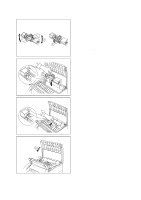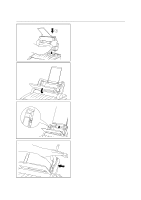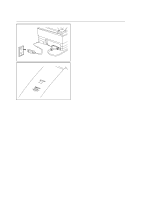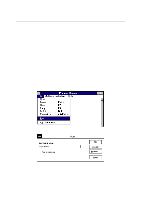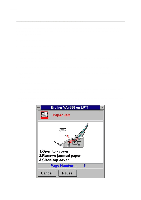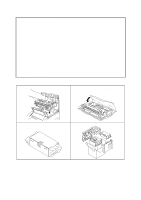Brother International WL-660 Quick Setup Guide - English - Page 7
Action 5: Plug in the Power Cord and Turn on Your Printer
 |
View all Brother International WL-660 manuals
Add to My Manuals
Save this manual to your list of manuals |
Page 7 highlights
English Action 5: Plug in the Power Cord and Turn on Your Printer 1 Plug the power cord into the AC power outlet. NOTE This printer has no power switch. The printer has a sleep mode that allows the printer to automatically reduce power consumption when not in use. 2 Make sure that the READY lamp is ON after the printer has warmed up (about 60 seconds). 7

7
English
Action 5: Plug in the Power Cord and Turn on Your Printer
1
Plug the power cord into the AC power
outlet.
NOTE
This printer has no power switch. The
printer has a sleep mode that allows the
printer to automatically reduce power
consumption when not in use.
2
Make sure that the READY lamp is ON
after the printer has warmed up (about 60
seconds).