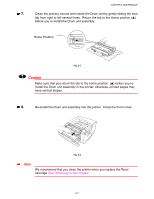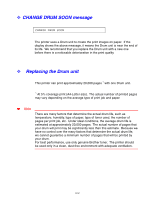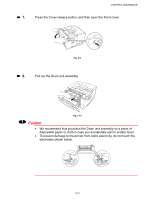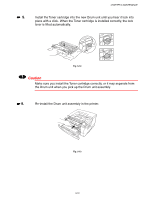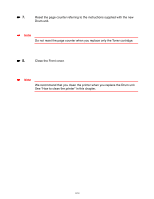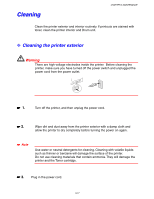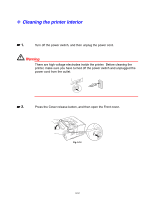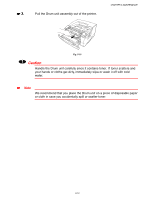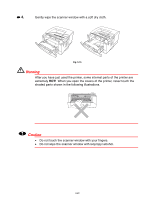Brother International hl 1650 Users Manual - English - Page 156
We recommend that you clean the printer when you replace the Drum unit., How to clean the printer - drum reset
 |
UPC - 012502526827
View all Brother International hl 1650 manuals
Add to My Manuals
Save this manual to your list of manuals |
Page 156 highlights
☛ 7. Reset the page counter referring to the instructions supplied with the new Drum unit. ✒ Note Do not reset the page counter when you replace only the Toner cartridge. ☛ 8. Close the Front cover. ✒ Note We recommend that you clean the printer when you replace the Drum unit. See "How to clean the printer" in this chapter. 5-16
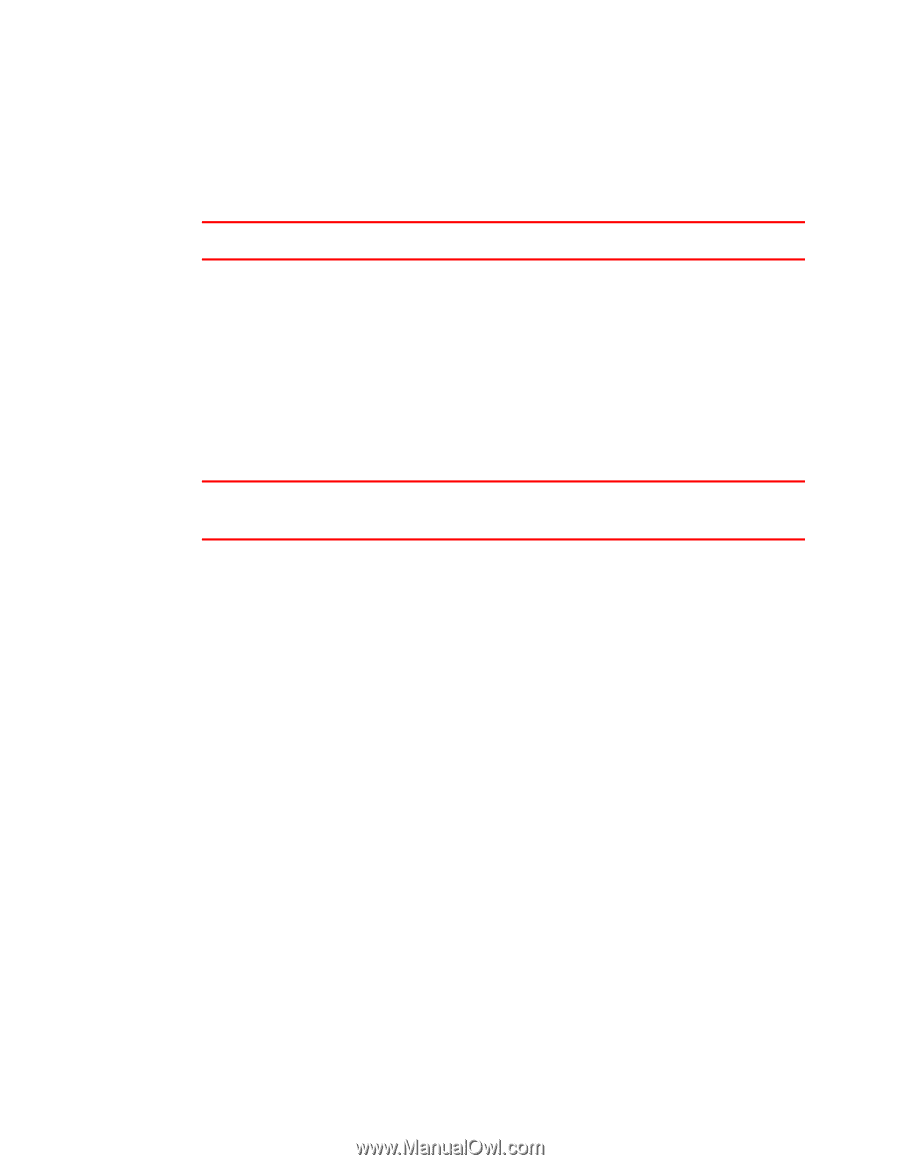
5-16
☛
7.
Reset the page counter referring to the instructions supplied with the new
Drum unit.
✒
Note
Do not reset the page counter when you replace only the Toner cartridge.
☛
8.
Close the Front cover.
✒
Note
We recommend that you clean the printer when you replace the Drum unit.
See
“
How to clean the printer
”
in this chapter.